Shotcut is a free and open-source video editor available for different platforms including Linux, FreeBSD, macOS, and Windows. It is built on the MLT framework.
Shotcut supports 4K videos, a number of audio-video formats, transitions, and effects. It is best for basic and intermediate uses.
In this article, I will discuss how to install the Shotcut video editor in Fedora Linux.
Features of Shotcut video editor
The key features of the Shotcut video editor are –
- It supports different video, audio, and image formats via FFmpeg
- Native timeline editing
- Webcam and audio capture
- Supports various video and audio formats
- Provide various transitions and effects
- Hardware-level support
- Cross-Platform & Codec Independent
- EDL(Edit Transition List) export, etc
How to install Shotcut in Fedora
There are multiple ways in which you can install Shotcut video editor on a Fedora system. Use one of the given methods to install it on your system.
Method 1: Installing Shotcut by using Flatpak
By default, fedora comes with Flatpak preinstalled. So you can directly use the given command to install the Shotcut Flatpak package to your system.
flatpak install flathub org.shotcut.ShotcutAnd then run the application by using –
flatpak run org.shotcut.ShotcutMethod 2: Installing Shotcut by using AppImage
AppImage is another package format that can be run on any Linux distribution. You can download the Shotcut AppImage from the download page on its official website.
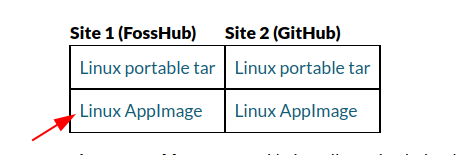
OR by using the given command to download it –
wget https://www.fosshub.com/Shotcut.html?dwl=shotcut-linux-x86_64-220923.AppImageOnce it gets downloaded make the file executable by using the given command –
sudo chmod +x shotcut-linux-x86_64-220923.appimageFinally, run the Shotcut application by using the following –
./shotcut-linux-x86_64-220923.appimageMethod 3: Installing Shotcut using Snap
Like Flatpak, snap is also a universal packaging format developed by Canonical. To install Shotcut snap first you need to install snapd on your Fedora system.
Use the following command to install Snapd on your system –
sudo dnf install snapd -ySetup symlink by using –
sudo ln -s /var/lib/snapd/snap /snapNow you can use the following command to install Shotcut using snap in Fedora –
sudo snap install shotcut --classicOpen Shotcut video editor on Fedora
Once it gets installed successfully go to Fedora activities dashboard and search Shotcut and click on its icon when appears to start this application.
Now the following image shows the user interface of the Shotcut video editor on a Fedora system –
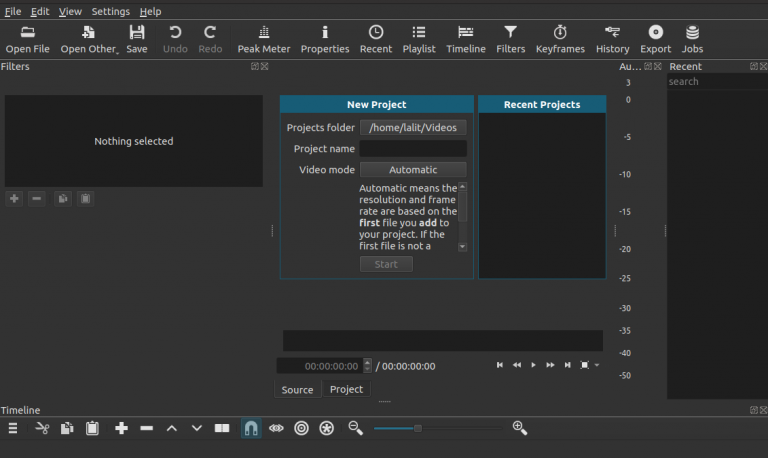
Conclusion
You can successfully install the Shotcut video editor on your system now you can start using it.
If you are new you can follow tutorials given on its official page.
Now if you have a query then write us in the comments below.