Scalpel is an open-source cross-platform file carving tool that is based on the Foremost data recovery tool. This utility makes use of asynchronous input-output and multithreading to find data effectively. Like Foremost, it is also used for digital forensic and law enforcement purposes.
In this article, I will discuss how to install and use the Scalpel data recovery tool in Ubuntu.
Features of Scalpel data recovery tool
The key features of Scalpel tool are –
- Advantage of multithreading for faster processing and data recovery
- Asynchronous input-output allows other devices to do processing instead of waiting to complete a process.
- Able to recover different types of file format
- Regex support
- Embedded header-footer matching for better processing of files.
How to install Scalpel in Ubuntu
Like Foremost, Scalpel is also available in the official repository of Ubuntu. To download scalpel on your system first run the given command to update the local package database by using –
sudo apt updateNow use the following command to install Scalpel on your system –
sudo apt install scalpelIf it asks for your confirmation press y and then enter.
You can verify the installation by checking its version and copyright information –
scalpel -VThis will display the given output.
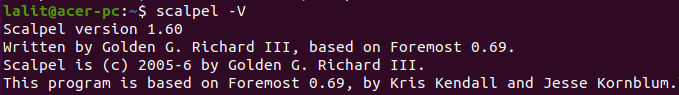
How to use Scalpel in Ubuntu
Scalpel has its own configuration file i.e. /etc/scalpel/scalpel.conf to recover deleted files on a system or storage device first you need to uncomment the commented file formats.
First, open the configuration file by using –
sudo nano /etc/scalpel/scalpel.confAnd uncomment the file types that you want to recover on your system.
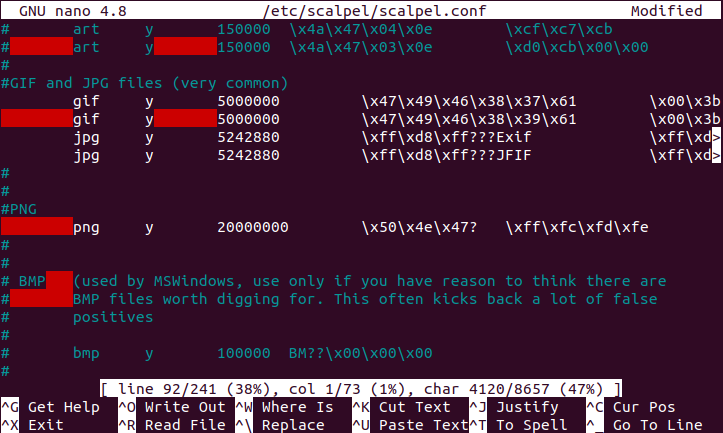
Save this file by pressing ctrl+s and exit from the editor by pressing ctrl+x.
You can list the partitions and disks by using –
df -hNow identify the correct disk where you want to recover the files.
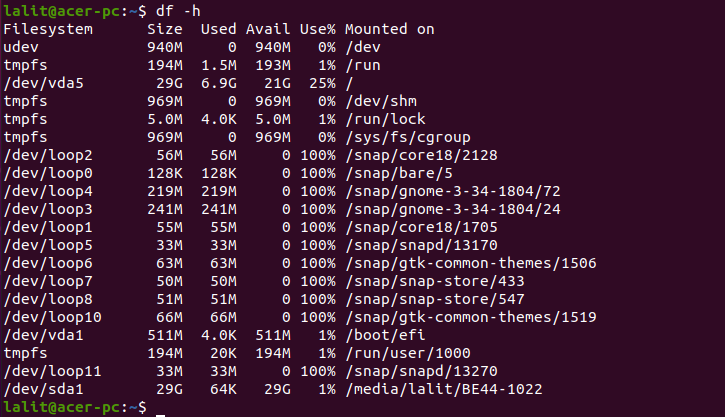
Now suppose we want to recover deleted files on /dev/sda1 then we will use –
sudo scalpel /dev/sda1 -o /home/lalit/DesktopThis will start the recovery process.
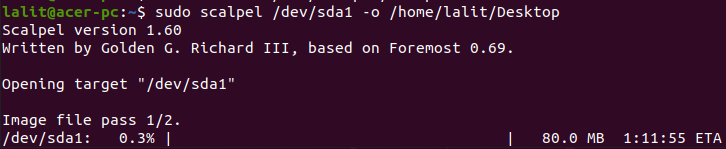
Where /home/lalit/Desktop is the output directory.
Once the process is completed all the recovered files will be saved in the output directory.
For more options and their usage, you can see the manpage of the scalpel in your terminal. Use the given command to display the scalpel man page in your terminal.
man scalpelConclusion
Here you learned how to install and use the Scalpel data recovery tool in your Ubuntu system. Now if you have a query then write us in the comments below.