Openshot is a cross-platform, open-source, free video editing software available for Linux. It has a simple and easy-to-use user interface. This software is written in Python & C++ and supports various video and audio formats.
In this article, I will discuss how to install the OpenShot video editor in Fedora Linux.
Features of OpenShot video editor
The key features of the Openshot video editor are –
- Support a large variety of video and audio formats
- Drag and drop feature
- Unlimited tracks or layers
- SVG friendly for creating and including vector titles and credits
- 3D animated titles
- Different video effects and transitions
How to install OpenShot in Fedora
There are multiple ways to install OpenShot on a Fedora system. You can use one of the given methods to install it on your system.
Method 1: Installing OpenShot from RPM Fusion repository
OpenShot is available in the RPM Fusion repository. By default, the RPM fusion repository is not enabled on Fedora.
You can enable it by using the given commands –
sudo dnf install https://download1.rpmfusion.org/free/fedora/rpmfusion-free-release-$(rpm -E %fedora).noarch.rpmsudo dnf install https://download1.rpmfusion.org/nonfree/fedora/rpmfusion-nonfree-release-$(rpm -E %fedora).noarch.rpmOnce it gets enabled you can use the following command to install the OpenShot video editor on your Fedora system –
sudo dnf install openshot -yMethod 2: Using the OpenShot AppImage package
The AppImage is a universal software package format that runs on most Linux systems without installation. To download the OpenShot AppImage package first go to the download page OpenShot and click on AppImage as you can see in the below image.
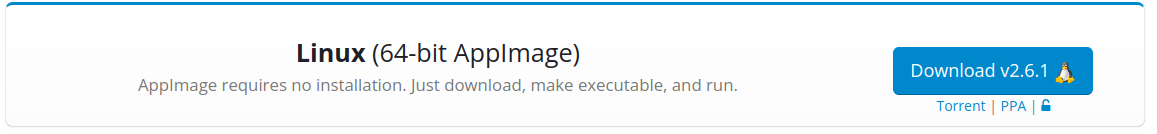
Once the AppImage package of OpenShot is downloaded make it executable using the following command –
chmod +x Downloads/OpenShot-v2.6.1-x86_64.AppImageRun the application from your terminal by using –
./Downloads/OpenShot-v2.6.1-x86_64.AppImageThis will launch the OpenShot on your system.
Note- At the time of writing this article OpenShot-v2.6.1 is the latest version
Start OpenShot video editor in Fedora
In Fedora activities dashboard search OpenShot and click on its icon when appears to launch the application.
The following image shows the user interface of OpenShot video editing software.
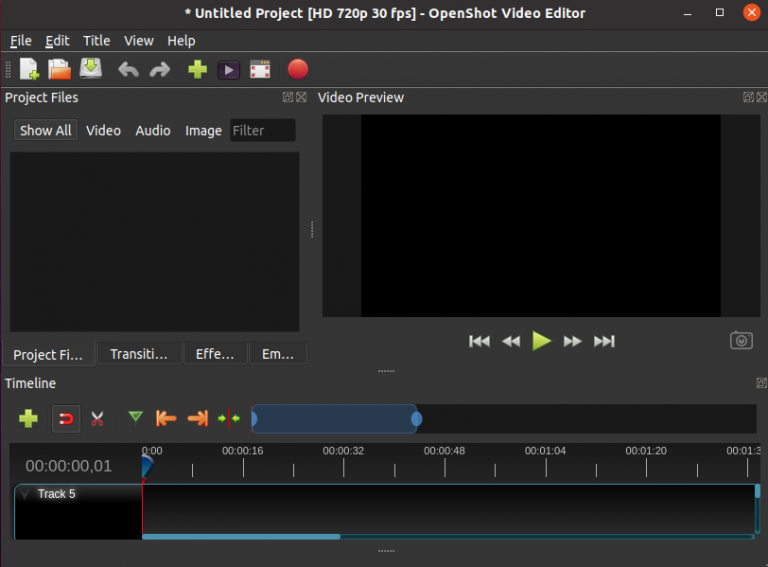
Conclusion
You have successfully installed the OpenShot video editor in your Fedora system now you can start editing videos using it.
Now if you have a query then write us in the comments below.