Maxima is a computer algebra system (CAS) for the manipulation of symbolic and numerical expressions including differentiation, integration, Laplace transformation, linear algebraic equations, tensors, etc.
You can use it to plot functions and data in two or three dimensions. Maxima is inspired by the legendary computer algebra system Macsyma which was developed in the late 1960s at MIT.
In this article, I will discuss how to install and use Maxima in Ubuntu Linux.
Features of Maxima
- Free and opensource
- Available for all major operating systems
- Specialize in symbolic and numerical computation
- Functions can be plotted in 2D or 3D
- Includes a complete programming language with ALGOL like syntax
- Various GUIs such as wxMaxima, GMaxima, GNU TeXmacs, Climaxima, etc are available for Maxima
How to install Maxima on Ubuntu
wxMaxima and xmaxima are two frontends for Maxima both of them are available in the official Ubuntu repository. You can install one of them to install Maxima on your system.
But before installing any package on your system make sure the apt package repository is updated –
sudo apt updateNext, use the following command if you want to install the wxMaxima package on your system –
sudo apt install wxmaxima -yOR if you want to install Maxima by using xmaxima then use –
sudo apt install xmaxima -yLaunch Maxima on Ubuntu
Once the package installation is completed you can search and launch maxima from the Ubuntu activities dashboard.
Search maxima and click on its icon when appears as you can see in the image below.
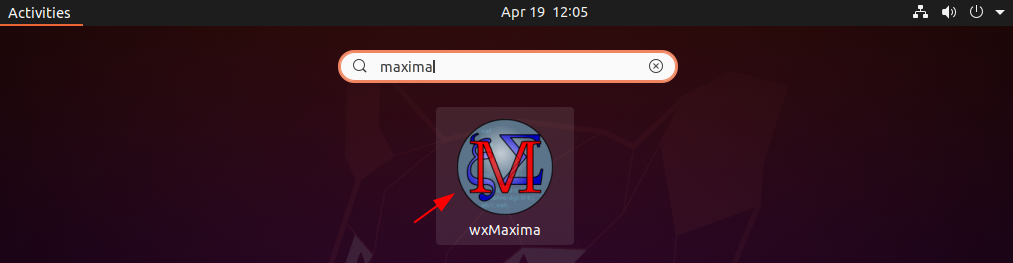
The following image shows the user interface of wxMaxima. It is now ready for user input.
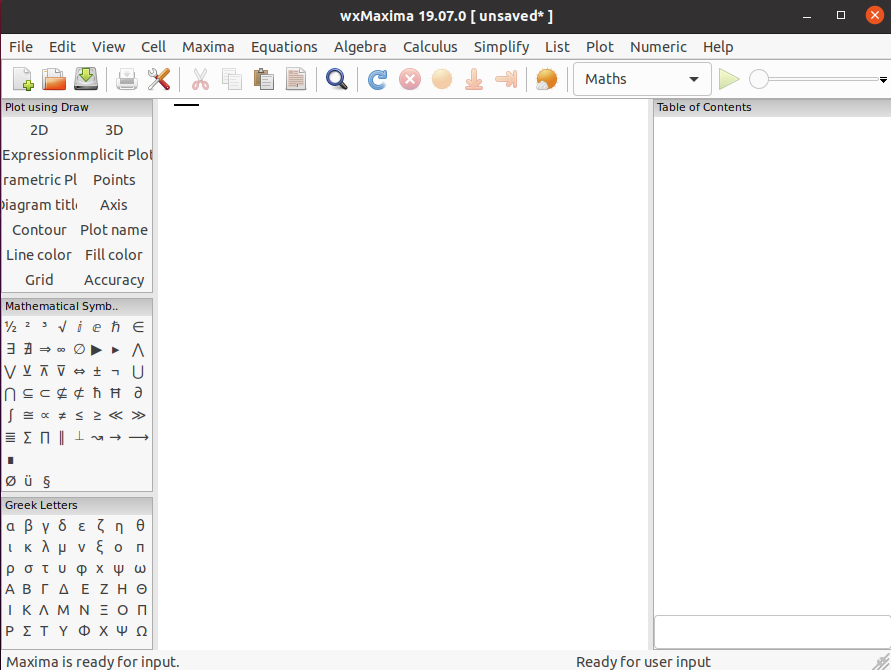
You can also use Maxima in your terminal, execute the given command to start using it –
maxima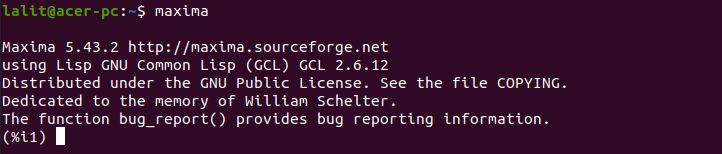
To know more about how to use maxima you can follow its official documentation.
How to remove Maxima from Ubuntu
For any reason, if you want to remove Maxima from your system then use –
sudo apt remove wxmaxima -yOR if you install xmaxima package then use –
sudo apt remove xmaxima -yRemove any unused dependencies in your system by using –
sudo apt autoremoveConclusion
You have successfully installed Maxima on your Ubuntu system. Now if you have a query then write us in the comments below.
