LAN Share is a free and open-source cross-platform application for file transfer on a local area network. It is fast and capable of transferring a whole folder at once.
The application is built using the Qt GUI framework, it can send small or large files immediately without any additional configuration.
In this article, I will show you how to install and use LANShare on Ubuntu for transferring files and folders. The same steps will also be applicable to Linux Mint, Kali Linux, and other debian based distributions.
Features of LANShare
The key features of LAN Share are –
- Free and opensource
- Simple and easy to use user interface
- Fast and capable of sending multiple files at once
- No size file limitation
- Built with Qt C++ framework
- The setting button on the user interface provides options for configuring LANShare.
How to install LANShare in Ubuntu
The deb package of LANShare is available on its official download page on GitHub. So first download the package by clicking on lanshare_1.2.1-1_amd64.deb.
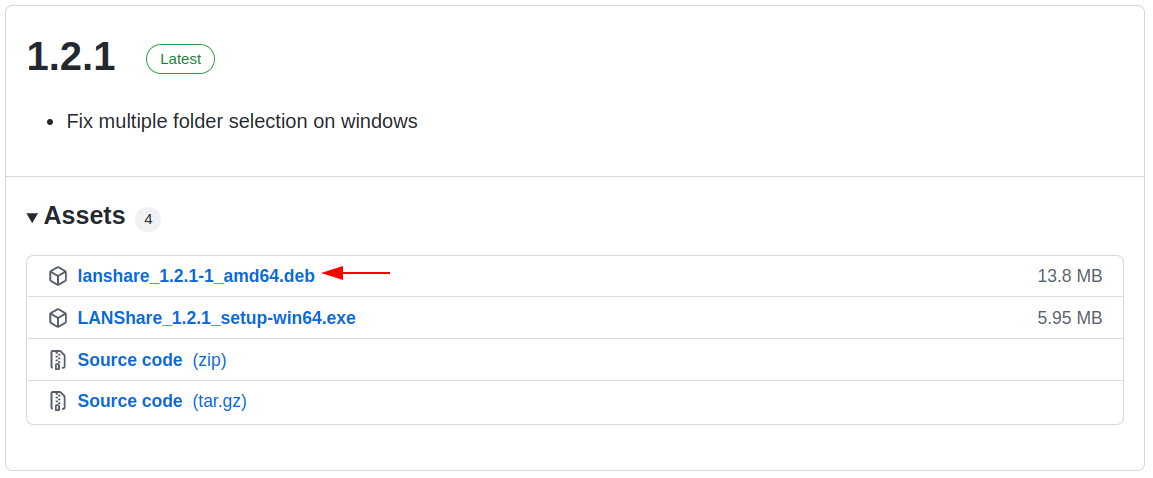
Alternatively, you can download it by using the given command in your terminal –
wget https://github.com/abdularis/LAN-Share/releases/download/1.2.1/lanshare_1.2.1-1_amd64.debOnce the package is downloaded, use the following command to install it on your system –
sudo dpkg -i lanshare_1.2.1-1_amd64.debHow to use LANShare in Ubuntu
Once the LANShare is installed successfully on your system you can launch it from the Ubuntu activities dashboard. Search LANShare and click on its icon when it appears as you can see in the image below.
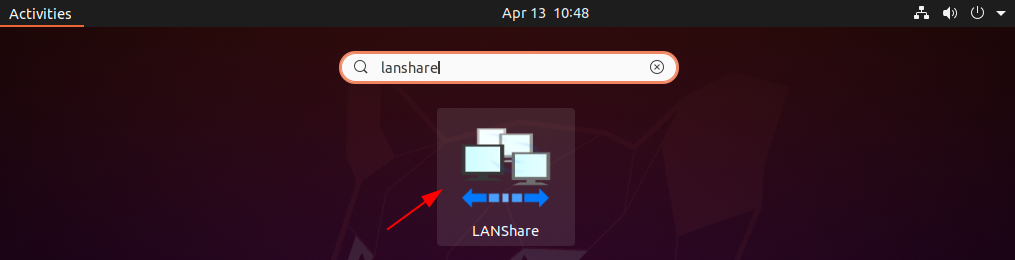
The following image shows the user interface of LANShare on a Ubuntu system.
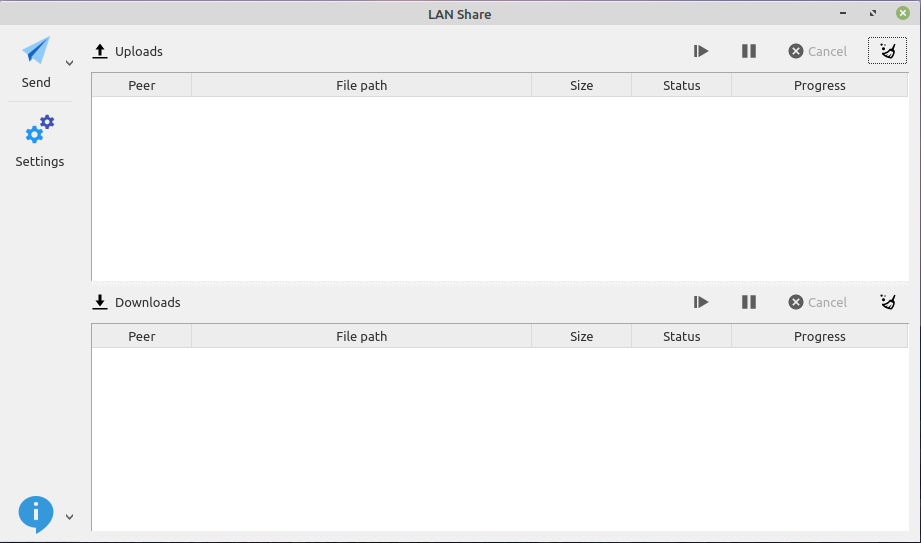
Now to send a file or directory simply click on Send button, choose a file or directory and finally select the receiver.
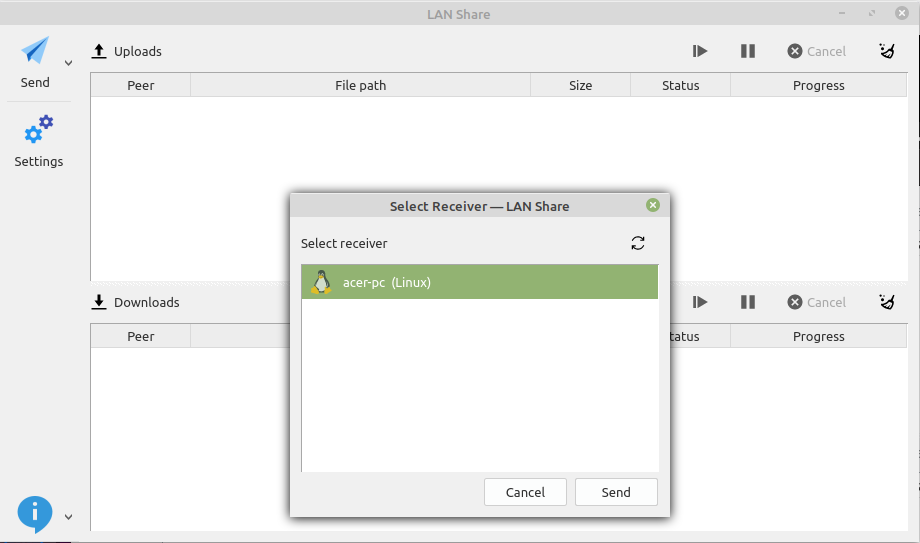
Once the file is successfully transferred you will see the finished message on the receiver machine.
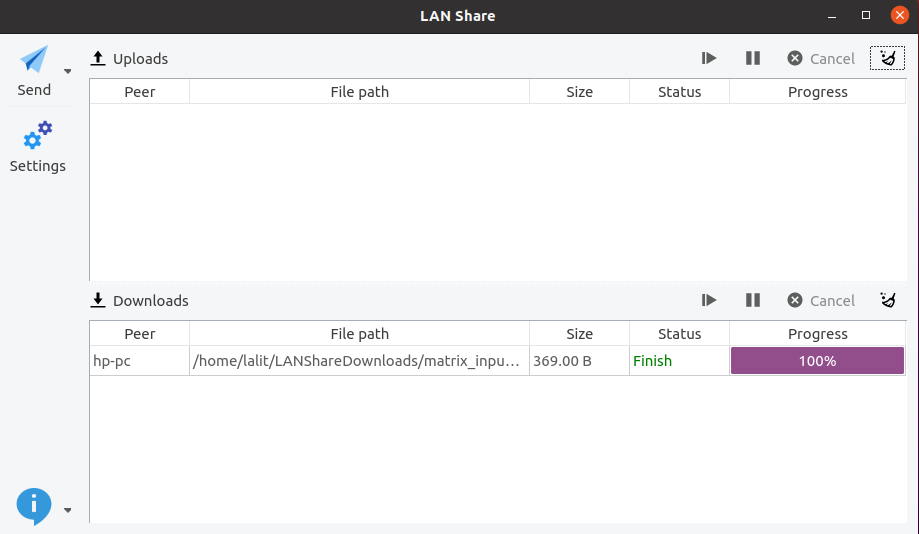
How to remove LANShare from Ubuntu
For any reason, if you want to remove LANShare from your Ubuntu system then use the following command in your terminal.
sudo apt remove lanshare -yRemove any unused dependencies on your system by using –
sudo apt autoremoveConclusion
LANShare is an easy-to-use, powerful local file transfer application for Linux and Windows. I hope you have successfully installed and are able to use it.
Now if you have a query then write us in the comments below.