Insect is a free and open-source high precision scientific calculator which can be used either in a web browser or through the terminal. Using an online web-based version doesn’t need to install the package on a system.
It allows performing various mathematical functions in a readline-based user interface. If maintains the history of calculations that you performed, you can access it by using arrow keys.
In this article, I will discuss how to install and use the Insect scientific calculator in Ubuntu.
Features of Insect calculator
The key features of the Insect calculator are –
- Free and opensource
- Offers web and terminal versions
- Can evaluate complex mathematical functions
- Parsing and handling of physical units (SI units, imperial units, time-based units, etc)
- Has built physical constants
- Supports user-defined variables and functions
- Syntax highlighting, Tab completion, Readline interface
How to install Insect calculator on Ubuntu
The insect is available both in the online and offline form you can access and use the online version here. For using it on a Ubuntu system it provides an executable file for both 32 and 64-bit systems.
To download this file first go to its official release page, and in the assets section and click on insect-linux-x64 to download the latest package as you can see in the image

Alternatively, you can use the following command in your terminal to download it –
wget https://github.com/sharkdp/insect/releases/download/v5.7.0/insect-linux-x64Once this package is downloaded make it executable by using –
sudo chmod +x insect-linux-x64OR you can graphically make the file executable by following –
Right-click on the downloaded package > Properties >Permissions tab and then mark Allow executing file as program as given in the image below.
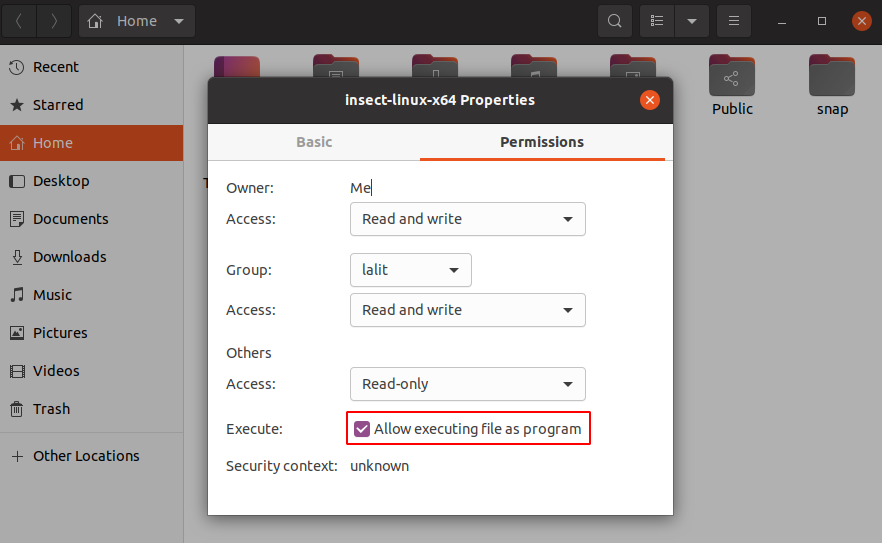
How to use Insect calculator on Ubuntu
After making the file executable, use the following command in your terminal to start using it –
sudo ./insect-linux-x64You will see the following in your terminal when this program starts initially.
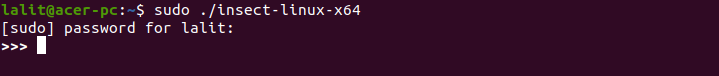
It takes mathematical expressions as input and display result after calculations. You can see some examples in the given image.
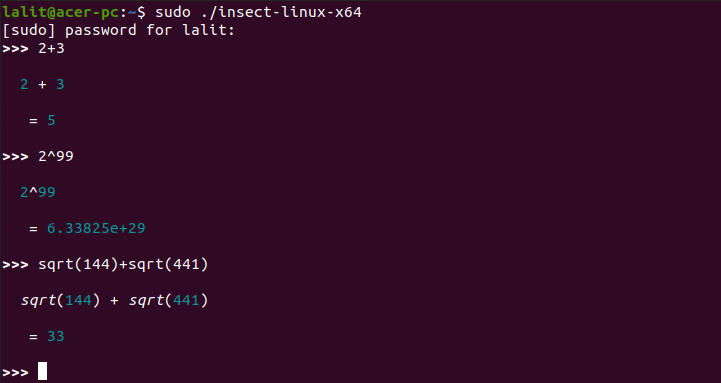
More examples which shows the usage of physical units –
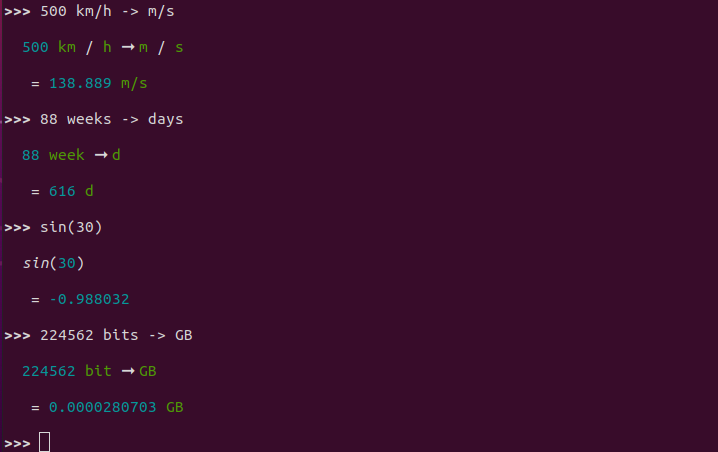
To know more about the usage of the Insect calculator your can view its official documentation.
Conclusion
Insect is one of the best calculator applications available for Linux. I hope you are able to use it on your system.
Now if you have a query or feedback then write us in the comments below.