Thonny is a Python IDE that is designed for beginners. You can also use it for full-fledged Python development. Thonny supports different ways of stepping through the code.
Today in this article I will discuss how to install Thonny IDE in Fedora Linux.
Features of Thonny
The key features of Thonny IDE are given below –
- It has a built-in debugger
- Stepping through the evaluation of expressions
- Variable Explorer
- Simple PIP GUI Interface
- Syntax highlighting
- Support code completion
- It has support for CPython and MicroPython
Prerequisites
To follow this guide you should have the following –
- A system running a recent version of Fedora
- Access to a user account that has superuser privileges
How to install Thonny in Fedora
There are multiple ways to install and use Thonny IDE on a Fedora system you can follow any one of the given methods to install it on your system.
Installing Thonny using the default repository
Thonny is available in the official Fedora repository you can use the dnf package manager to install it on your system.
But before installing a package make sure your system is updated –
sudo dnf update -y
Next, use the following command to install Thonny on your Fedora system –
sudo dnf install thonny
Press y and then enter if it asks for your confirmation.
Installing Thonny using Python pip
Python pip is a package management tool used to find, install, remove and list the packages from the Python Package Index (PyPI).
First, install the Python pip on your system and then use the following command to install Thonny using pip –
pip3 install thonny
Open Thonny IDE on Fedora
Once the installation process is completed search Thonny in the activities dashboard and clicks on the icon as it is given in the image below to launch the Thonny IDE on your system.
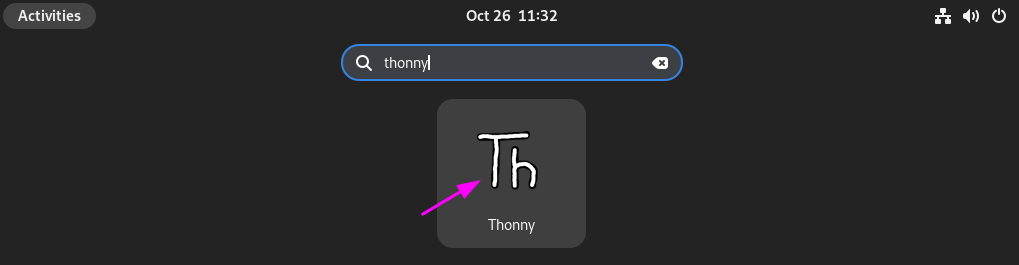
Now choose your language for Thonny IDE and initial settings and click on Let’s go!

It offers a simple and minimal user interface for writing and executing Python programs.
Now you can start writing and executing your code in Thonny IDE.
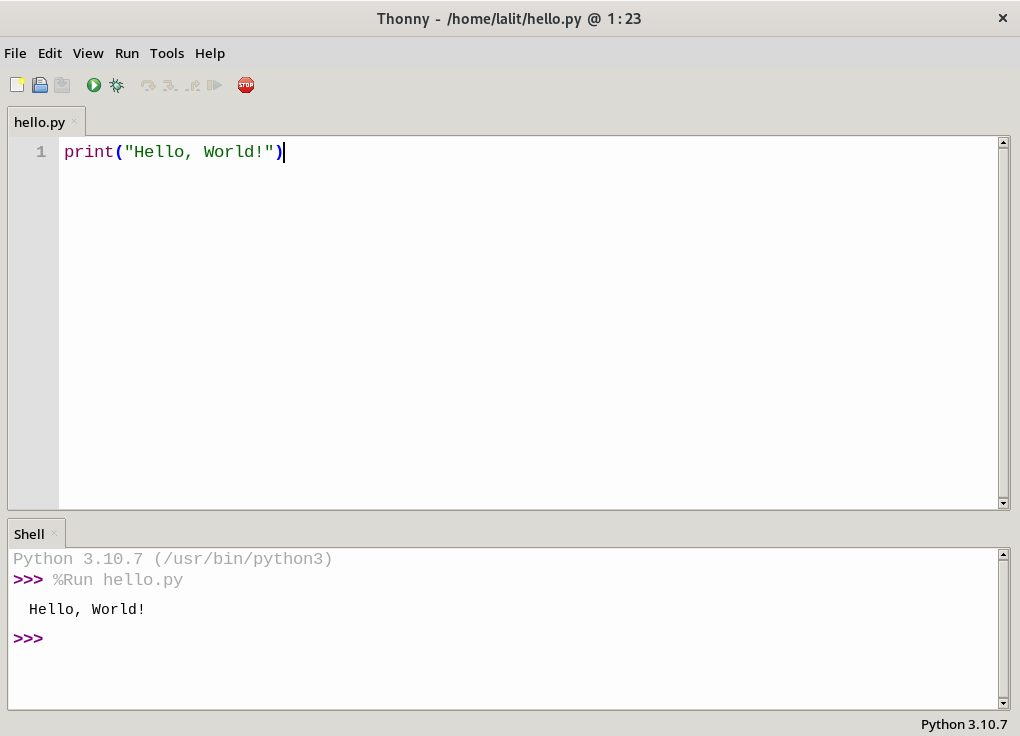
Conclusion
So you have successfully set up Thonny on your Fedora system. Now if you have a query then write us in the comments below.
