Genshin Impact is a free-to-play, open-world action role-playing video game developed by miHoYo. The game allows the player to control one of four interchangeable characters in a party. Players can switch between characters quickly during combat, this allows them to use several different combinations of skills and attacks.
The Genshin Impact game is available for Android and Windows but it is not natively available for Linux.
In this article, I will discuss how to install and run Genshin Impact on Linux operating system.
Prerequisites
To install and run Genshin Impact on Linux you should have –
- Access to a user account with superuser privileges to download and install the required packages.
- The latest version of Wine is installed and configured on your system.
System requirements
The minimum configuration required to play Genshin Impact is –
>>>Minimum configuration:
Processor: Intel Core i5 or equivalent
Memory: 8 GB RAM
Graphics card: NVIDIA® GeForce® GT 1030 and higher or equivalent
Storage: Please reserve 30 GB of space
Install Lutris on Linux
Lutris is a free and open-source gaming platform for Linux. It provides one-click installation for games available on its website and also integrates with the Steam website.
Install Lutris on Ubuntu/LinuxMint/Pop!_OS
You can install Lutris by adding PPA to your system. Use the given commands to add PPA and install Lutris on Ubuntu and its derivatives.
sudo add-apt-repository ppa:lutris-team/lutris
sudo apt update
sudo apt install lutris
RHEL/CentOS/Fedora: Install Lutris
You can use the given command to install Lutris on RHEL/CentOS.
sudo dnf install lutris-*.el8.x86_64.rpm
If you are using Fedora Linux then use –
sudo dnf install lutris
Install Lutris in Arch Linux/Manjaro
By using the given command you can install Lutris on Arch Linux or Manjaro.
sudo pacman -S lutris
For installing Lutris on other distributions you can use visit the Lutris download page.
Install Genshin Impact on Linux
After installing the Lutris game manager on your system. Open a browser and go to the official website of lutris and click on install as it is given in the image below.
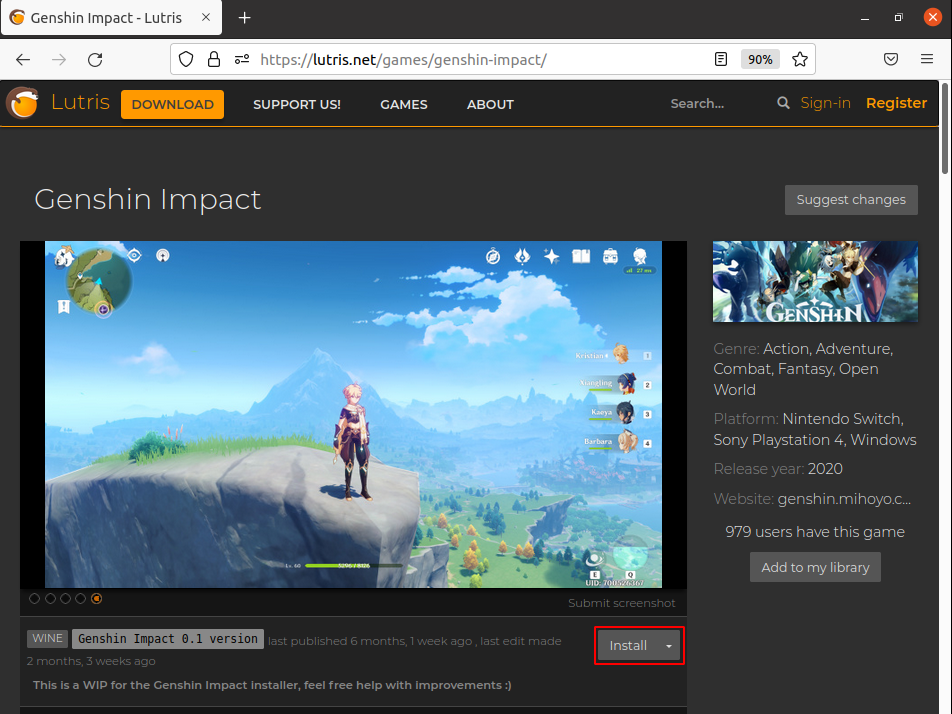
Next, you will see a pop-up click on Open Link this will open the application with Lutris as you can see in the image below. Here click on Install.
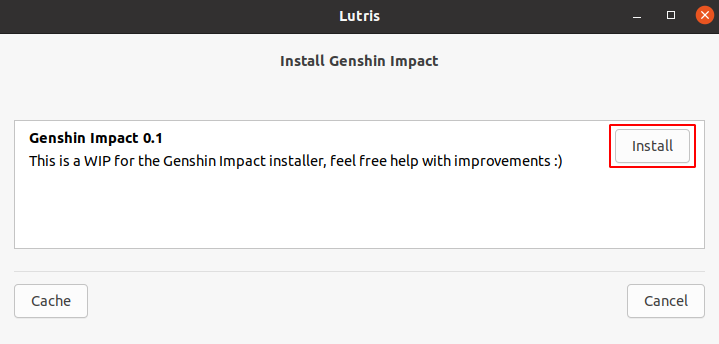
In the next window, you will be asked to Select installation directory you can browse and select the directory after selecting click on Install.
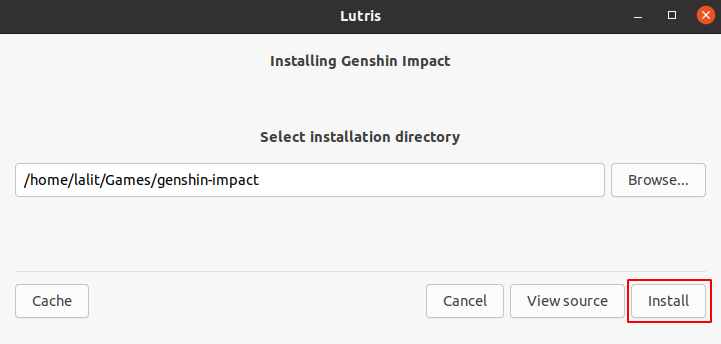
This may ask you to download some files every time click on Continue to download these files.

Once the download of these files is completed it will display to accept the license agreement and install Genshin Impact. Click on Install Now as given in the image below.
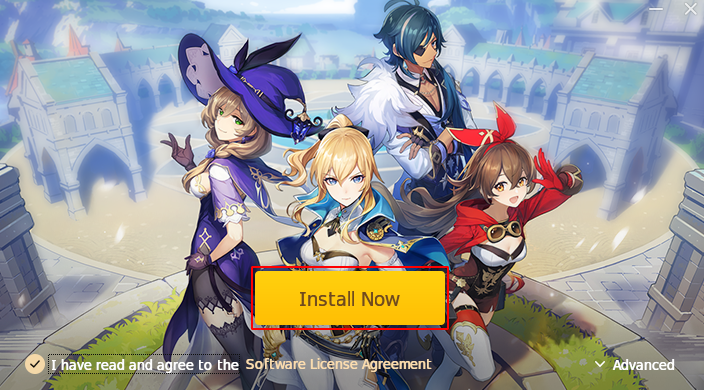
Once the installation is completed you can click on Run to start the game.
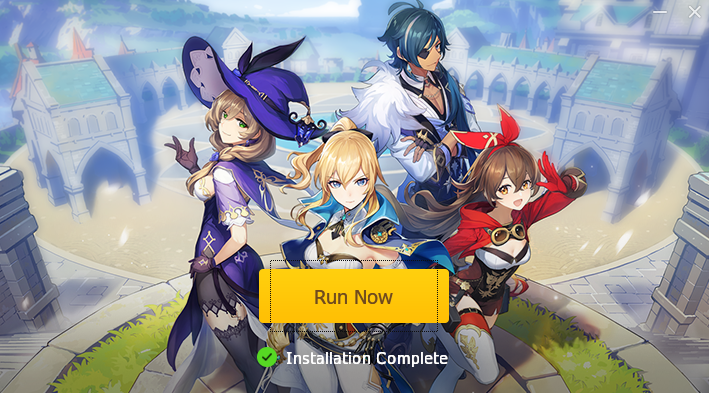
Conclusion
I hope you have successfully installed this game on your Linux system. Now if you have a query then write us in the comments below.

I got an exit with return code 256. What should I do now?
Me too, have you had any luck resolving it? I looked for one, and someone suggested deleting the”~/.wine ” but i can’t even seem to find it
The ”~/.wine ” will be available only after installing Wine.
Have you installed Wine before installing Genshin Impact?
hi, you should uninstall game and start install from the beginnig, it solves itself.
So I have 1 TB storage in my drive and after the run option you are seeing above there is another download of around 27 GB when i do that download it keeps on saying that my drive has insufficient space. MY DRIVE HAS ABOUT 807 GB FREE SPACE! So can anybody please help me I have deleted everything possible! please help me! Also I am using Ubuntu 18.04
I have the same issue here. Also 1TB Disk space and about 910GB left…
I have the same problem. I have 124 GB free space. The Genshin Impact window says “Insufficient disc space”.
This installs the launcher, however I cannot launch the game from the launcher. Is there some way to launch the game manually while only using the launcher to update or should I potentially attempt reinstalling for the third time? I am running Linux Mint Cinnamon 20.2
Maybe look for a file called “genshinimpact” in the “Genshin Impact Game” folder
The anti-cheat inside Genshin Impact will stop you from running it via Proton/Wine, so this guide only shows how to install it. It left out the fact that it will NOT run at all, so you’ll have to use a different version of the game (maybe Android). If you need help with finding games that have an anti-cheat that work, check out https://areweanticheatyet.com/
Exactly why you bother using a virtual machine with a graphics card passed through, then just hide the virtual machine. Its very easy to do, just search up “Genshin Impact cant run under a virtual machine” and you’ll find tones of guides helping you and the first recommendation worked for me so it is possible but you do need windows to do so.