Sometimes when you log in to your Linux computer and try to update you may find an error “waiting for unattended-upgr to exit”. This prevents your system from downloading further updates. So what should you do in this situation?
Here we will try to fix this problem by using a few commands in our terminal.
What exactly this error is?
Once you log in to your system and run the following command –
sudo apt update
It will display the given output in your terminal –
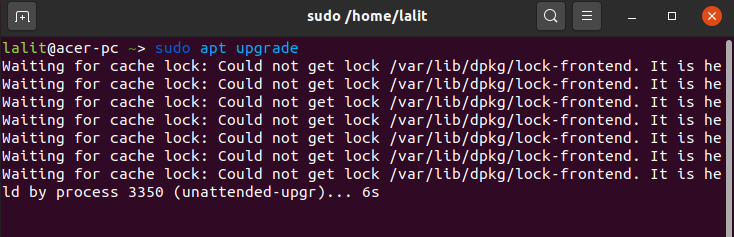
Or if you run the software updater it will show –
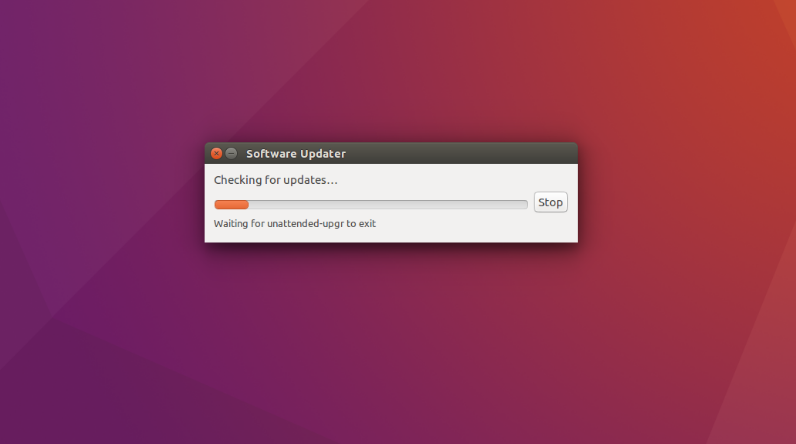
Why this error is caused
This is caused because there might be some process actually updating packages in the background.
So you should wait for a few minutes and then try again to update your system.
You can check the background processes updating packages and using the lock by using –
sudo ps -eaf | grep -i aptsudo lsof /var/lib/dpkg/lock-frontend
Steps to fix the problem
If the error is not fixed after waiting sometimes then you should follow the steps given below –
1. The first step is to stop the automatic updater by using –
sudo dpkg-reconfigure -plow unattended-upgrades
At the first prompt choose not to download and install updates. Once done make a system reboot.
2. Make sure packages are in a clean state and are installed correctly –
sudo dpkg --configure -a
3. Now run the system update commands-
sudo apt update && sudo apt full-upgrade
4. Turn on the automatic updater again by using –
sudo dpkg-reconfigure -plow unattended-upgrades
And select the package unattended-upgrades again.