The xVideoServiceThief or known as xVST on Linux OS is software available to download video clips from different websites including the most popular ones like Youtube, Vimeo, etc.
Not only Linux, but the xVideoServiceThief works for many other OS variants.
Currently, it supports more than 90 websites and this number is increasing continuously. In short, this application is also known as xVST.
Using this application on Linux you can convert videos in the most popular formats like AVI, MPEG1, MPEG2, WMV, MP4, 3GP, MP3 file formats.
In this article, I will discuss how to download and install xVideoServiceThief in Linux and other platforms.
Features of xVideoServiceThief application
The xVST has the following key features.
- You can download videos in various formats
- Supports simultaneous download of multiple files
- It supports proxy and can work in the background
- You can schedule for downloading
- Support pause and resume of files
- It supports HTTP and RTMP protocols
- It has features to protect children from sites containing inappropriate contents
How to download and install xVST (xVideoServiceThief)
The xVideoServiceThief application is available for different platforms. You can use one of the given methods to install it on your system.
Install xVideoServiceThief or xVST on Linux
First, go to the official download page of xVideoServiceThief in the GNU/Linux Binaries section click on Compressed Package (dynamic version) – 64 bit this will download the latest package of xVST.
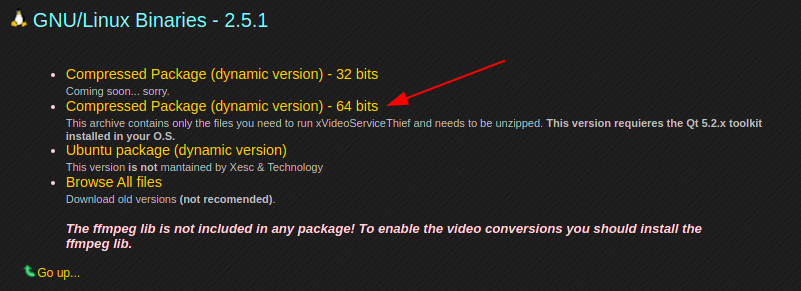
OR right-click and copy the downloading link and use the wget command to download it from your terminal.
wget http://downloads.sourceforge.net/xviservicethief/xVST_2_5_1_x64-linux-dynamic.tar.gz
Let’s create a directory to extract all the files of this package into it –
mkdir xVST_2_5_1x64-linux-dynamic
Next, extract this package into the directory that you have created –
tar xzvf xVST_2_5_1_x64-linux-dynamic.tar.gz -C xVST_2_5_1x64-linux-dynamic
Now move into this directory where files are extracted –
cd xVST_2_5_1x64-linux-dynamic/
Next, use the given command to install it on your system –
./install.sh
If successfully installed it will display the given output.
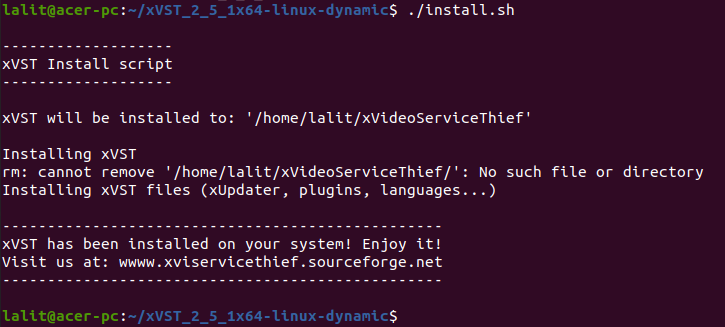
Installing xVST on Windows
On Windows go to the official download page of xVideoServiceThief, in the Windows Binaries section click on Windows installer this will download the latest package of xVST for Windows.
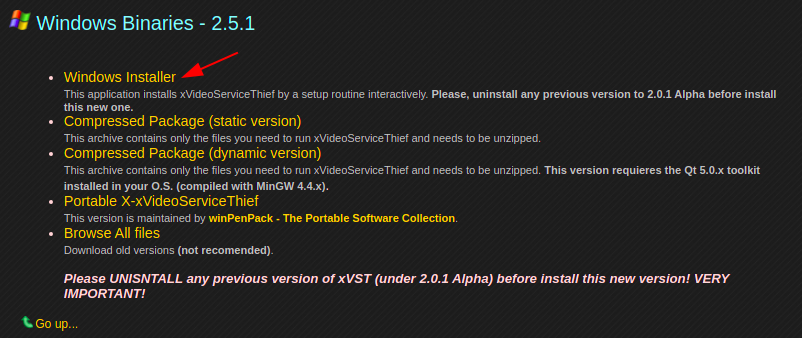
Once get downloaded double click on the installer to install it on your Windows machine.
Installing xVST in Mac OS
Similarly, you can install xVideoServiceThief on Mac OS, to install it first go to the official download page of xVideoServiceThief, in the Mac OS X Binaries section click on DMG package(intel 64 bits) this will download the latest package of xVST for Mac OS.
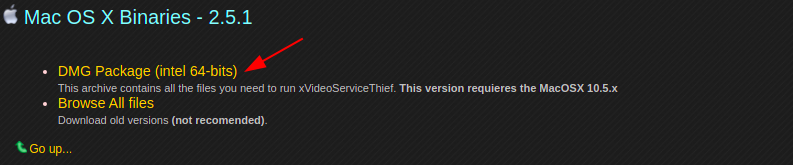
After it gets downloaded click on the installer to install it on your system.
Launch the xVST application
The default installation location on Linux will be /home/user/xVideoServiceThief, go to this directory and run the xvst. Now you will see the interface as it is given in the image below.
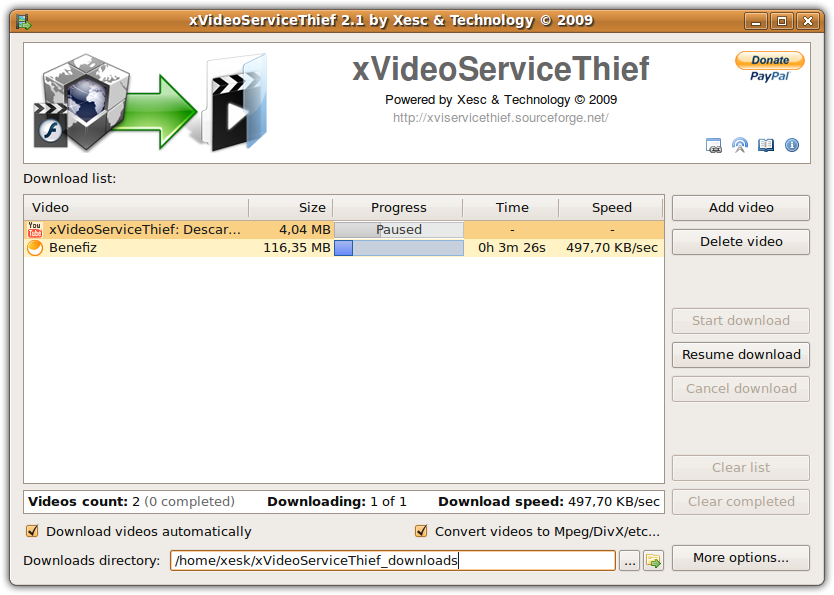
To download a video copy its link and then in this application click on Add video paste the URL to start downloading. Similarly, you can pause and resume a video.
Some FAQs on xVideoServiceThief or xVST Linux
What is xVideoServiceThief?
xVideoServiceThief or xVST is a software application or a tool used to download videos from many video streaming platforms like YouTube, Vimeo, Dailymotion etc. Not just a video downloader but a video converter and with many other functionalities.
What are the supported platforms by xVST on Linux?
This app supports to download from a total of 93 websites as of 25th September 2021 including YouTube, Vimeo, Dailymotion, Gamespot, GameTrailers, Google Video, MySpace, Yahoo video etc.
Is the xVideoServiceThief free to use?
YES! As of now it is being distributed as a free software but if you want you can donate to the creator of this application.
On which platforms does the xVideoServiceThief work?
xVideoServiceThief is available for many cross platforms, such as: Linux, Windows and MacOS.
How to Download xVST on Linux?
Simple! Just visit to cyanogenmods.org and we have a step-by-step download and install guide of xVideoServiceThief on Linux platform.
Conclusion
Here you have seen how to install and use the xVideoServiceThief application on your Linux OS variant. If you have a query then write us in the comments below.
Great and useful article about xvideoservicethief.