How To Download Whatsapp Status Of Anyone To Your Android Phone
We all are using WhatsApp to send and receive messages from our contacts. Today we are going to learn “How To Download Whatsapp Status Of Anyone To Your Android Phone“. Whatsapp is the best way to communicate easily and after some latest updates, WhatsApp is gaining more popularity. Some of the latest features are file sharing and posting status. Now you can share files and also share a short video as your WhatsApp status. WhatsApp gives you the easy to understand UI and also provide you with the fastest message transfer.
Whatsapp Story feature is the latest feature and after the launching of this feature, every WhatsApp user starts using this feature and sometimes you are scrolling to contacts stories and want to download someone’s story but can’t find a way because download this story feature is not added till date. So if you are eager to download WhatsApp status then read the full articles, I am sharing four methods to download WhatsApp Stories/Status.

Whatsapp stories and status are popular these days because you can share your emotions and ideas via 30 seconds clip. There are many ways to download someone’s WhatsApp status and I am going to share four methods to download WhatsApp status and these four methods are the simplest one. One of the methods uses file manager and other three uses application. So if you don’t want to download status using application then use the first method otherwise use any of the other methods.
[highlight color=”#d91e1e”]Android Pie Launcher Download[/highlight]
How To Download Status Using File Manager-
- First of all, you need to to go to your file manager and then to your file manager settings.
- Then enable show the hidden files option.
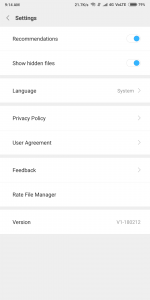
- After that go to your directory (where the WhatsApp is installed).
- Then search for the folder name WhatsApp.

- Then go to Media>.Statuses.

- There you will see all the status.
- Copy any of the WhatsApp Status from there.
Download Whatsapp Status Using WhatsApp Status Share-
- Download and Install this application.
- After installing this application.
- Open the application first and grand all the required permissions.
- After that, all the available status appear on your screen.
- You can download any of the status from there.
- The application is easy to use.
Download Status Using Click2Chat-
- First, you need to download Click2Chat from below button.
- Then open the app after installing.
- In the corner, you will seed an option named Stories.
- Tap on that option and the stories uploaded by your contact will appear on the screen.
- Download any of the stories from there.
Download Using WhatsApp Story Downloader-
- Download this app from below button-
- Open the app grant the permissions.
- After that open WhatsApp Stories button.
- Download any status from there.
All the methods above are the working methods and simply choose one of the methods for downloading WhatsApp Status/Stories. Download any of your contacts WhatsApp stories and set as your status.

