Huawei is amidst a very crucial period as it is facing the ban by the U.S. government and Google itself. Google has banned the Chinese manufacturer from using its operating system and other features in future due to ban by the U.S. authorities. However, in between this crunch period, Huawei has released the new update to the EMUI, which is the company’s skin based on the Android OS. The new update is the EMUI 9.1 and it brings in a lot of new features and enhancements for the Huawei and Honor devices. So, in this post, we will look a how to download and install EMUI 9.1 for Huawei and Honor devices.
Moreover, the first batch of Huawei Mate 20 series has been already updated to the EMUI 9.1. This batch includes the Huawei Mate 20, Huawei Mate 20 Pro, Huawei 20 X, and Huawei 20 RS Porsche Design. Other smartphones are also expected to get the new EMUI update as the official list of the supported devices is released by the company. So, without any further ado, let us get straight into the article itself;
How To Download and Install EMUI 9.1 for Huawei and Honor Devices

What’s New in the EMUI 9.1?
1. GPU Turbo 3
https://youtu.be/4u-0aShkAU4
The company has upgraded the gaming performance enhance which is known as the GPU Turbo. It was released on June 2018 and since then, it has been updated a couple of times. However, the new update of GPU Turbo to GPU Turbo 3.0 uses the optimal battery and memory usage in order to provide you with smooth gameplay and great performance while playing games. Previously the GPU Turbo supported 6 games but, with the new update in the EMUI 9.1, the GPU Turbo 3.0 has expanded this list to 25 game titles that include Fortnite, Knives Out, Crazy Taxi, Real Racing 3, Into the Dead 2, NBA 2K19, Subway Surfers, FIFA Mobile, and more.
2. New EROFS file system
Previously, the F2FS file system was tailored for flash memory to improve the read and write performance after long-term use. Now, with EROFS, the random read speed will be 20% faster1 and the system space will provide extra personal storage of up to 1000 pictures or 500 songs.2 Plus, the read-only memory design isolates outside interference for added security in your system files.
the EROFS File system (Extendable Read-Only File System) will help the Huawei and Honor devices to run smoothly and save memory and space on the device. However, the company claims that it speeds up the read speed by 20% than the EXT4 file system up to 63.3MB/s to ensure smooth performance.
3. New Voice Assistant
Whenever you need to use the virtual assistant to carry out tasks, look up facts or need an answer to a simple question, just press and hold the power button and the Google Assistant will launch in a second. Moreover, the EMUI brings in the new voice assistant with new interaction and some changed interface as well.
4. HUAWEI Vlog
HUAWEI Vlog has new features and effects that are perfect tools for easy editing and you can share with one-click. The Highlight videos are automatically edited with dramatic filters and give you the option to apply special speed effects and unique background music.4 Your cherished videos can be transformed into a personal cinematic masterpiece.
5. OneHop
A simple tap from your phone to the computer can send pictures, videos, and documents in seconds. You can also efficiently copy and paste between devices with HUAWEI Share OneHop. And, while playing a game, just shake and touch the phone to your computer to initiate a 60-second recording of the screen that saves to your phone.
6. Workout Partner
EMUI 9.1 turns your phone into an ultimate workout partner. Use your phone to connect to a treadmill and collect information like calories burned, running speed and length of the workout. The phone can also use an algorithm to intelligently measure the step vibrations, so you can accomplish your personal fitness goals.
7. AR Measure
When you need a quick measurement tool for simple DIY projects, just open the AR Measure App. You can accurately measure length, total area and volume with the HUAWEI TOF Camera. By utilizing the Face Recognition technology, you can now measure the height of a person with just a simple task of scanning from toe-to-head.
8. HUAWEI CarKey
EMUI 9.1 allows you to automatically unlock your car with NFC on your phone when you forget the key and you can share this key with up to 5 people. You can still unlock your car even if your phone is out of battery. Additionally, you can start your engine using your phone, once the phone is placed inside the secure phone box.
9. Phone Clone
With HUAWEI Phone Clone, you can simply and quickly transfer your contacts, photos, videos and more to your new phone in just a few moments. This is very brilliantly designed software and come handy if you are a frequent mobile switcher and also for those who want to quickly switch between smartphone.
10. New Wallpapers and Icons
The new EMUI 9.1 update brings in a lot of high-quality wallpapers and new icons that have been redesigned in order to enhance the beauty of your home screen. Inspired by the freezing moments of a paint color collision and fluttering silk, EMUI 9.1 features new wallpapers to reflect in-the-moment beauty and the app icons have been redesigned to be more realistic.
Source: Huawei.com
Supported Huawei and Honor Device List for EMUI 9.1
Below you can find the list of Huawei and Honor devices that are confirmed to support the EMUI update and will receive it.
Huawei EMUI 9.1 Supported Devices
• Huawei Mate 20
• Huawei Mate 20 Pro
• Huawei Mate 20 X
• Huawei Mate 20 RS Porsche Design
• Huawei Mate 20 Lite
• Huawei Mate 10
• Huawei Mate 10 Pro
• Huawei Mate RS Porsche Design
• Huawei Mate 9
• Huawei Mate 9 Pro
• Huawei Mate 9 Porsche Design
• Huawei P20
• Huawei P20 Pro
• Huawei P10
• Huawei P10 Plus
• Huawei Nova 4
• Huawei Nova 3
• Huawei Nova 3i
• Huawei Nova 2S
• Huawei Nova 4e
• Huawei Nova 3e
• Huawei Enjoy 9 Plus
• Huawei Enjoy 8 Plus
• Huawei Enjoy Max
• Huawei Enjoy 9S
• Huawei Enjoy 7S
• Huawei Enjoy 9e
• Huawei MediaPad M5 10.1
• Huawei MediaPad M5 8.4
• Huawei MediaPad M5 8.0
• Huawei MediaPad M5 Pro 10.8
• Huawei MediaPad 5T 10.1
Honor EMUI 9.1 Supported Devices
• Honor Play
• Honor 10
• Honor Play 8A
• Honor View 10
• Honor View 10 Lite
• Honor Note 10
• Honor 9
• Honor V9
• Honor 8X
• Honor 9 Lite
• Honor 8X Max
• Honor 20i
• Honor 9i
• Honor 7X
How To Download and Install the EMUI 9.1
Follow the below steps if you want to check whether your device has received the notification for the new EMUI 9.1 update or not. Please, keep in mind that this is an official update and will be rolled out to all the Huawei and Honor device via OTA update and it will be done region wise. So, if your device has not yet received the update notification, please be patient and wait for the official stable or beta update to arrive at your smartphone. You can follow the below steps to check whether your device has received the update or not;
- Firstly, you need to download the HiCare application from the Google Play Store. It is the official application from Huawei which check for notifications and update if there are any. You should get this application preinstalled on your device but, in any case, if your device does not have the HiCare app, you can download by pressing the button;[button anchor=”HiCare” url=”https://play.google.com/store/apps/details?id=com.huawei.phoneservice” size=”lg” style=”material” color=”success”]
- After you have download the application, follow the below steps to use the application and check whether the EMUI 9.1 update has arrived for your device or not;
1. Open the HiCare app.
2. On the welcome screen, you will be asked to Log in. Then select country/region > Agree to the User Agreement and Privacy Notice > Update > Request update > Apply > Checking for new system update.
3. Then, if there is an update, the app will prompt you to Download and install.
4. That’s it! If there is an update, you can download and later install the update on your device.
You can check the image below for references;
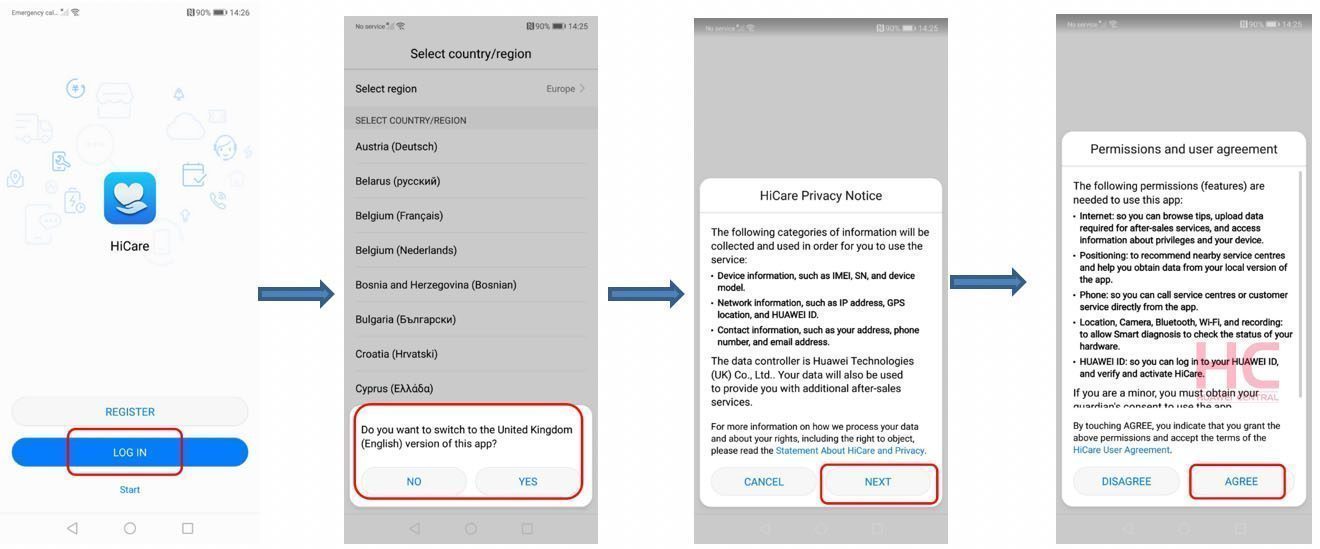
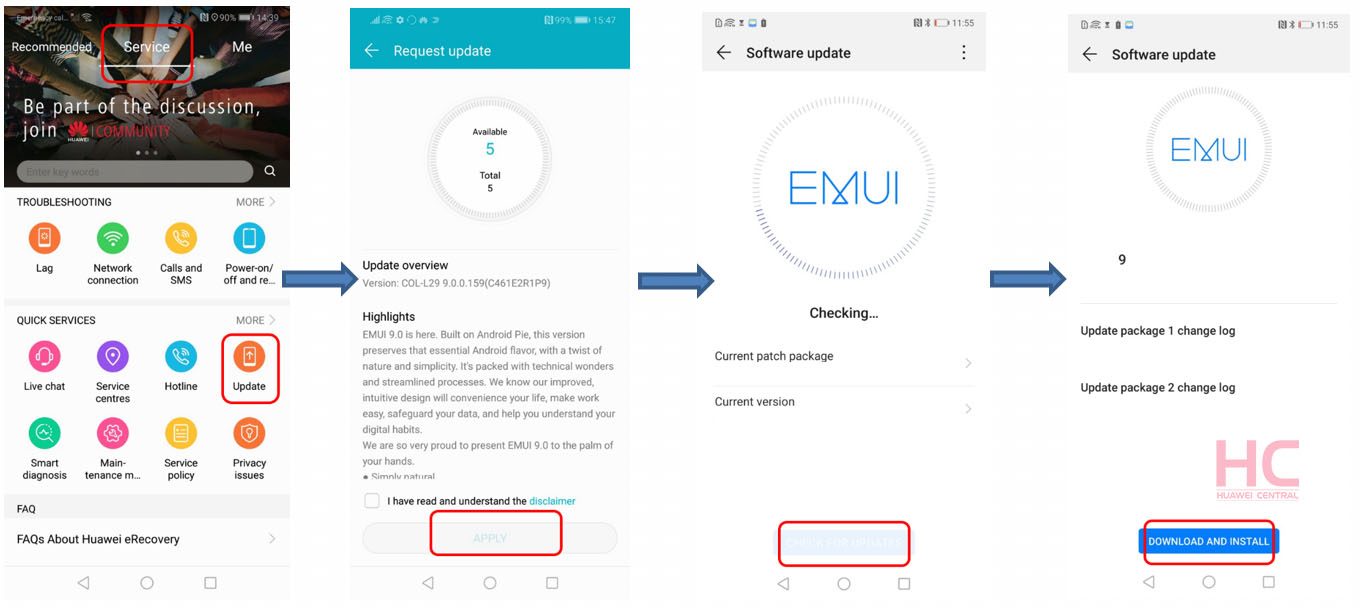
Conclusion
So, there you have it from my side in this article. Hope you guys liked this post. Please let us know in the comments below if you have received the new update or not and also do let us know if you have faced any difficulties while following any of the above-mentioned steps. Until the next post…Cheers!