A wifi hotspot provides an easy way to share the internet or exchanges files wirelessly. It uses wifi technology, you can create a mobile hotspot and connect multiple different types of devices to access the internet.
Now, this feature of creating wifi hotspots comes in various laptop and desktop computers so you can create wireless networks conveniently.
In this article, I will discuss how to create a wifi hotspot in a Linux Mint system.
Prerequisites
If you want to create a wifi hotspot on your Linux system then it must have an internet connection other than wireless.
Creating wifi hotspot in Linux Mint
From the start menu first search and open Advanced Network Configuration.
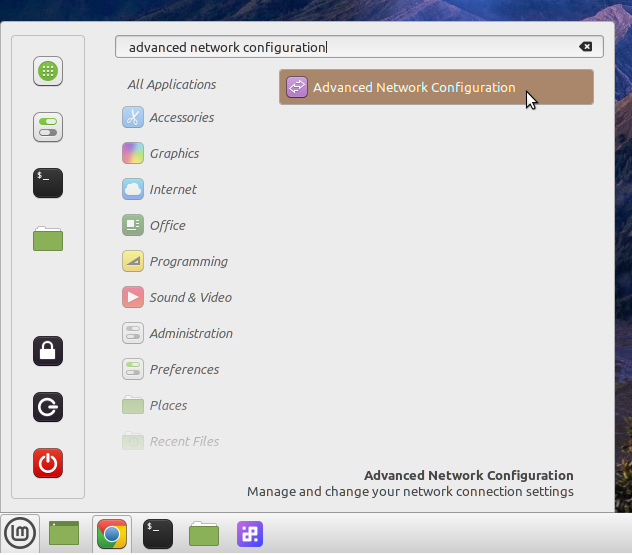
The following window will appear, here choose your network connection and click on the + icon given at the bottom of window.
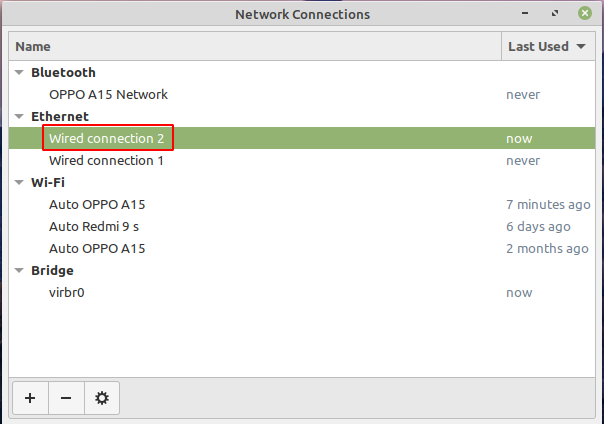
This will open another window, from the dropdown menu choose wifi and click on create as you can see in the image below.
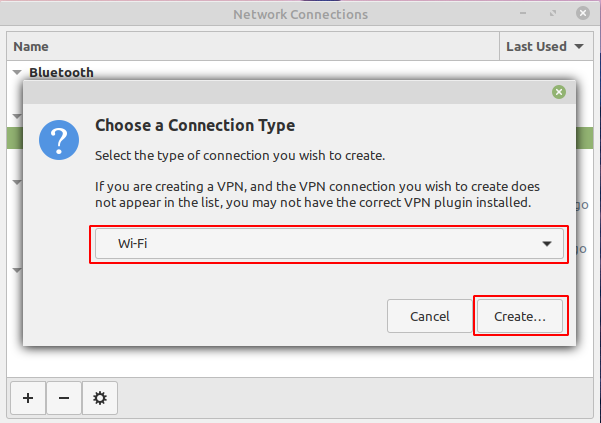
Next enter SSID i.e. wifi name, mode, wifi band, etc.
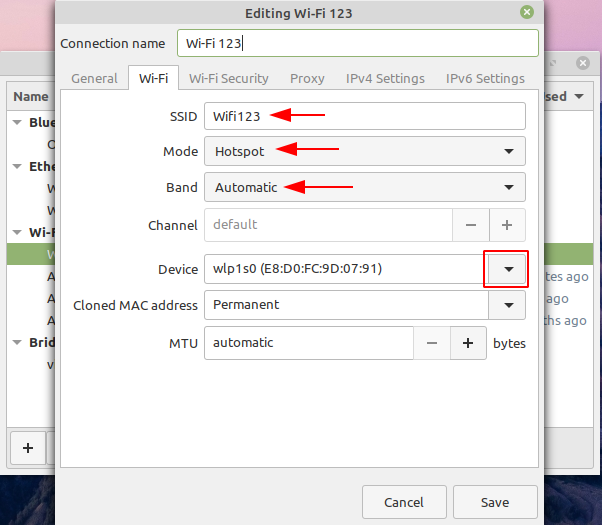
Now click on Wi-Fi Security tab to set password on your wifi network. In Security drop-down menu select the wifi security type and the in Password box enter at least 8 digit password.
Click on Save button as given at the bottom of window to save your wifi hotspot configuration.
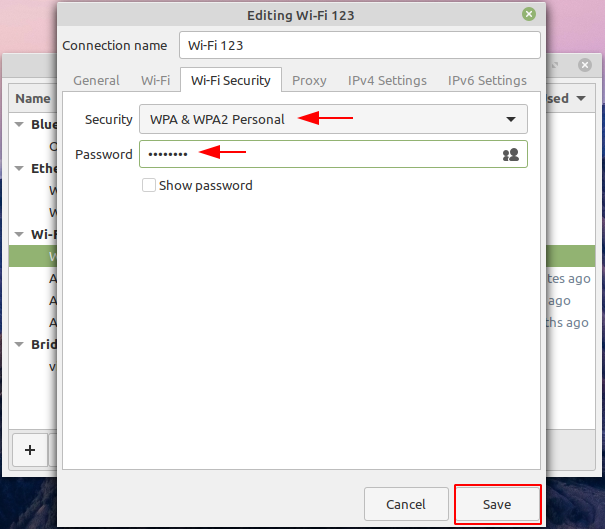
Now you can connect to this wifi network from other devices.
Modifying Wifi hotspot configuration
If you want to change wifi hotspot settings then goto Start Menu> Advanced Network Configuration> Wi-Fi here choose your network (for example Wifi123) and then click on setting icon as given in the bottom of window.
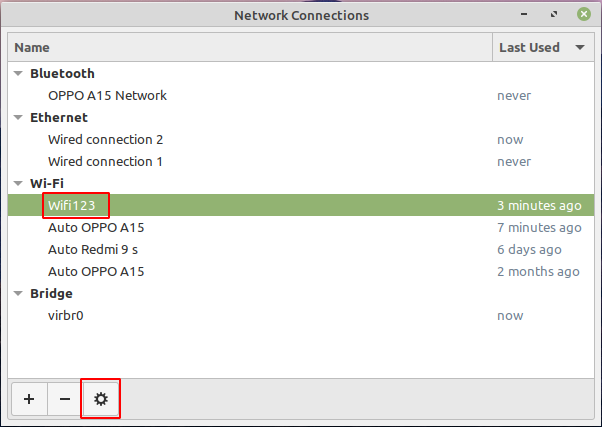
Finally click on Save to save all the modifications.
Conclusion
Sometime it requires to share internet with others so here you have learned how to create and configure wifi hotspot on a Linux Mint system.
Now if you have a query or feedback then write us in the comments below.
