As you know Microsoft Windows is a proprietary operating system, you need to activate it after its installation. Microsoft provides a 25-character product key that you need to purchase in order to activate your Windows OS.
The are several methods using which you can check whether Windows on your system is activated or not. For example, you can use slmgr command in your command prompt or you can check it in system properties.
In this article, I will discuss how to check the activation status of the Microsoft Windows operating system.
Check Windows activation status using slmgr
slmgr is a software licensing and management tool used in Windows for querying the current installation and activation of the Windows OS. It can also be used to change the current product key of a system.
Follow the given steps to check your Windows OS activation status using slmgr–
Step 1: Open the Windows command prompt
Click on the Start button this will display the start menu, next type cmd when the icon appears right-click on it, and click on run as administrator if ask for confirmation click on yes.
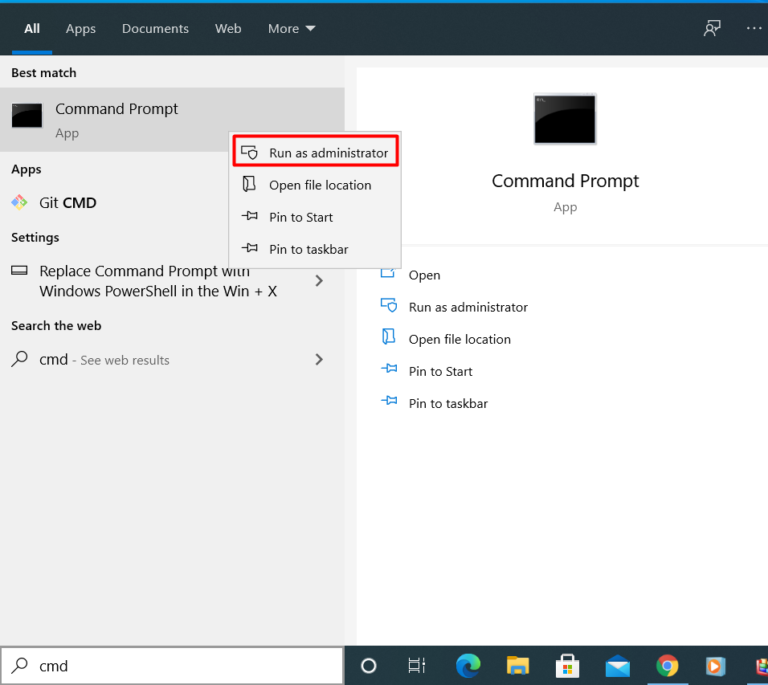
Step 2: Check the activation status of Windows OS
By using the following command you can check if your Windows operating system on your system is activated or not –
slmgr /xprThis will display the Windows activation status in a separate small window as you can see in the image below.
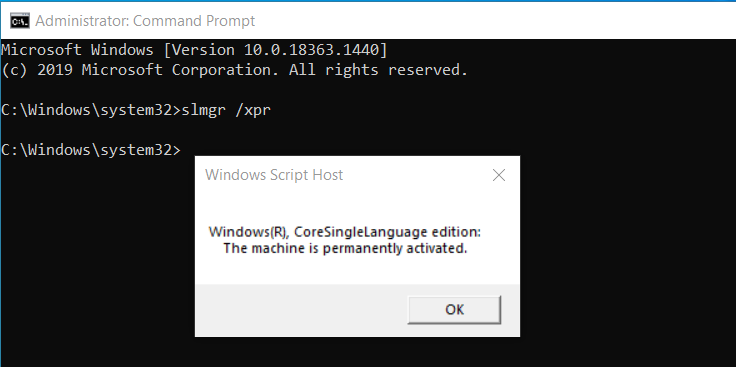
Step 3: Check license details (Optional)
You can check the license info of your current Windows operating system using the given command –
slmgr /dliDisplayed information includes the name of the Windows version, description, partial product key, and license status.

Check Windows activation status from system settings
Press the Windows Start button and search Settings as you can see in the image below, click on Open.
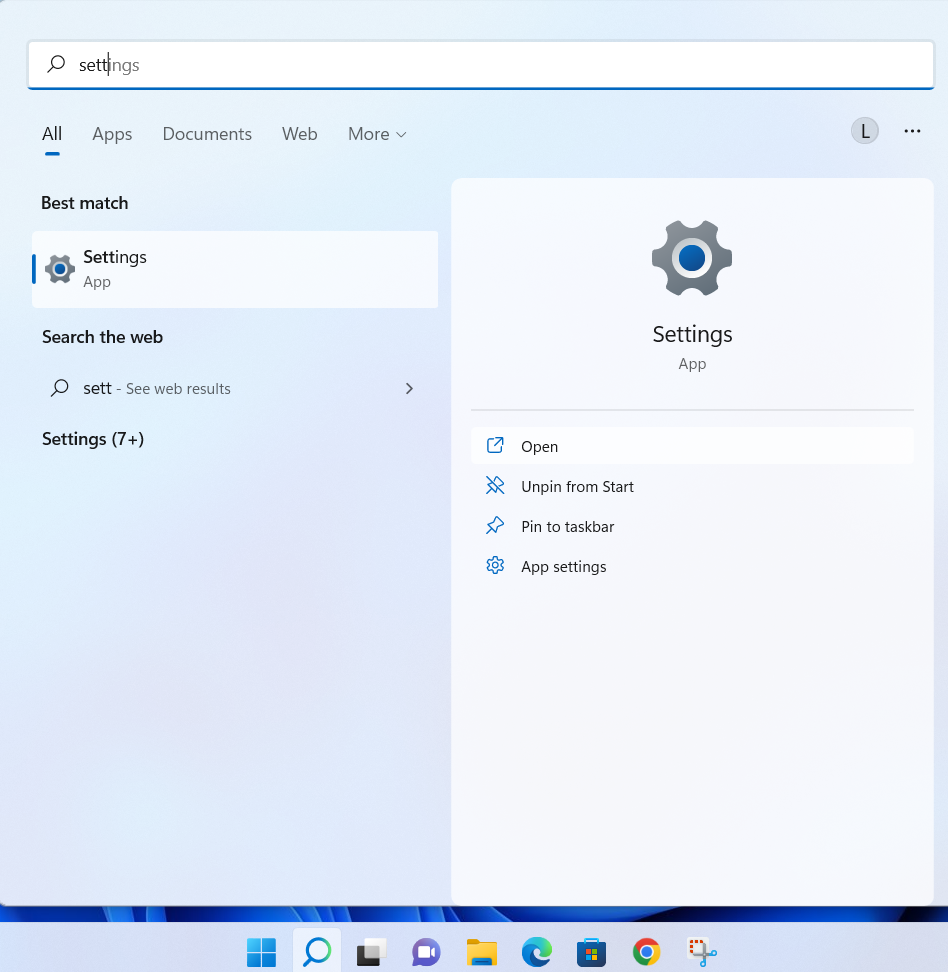
Now go to System > Activation > Activation state.
If Windows OS is activated you will see Windows is activated in the activation state.
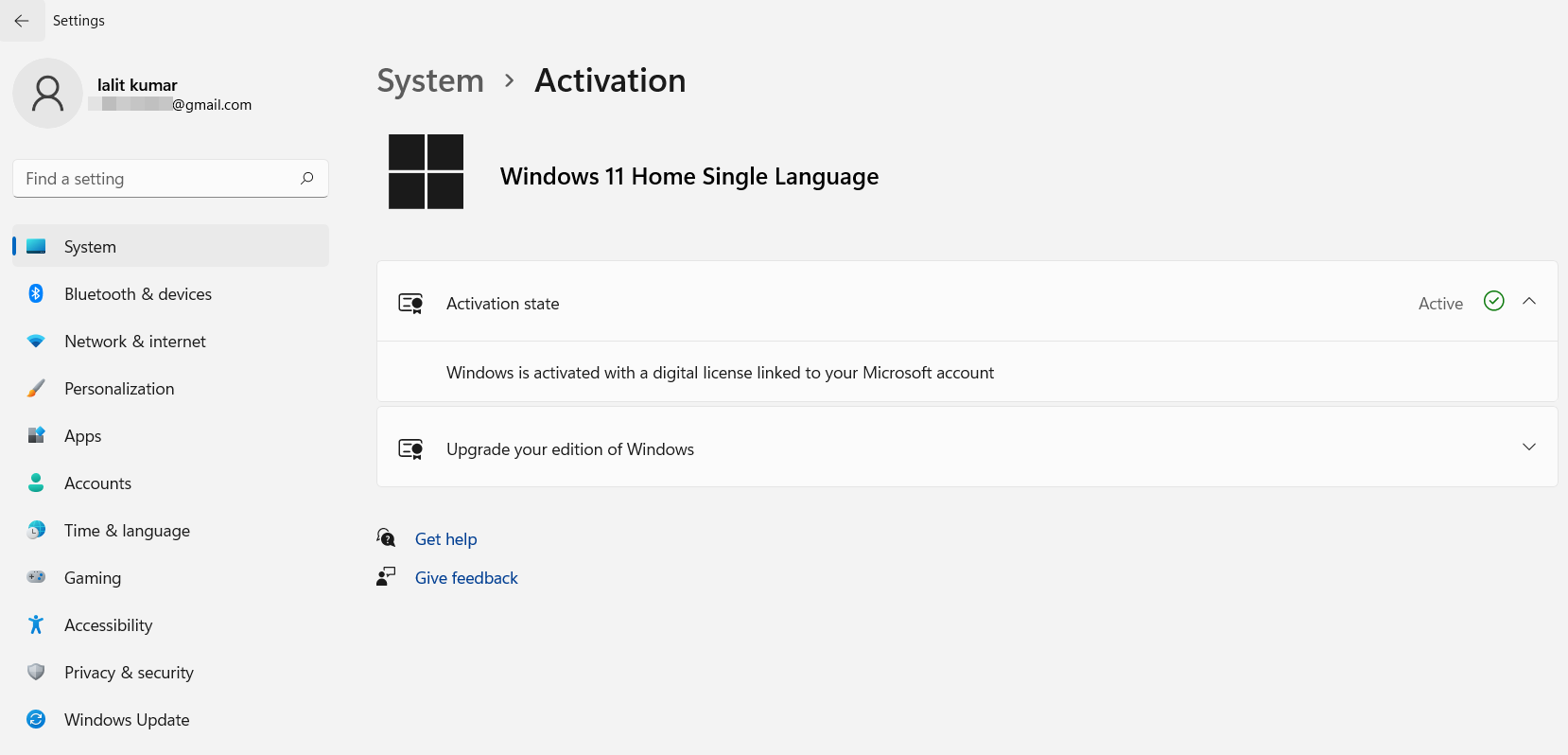
To upgrade your Windows to any other edition you can click on Upgrade your edition of Windows.
Conclusion
You can use any of the given methods to check the activation status of Microsoft Windows. Now if you have a query then write us in the comments below.
