If Windows installed on your system is not activated then you need to activate it for its proper use. You can check your Windows activation status by following how to check windows OS activation status.
There are multiple different ways to activate the Windows operating system. Here we will use slmgr tool which is a software licensing and management tool in Windows by using it you can query the current installation and activation of the Windows OS and can change the 25-character product key if you want.
In this article, we will discuss how to activate your Windows operating system.
Steps to activate Window OS
To activate the Windows operating system you should have its product key. You can use these steps for activating any Windows version including Win 7/8/10 so let’s see –
Step 1: Open Windows command prompt
Click on the Start button this will display the start menu, next type cmd when the icon appears right-click on it, and click on run as administrator if ask for confirmation click on yes.
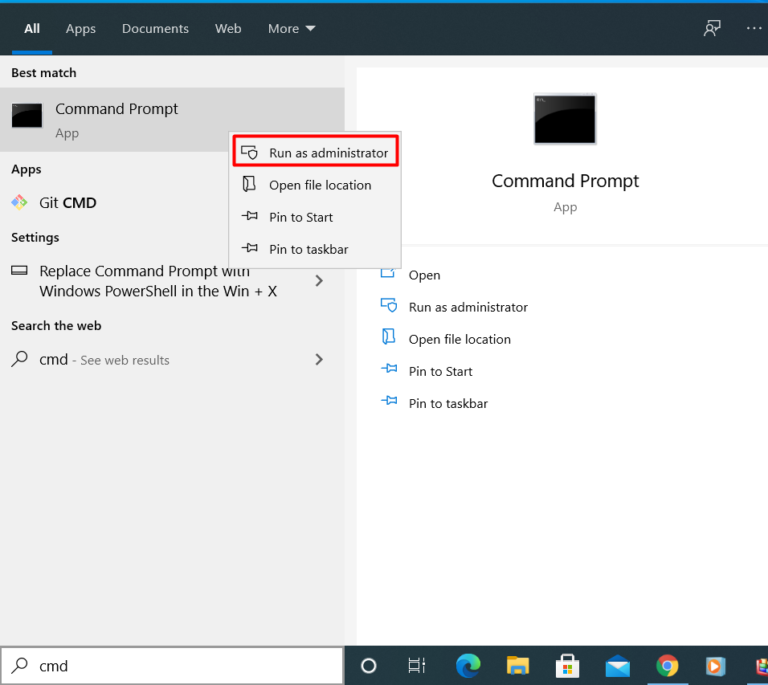
Step 2: Activate Windows OS for free
We will use the option rearm with slmgr command to activate Windows installed on our system. Using /rearm with slmgr command resets the activation timer for example if you are using the current Windows OS for the 30-day trial using this command will reset it back to the beginning of activation. This will doesn’t require a product key.
If you are getting the message that your Windows is not activated then you can use this command to activate it –
slmgr /rearmAfter executing the command you need to restart your system to make changes effective.
Step 3: Set or change the Windows product key
If you want to activate your Windows or want to change the existing product with a new one then you can use the slmgr command as it is given below –
slmgr /ipk ##### ##### ##### ##### #####Replace the # sign with your 25-digit alphanumeric product key.
Step 4: Activate Windows online(Optional)
Alternatively, you can use the following command to activate your Windows operating system online.
slmgr /atoThis will attempt to activate the Windows OS with a Microsoft server. If your system is set up to use the KMS server then it will activate by requesting it.
Now you can use the /option with slmgr command in the command prompt to see the different options that can be used with this command.
slmgr /optionAfter activation, you can use the given command to check whether your Windows is activated or not –
slmgr /xprConclusion
We hope you have successfully activated your Windows operating system by using the steps that are given above.
Now if you have a query or feedback then write us in the comments below.
