The Samsung Galaxy Note 10 smartphone was recently revealed by Samsung. However, this year we not only get the Samsung Galaxy Note 10, but we also get the bigger version Note 10+ as well. There is a lot of similarities but they do differ in terms of battery, screen size, camera composition and more. Moreover, a lot of new features were also introduced along with the launch of the Note series smartphones by Samsung and one of it was the ability to stream PC games on the Galaxy Note 10 devices. Yes, now you can easily stream any PC game and stream it on your Galaxy Note 10 devices on high quality and FPS. But, in this post, we will give you the guide on how to get Samsung Galaxy Note 10’s game streaming feature on any Galaxy phone.
Yes, with the help of the application provided in this post, you will be able to stream the PC games right to any of the other galaxy devices. For that, a new app was introduced which was developed in partnership with a cloud-gaming startup company, Parsec. which is based in New York. Moreover, with the availability of the Parsec’s own Android application, you can stream the PC games on any of the Galaxy devices. So, without any further ado, let us get straight into the article itself;

Features of Parsec
There are other applications available on the Play Store that let you stream your PC games to the Android device. However, what makes Parsec more different and unique than the others is that, with the help of the Parsec app, you can stream the games via WiFI or the mobile data connection. While other streaming apps require your PC and your Galaxy device to be connected to the same local network. The Parsec apps streaming capability is more feasible to a large number of audience that the later applications.
Moreover, Parsec is also available for Windows, Mac, Linux, and Raspberry OS as well. Below are the features of the Parsec application;
- Parsec lets you play, watch and share games with your friends.
- Connect to your PC or your friend’s PC through the Windows App in full 60 FPS HD graphics!
- Stream PC games to the Galaxy devices via Parsec’s Android app.
- You can use Parsec to play games on any screen, play local-only co-op games with your friends online.
- Set up a gaming PC in the cloud to play anywhere.
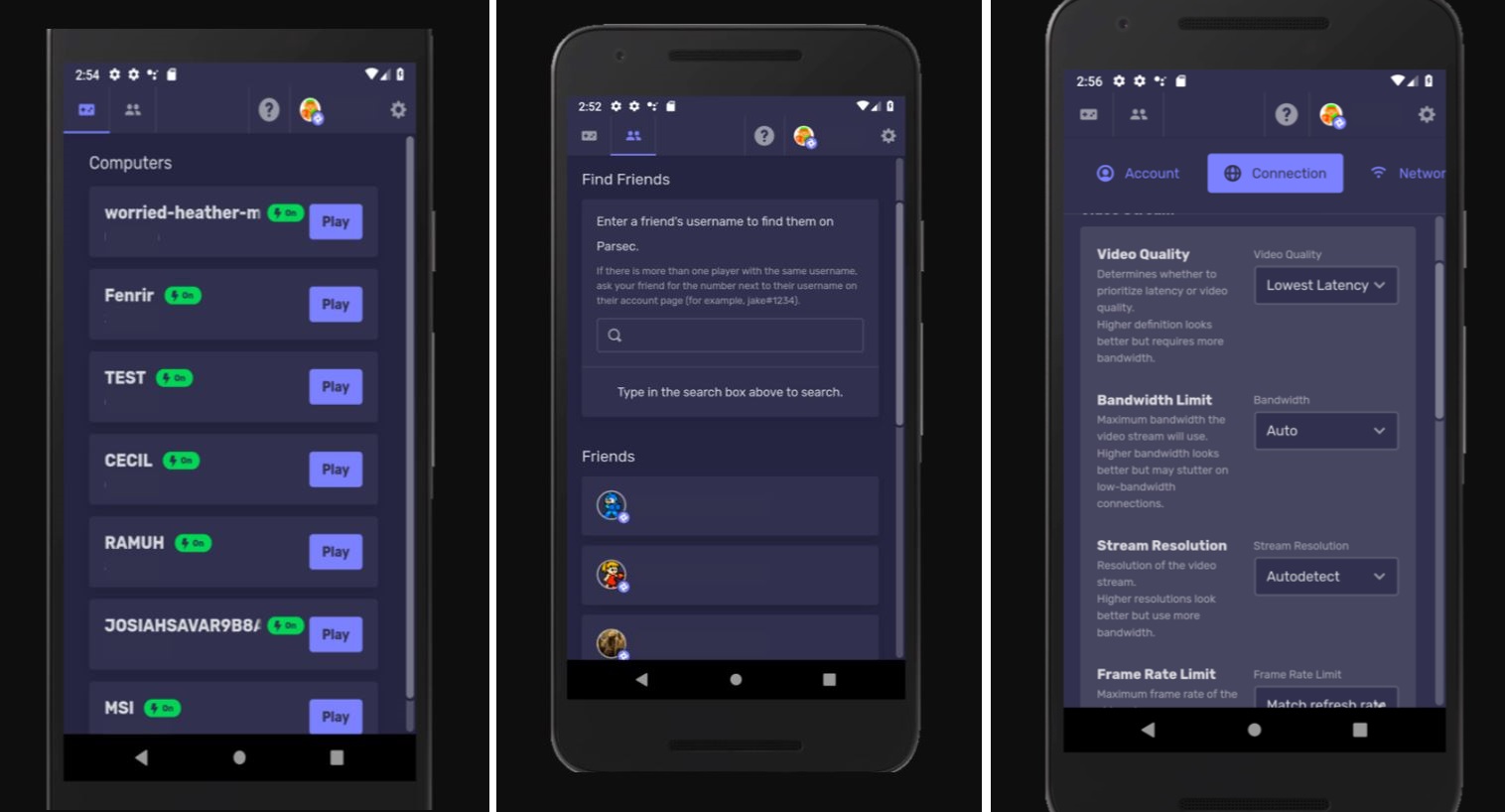
Download Parsec
Visit the Downloads section to get the downloadable APK file.
Steps To Install and Use the Parsec App on Any Galaxy Device
- Download the Parsec Android application from the download section above.
- You also need to download and install the compatible version of the Parsec app on your PC as well.
- As it is already mentioned in the above paras that, you can either use WiFi or Mobile data for streaming PC Games.
- Open the application on your PC.
- Create a new Parsec account.
- Make sure that you log in, both on your PC and the Galaxy device with the same Parsec account.
- Now, open Program Settings>>Hosting Tab>>then you need to enable the Hosting option.
- Login with the same Parsec account on your Galaxy Device.
- Lastly, just hit the Play button to start streaming PC games on any of the Galaxy device.
Source: Sammobile
So, there you have it from my side in this post. Hope you guys liked this and were able to stream the PC games to any of the Galaxy devices. I personally have tried and used this app on my Galaxy Note 9 smartphone and it worked flawlessly. Moreover, you get high FPS and great quality depending on the processing quality of your Galaxy device. Let us know in the comments below if you guys faced any problems while installing or downloading process. Also, do let us know any link failures or any other difficulties you faced while following the above-mentioned procedures.
Until the next post…Cheers!