GCam Port | Google Camera APK v9.2 (May 2024) › Forums › Forum for Common Topics (Generic Topics for all Devices) › Lineage OS How to guides › How to ROOT LineageOS 14.1/13 Marshmallow/Nougat ROM
- This topic has 16 replies, 11 voices, and was last updated 6 years, 6 months ago by Linux User.
- AuthorPosts
- May 16, 2024 at 10:51 PM #17589Linux UserParticipant
Hi! I just rooted my Galaxy S5 (klte) with lineage OS 14.1, I followed the instructions, and it work thanks for that. But when i updated binary. After that my phone don’t let me connect to wifi. It just stay like it’s switching on, but turn off itself. There is something I can do?
May 16, 2024 at 10:51 PM #24251Linux UserParticipantHi, I just have installed the x86 su you have made available on my Asus Zenfone 2 with Lineage OS 14.1 but it is not working. The options like “Apps and ADB” appear in the developer menu as expected but even I select it the root is not enabled, I mean, if I use root checker or whatever app that need root it just says It’s not rooted. How to fix it? Thanks!
May 16, 2024 at 10:51 PM #12476Linux UserParticipantOn Step 2, the link send us to a post where dont have any mention of Lineage 14.1, Cyanogemmod 13, Can the version be an problem?
May 16, 2024 at 10:51 PM #26571Linux UserParticipantIf you have a Samsung Android phone CF Auto Root is the best rooting tool for beginners.
Download Cf Auto Root here.May 16, 2024 at 10:51 PM #12505Linux UserParticipantHi Gerson, I have updated the guide accordingly in the link.
Make sure to follow from the following section on the other link:
HOW TO FLASH SUPERSU/LINEAGE SU USING TWRP RECOVERY AND ROOT ANY ANDROID DEVICE:May 16, 2024 at 10:58 PM #24068Linux UserParticipanthi
the link to download superSU binaries for ARM32 Lineage 14.1\13 is not working, please fix this!
TY
May 16, 2024 at 10:58 PM #24088Linux UserParticipant[quote quote=24068]hi
the link to download superSU binaries for ARM32 Lineage 14.1\13 is not working, please fix this!
TY
[/quote]I have updated the links. You should be able to download the su binary file(s).
May 16, 2024 at 10:58 PM #24354Linux UserParticipant[quote quote=24251]Hi, I just have installed the x86 su you have made available on my Asus Zenfone 2 with Lineage OS 14.1 but it is not working. The options like “Apps and ADB” appear in the developer menu as expected but even I select it the root is not enabled, I mean, if I use root checker or whatever app that need root it just says It’s not rooted. How to fix it? Thanks!
[/quote]Just for a quick solution you can try the Chainfire’s SuperSU and see of that works for you??
If not we have to identify the root cause of the problem and fix it!!Just flash the SuperSU and let me know how it goes.
May 16, 2024 at 10:58 PM #18260Linux UserParticipantHi, I nave a Nexus 7 2013, lineare 14.1, which supersu binary should I download?
Thanks
May 16, 2024 at 10:58 PM #19290Linux UserParticipantI can not do this on zenfone 5. hope everyone helps
- AuthorPosts
- You must be logged in to reply to this topic.
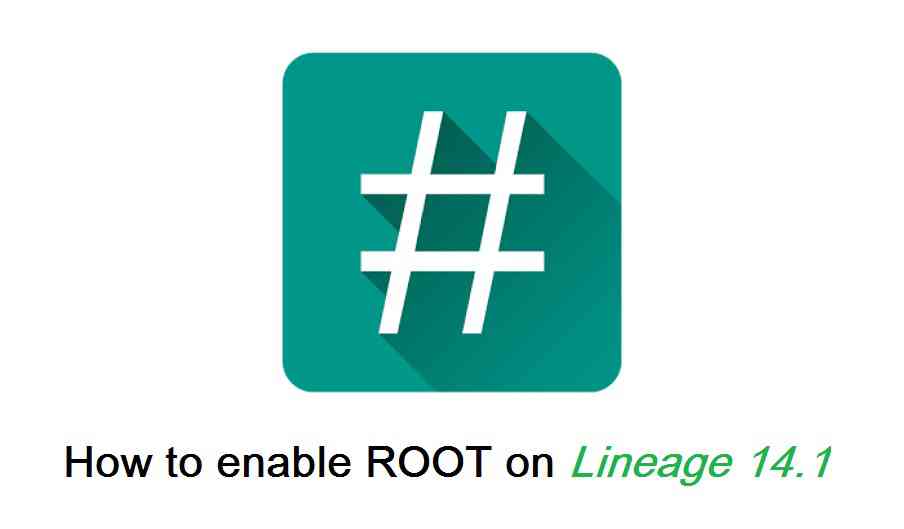
3 thoughts on “How to ROOT LineageOS 14.1/13 Marshmallow/Nougat ROM”