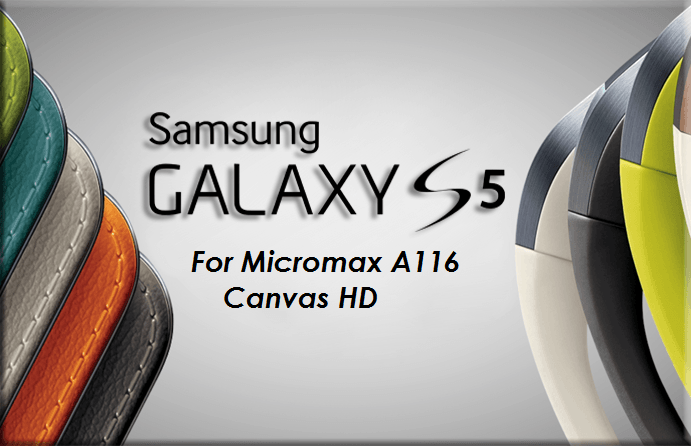GCam Port | Google Camera APK v9.6 (February 2025) › Forums › Micromax Device Forums › Micromax Canvas HD – A116 › Galaxy S5 ROM for Micromax A116 Canvas HD
- This topic has 0 replies, 1 voice, and was last updated 9 years, 10 months ago by Linux User.
- AuthorPosts
- September 3, 2024 at 12:56 PM #2914Linux UserParticipant
Great NEWS For Micromax A116/IQ451/A919i/wikocink5/QmobleA600 phone users. Developer sai3811 brings the Samsung Galaxy S5 ROM for Micromax A116 Canvas HD users based on Android Jelly Bean that gives you the feel of Samsung Galaxy S5 on your Canvas HD.
 [Samsung Galaxy S5 ROM for Micromax Canvas HD A116]DISCLAIMER:
[Samsung Galaxy S5 ROM for Micromax Canvas HD A116]DISCLAIMER:
Installing custom ROM requires a custom recovery to be installed on your device, which may VOID your warranty and may delete all your data.
Before proceeding further you may consider backup your all data. Understand that YOU are the only person making changes to your phone. Neither we nor the developer can be held responsible for the disaster that may happen to your device after following this guide.Features :
– Samsung Galaxy NOTE S-Pen, S-NOTE, S-Planner and S-Memo feature
Air command and Air gesture
– MULTI WINDOW
– Working GPS and USB OTG
– And many more featuresWARNING:
Installing custom ROMs require custom recovery to be installed on your device which may lead to VOID your warranty and erase your data.
Understand the fact that I am not at all responsibility for the disasters going to happen because of your mistakes.
Consider backing up your data to avoid data loss.Pre-requisites for this ROM installation:
– ROM download link
– Custom recoveryInstalling Galaxy S5 ROM for Micromax A116 Canvas HD:
– Before starting the actual installation be sure to backup all your data.
– Copy all your application data and settings using Titanium backup or any other application.
– Perform a nandroid backup using CWM or TWRP custom recovery.
– Now copy all your internal phone data to a PC.
– After completing the above things head on to the following installation guide.STEP 1:Copy the ROM package on your phone’s SD card.
And then boot into recovery.STEP 2:Wipe data and do a factory reset.
Wipe Dalvik Cache and Cache
Then wipe System Data.STEP 3:Flash the ROM zip package using the custom recovery
STEP 4:Reboot your phone and check out the Galaxy S5 ROM
Please visit the ROM thread on xda to see how to activate Air command, Air gesture, Multi window and GPS Fix.
Below is the link for the Galaxy S5 development thread by sai3811.
Source - AuthorPosts
- You must be logged in to reply to this topic.