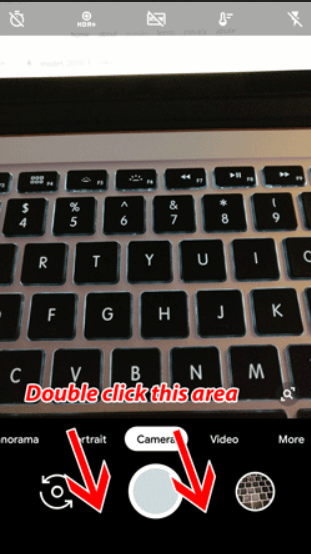Visit this link to download AGC 9.1 GCam for Samsung and AGC GCam 9.1 for other compatible devices.
This download link provides all the compatible config files for BigKaka's 9.1 ONLY.
This may work on other AGC versions but not intended to work on those versions.
This version supports .agc configs for AGC 9.1 GCam.
Extract any .zip file to get .agc config files.
Where to copy these .agc files?
- Download the .agc config file from the below download link for Galaxy S23 Ultra GCam port.
- Once the GCam is installed, create the following directories on your phone's internal memory and copy the downloaded .agc config file there:
- First create a directory in the name of
Downloadon your phone - Go to that
Downloadfolder - Then create a directory named
AGC.9.1 - Go to that
AGC.9.1folder - Then create a directory named
configs- So, the final directory will be this: phone_storage
/Download/AGC.9.1/configs/
- So, the final directory will be this: phone_storage
- Copy the .agc config file inside this
configsdirectory.
- First create a directory in the name of
- Now you can open the GCam app and double tap near the blank space beside the shutter button.
- See the below image to get an idea where to tap:

- See the below image to get an idea where to tap:
- When prompted, select the config file and tap on RESTORE to load. (do this twice as for the first time the config did not loaded)
- Once the .agc config file is loaded, you are done with the installation.
Compatible Configs
- for Galaxy S23 Ultra GCam port
- All the .zip files
- for iQOO Neo8 GCam port
- iqoo-neo8-AGC.9.0-famous37-17.10.2023.agc