Samsung has come a long way with the One UI ditching its utterly criticized TouchWiz and Experience UI. I have been a continuous user of Samsung phones right from its flip phones variant and I have used and gone through all its UI or skins. In my opinion, one of the main reasons why so much criticism was thrown in the way of TouchWiz and Experience UI was due to the unwanted animations and the flawed optimization of the skins for lower-end devices. I have tested all the Samsung Galaxy Devices and it was kinda okayish with the Galaxy S3, S4 and so on, till the TouchWiz and Experience UI lasted on Samsung devices.
But, the real problem was faced by the lower end and mid-range Samsung phone users. It was literally a fact that the life of such id range Samsung devices was maxed up to 8 months or so (I might have added 2-3 months, not sure). After that, those phones became so frustrating to use and so annoying that we eventually had to dump them and get a new one. Moreover, it might be a strategic plan of Samsung but, whatever it was, it was a horrible phase for the Samsung smartphone users.

But, with the latest generation Samsung Galaxy Phones, you get the new OneUI interface and also it has made its way to the lower end as well as mid-range devices as well. The last I heard was the J7 Prime getting a One UI update. This is a great job by the company as they have addressed this annoying issue of laggy and glitchy home skin. Now, coming back to One UI it is nice, speedier, gives you a dark theme, and moreover allows you to use your big screen smartphones with a single hand (it is quite impressive). I have a Note 9 and S10+ and I do love using the stock One UI interface. But, this guide and article will help you to install the one hand gesture app for your older as well as newer Galaxy devices.
Download Samsung One Hand Gesture Apk
You can download the One Hand Gesture APK by clicking the download button below;
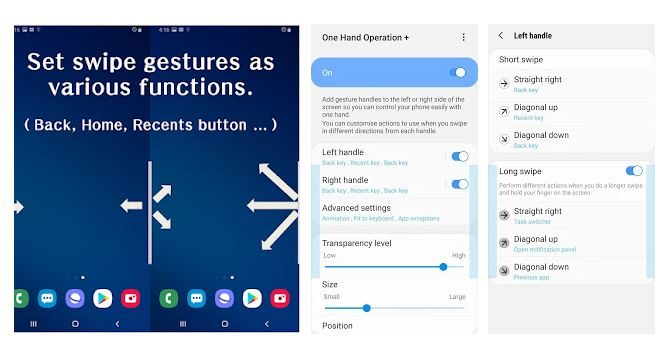
Changelog of New Version
You can find the official changelog for the One Hand Gesture 2.3.33.0 APK below;
New actions are added and also bugs are resolved.
< Version.2.3.33 >
– Added Quick Tools editing function.
– Added new functions (Apps screen / Close app / Finder search / Split screen view / Night mode)
– Fixed some bugs.
Features of the One Hand Gesture APK
Currently, available functions are as follows, and we plan to provide additional function upgrades.
- Back key
- Home key
- Recent key
- Menu key
- Previous app
- Forward ( web browser )
- Open notification panel
- Open quick panel
- Screen off
- Flashlight
- Assistance app
- Screenshot
- Floating navigation buttons
- Pull screen down
- One-handed mode
- Task switcher
- Media controller
- Screen brightness
- Quick tools
Methods to Use
The One Hand Gesture APK although does not bring the One UI all to your smartphone but, it does help you use and manage your phone with one hand. The main settings that this APK offers is enabling diagonal gestures, swipe distance adjustments, and moreover, you can adjust the swipe area, touch area and the frequent updates have made this application a smoother experience on non-Samsung smartphones. Besides, you can assign various action to either of the three provided gestures i.e. horizontal, diagonal swipe up and diagonal swipe down.
The application does require that your Android smartphone should be running Android OS 7.0 or higher in order to run perfectly. The app also has benefitted a lot of customers and some are even using this One Hand Gesture APK on their latest Galaxy phones. Like any other new application, you need to give it some time and get used to it in order to give your verdict. It is indeed very helpful because we are getting bigger and bigger smartphones with every launch.
Now, if you have hands as big as mine then it should be of no problem but, we all differ and so as our hands. So, give it a try and let us know in the comments below whether you liked this article and application or not. Also, let us know in the comments if you faced any issues with this application or any problem that you faced while installing this application. That’s it from my side, until the next one.
