If you have ever worked with the command line interface in Windows then you probably know about CMD and PowerShell. Both of these are command line interpreters used to execute commands and program scripts.
Today in this article I will discuss CMD and PowerShell in detail and also know the differences between them.
What is CMD?
CMD is the short form of Windows Command Prompt. It is the default command line interpreter used in Windows, OS/2, ArcaOS, and many other operating systems.
It has a set of commands which is used to automate administrative tasks by writing scripts or batch files. CMD is known by some other names such as Windows command processor, command shell, command prompt, and cmd.exe.
The following image shows the interface of the command prompt or CMD. Here you can run the batch commands.

What is PowerShell?
PowerShell is another command shell used in Windows. It was designed with an intention to enhance the capability of the existing command shell in Windows i.e. CMD.
PowerShell is a command shell and scripting language which is built on top of Microsoft .NET technology. It offers a set of commands which is known as cmdlets. Initially, it was a closed source software but in 2016 it was made open source and cross-platform with the introduction of PowerShell Core.
It is used by system administrators to automate repetitive tasks and manage the configuration of a system.
The following image shows the interface of Windows PowerShell.
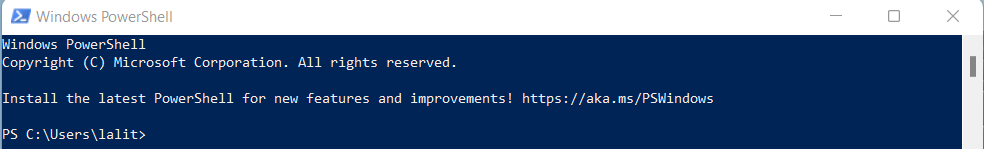
CMD vs PowerShell: The key differences
The key differences between CMD and PowerShell are given in the below table.
[table id=46 /]Conclusion
Now we hope this gives you a basic understanding of the different shells i.e. CMD and PowerShell used in the Windows operating system.
If you have a query or feedback then write us in the comments below.
