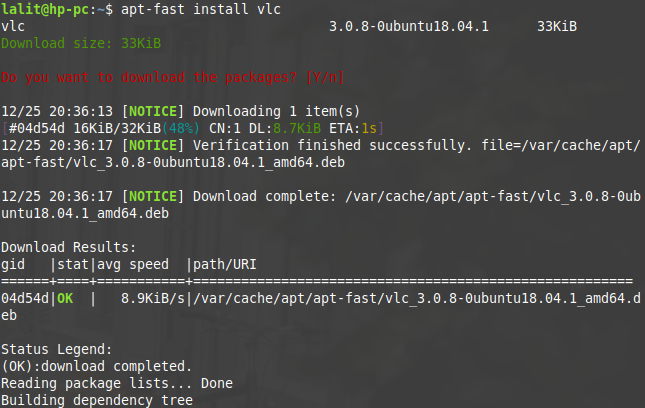The apt-fast is a shell script wrapper for apt-get and aptitude that can drastically improve the downloading speed of a package in the Debian based systems. It downloads packages in parallel with multiple connections per package. the apt-fast utility uses aria2 or axel download accelerator to download different parts of a package simultaneously.
Sometimes a package takes more than expected downloading time even when your internet is working fine In this case apt-fast can be very useful.
How to install apt-fast
The apt-fast package can be installed in Ubuntu/LinuxMint by adding its PPA in your software repository.
Execute the following commands to add the PPA and install the package in your system.
sudo add-apt-repository ppa:apt-fast/stable sudo apt-get update sudo apt-get install apt-fast
Adding PPA manually and then installing apt-fast
Some Linux distributions like PCLinuxOS include apt-fast in their repository. However, if you are using Debian, Kali Linux, or such other distribution. You will have to add it manually by creating a new file inside the /etc/apt/source.list.d/ with the name apt-fast.list and add the following lines inside this empty file and then save it.
deb http://ppa.launchpad.net/apt-fast/stable/ubuntu bionic main deb-src http://ppa.launchpad.net/apt-fast/stable/ubuntu bionic main
Now execute the following commands to update and install the apt-fast package-
sudo apt-key adv --keyserver keyserver.ubuntu.com --recv-keys A2166B8DE8BDC3367D1901C11EE2FF37CA8DA16B sudo apt-get update sudo apt-get install apt-fast
During the installation process, it will prompt you for some package configuration as given in the image below-
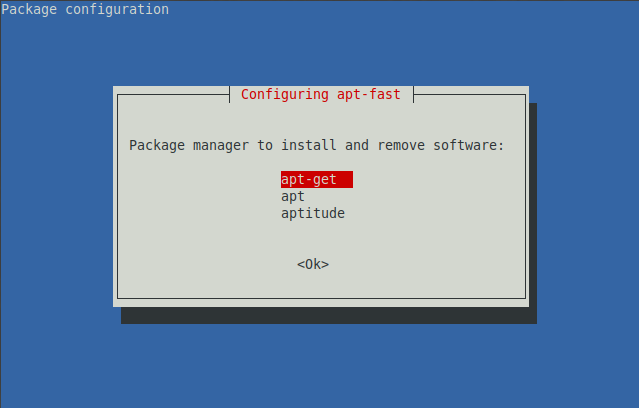
First, It will ask you to choose among the apt-get, apt and aptitude. You can choose any one of them but I will keep it to apt-get and finally press enter to proceed to the next screen. Now, look at the next screen which asks to enter the maximum number of connections.
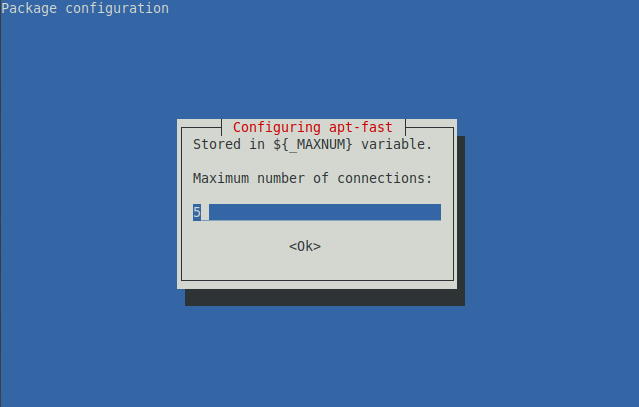
As discussed above in this article apt-fast utility downloads a package in parallel with multiple connections per package. Now here you need to enter the max number of connections. Let it be to 5, press enter to proceed.
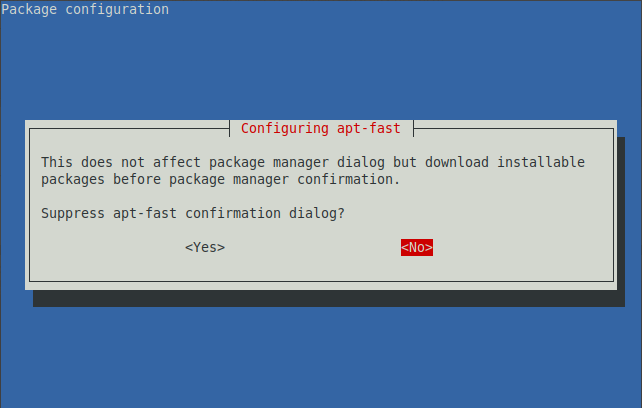
In the above screen, you can choose <Yes> to suppress the apt-fast confirmation dialog but we will choose <No> so that we will get a confirmation before downloading a package. At last press the enter to proceed with the further installation process. The configuration file of the apt-fast package is located in /etc/apt-fast.conf later you can make changes to it if needed.
How to use apt-fast
Usage of apt-fast is similar to apt-get. Commands and options used in apt-fast are also similar to the commands and options that are used with the apt-get. Look at the screen below a package named vlc can be installed by using the following command –
apt-fast install vlc
It will prompt you for confirmation once you type Y and press enter downloading of the package will be started.
Some important and mostly used apt-fast commands are-
To install a package –
apt-fast install package_name
To upgrade a system use –
apt-fast upgrade
If a new version of the distribution is released then you use the given command to upgrade into the new one –
apt-fast dist-upgrade
This command will upgrade the whole system –
apt-fast full-upgrade
You can use the following command to remove the unused dependencies –
apt-fast clean
To know more about the apt-fast commands and the options that can be used while downloading a package, you should visit the manual page of apt-fast. Use the following command to view manual page-
man apt-fast
You can also visit the apt-fast GitHub repository to get more information on it.