Android Pie Launcher APK On Any Android Devices
Android Pie Launcher Apk gives you the feel and looks of the latest android pie version. Android Pie is the latest android version launched on 6th August 2018. But not all the devices are lucky to get this android pie update. So if your device didn’t get the latest android pie update then don’t worry you can install Android P Launcher APK and enjoy the UI of an android pie. Android Pie has some new features like a new volume up and down.
Android Pie comes with many latest and advanced features but only compatible devices will get this update. Maybe your device is not on the list but you are willing to use Android Pie, In that case, you can install Android Pie Launcher and enjoy the look and feel of the Android pie.
[highlight color=”#e33030″]Also Read: How To Download WhatsApp Status/Stories[/highlight]
Android Pie Launcher For All Android Devices
This launcher is for all the android devices and compatible with all the android version. In this launcher, you can customize things according to you and change every option. Also, this method works for all devices no rooting is required and Install android pie launcher by just a single click.
[button anchor=”Android Pie Launcher APK” url=”https://www.droidmirror.com/download/download-android-p-launcher-apk/” size=”medium” style=”default” color=”primary”]Requirements For Installing Android Pie Launcher
- No Root Required.
- Android Device.
- Android Pie Launcher Apk
Enable Installation Of Unknown Sources Apk-
- First, go to settings.
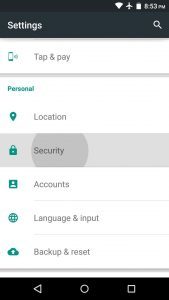
- Then check for security.
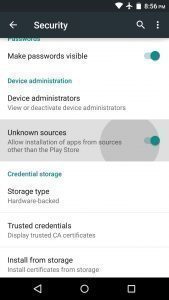
- Enable installation from unknown sources.
- Tap Ok.
How To Install Android Pie Launcher-
- First, download the launcher from the above link.
- Then tap the apk file and click install.
- Install the APK and apply the launcher.
Screenshots Android Pie Launcher-

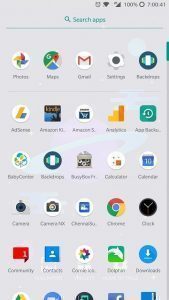
The whole look and UI will customize after installing the android pie launcher. This launcher will give you the feel of latest android pie version. Install android Pie launcher and enjoy the latest android p look.

