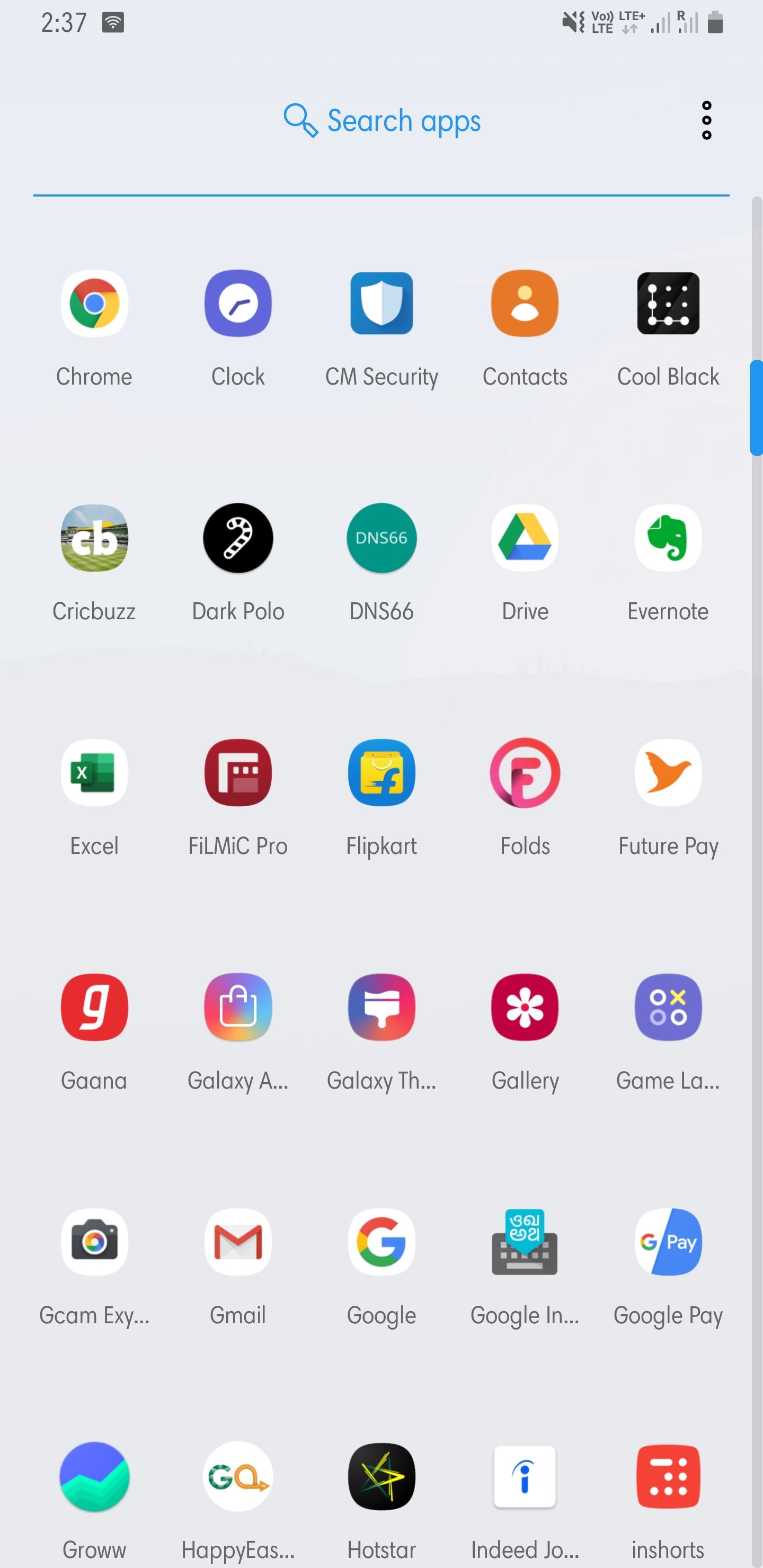OnePlus 7 Pro is definitely one of the flasgship phones available around the globe. In addition to it’s awesome hardware it’s software such as OxygenOS and OnePlus launcher APK are also popular among Android users. Today I have brought you the OnePlus 7 Pro launcher APK which can be installed on any Android phone.
Customizing my Android device is one of my favorite things to do. And, I am sure that many of you also like to customize and time to time change the look and feel of your device. I frequently change my wallpaper (Mostly minimalistic wallpapers) and fiddle around with launchers and icon packs. I own a Samsung Note 9 and though the OneUI is nice and it gives you a nice feel but, I am not a fan of the horizontal app drawer and the big colorful icons that the OneUI provides. Moreover, the first thing that I do whenever I get my hands on a new device that does not run a stock UI is to download a launcher. In this post, we will share with you the link to download OnePlus 7 Pro launcher APK without root for any Android device.
Now, OnePlus is known for its great specifications and also the OxygenOS. The OxygenOS gives you the stock UI appearance like the Pixel devices. Besides, the OxygenOs launcher is clean, minimalistic, no unwanted or weird icons. That is why the OxygenOS is one of the best launchers or skins to have on a smartphone. Good news is that developers have been able to port the OnePlus 7 Pro’s OxygenOS 9.0 build launcher for other smartphones. Moreover, what is interesting is that you can install it without the need of rooting your device.
I have covered a lot of articles related to the OnePlus 7 Pro and other OnePlus devices here at Cyanogenmods.org, which you can check out by clicking the buttons below;
Download OnePlus 7 Pro Camera APK
Android Q Developer Preview 2 on OnePlus 7 and 7 Pro
How To Download and Install OxygenOS Beta on Your OnePlus Device
How To Record Video Using The Wide-Angle Lens on OnePlus 7 Pro
How To Download and Install Official LineageOS 16 for OnePlus 6
OxygenOS Beta 21/13 for the OnePlus 6/6T Brings New Improvements
So, without any further ado, let us get straight into the article itself;

How to Download and Install OnePlus 7 Pro Launcher APK on any Android phone Without Root:
Where to Download OnePlus 7 Pro Launcher APK:
When we tested this application, all the features of the OnePlus launcher worked fine and there were no issues faced while using this launcher. You can download the OnePlus Launcher APK by clicking the below button;
Visit the Downloads section to get the download the OP7 Launcher APK file.
There are a lot of features that are working with this launcher APK like you can enable gestures, and moreover, you have the OxygenOS recent apps interface.
Steps to Install the OnePlus launcher APK
- Firstly, download the app from the download section, then Install it on your device.
- Please, make sure to Enable “Unknown Sources” or “Install Unknown Apps” from the device settings on your device.
- Let the installation to complete, and open the app.
- That’s it! Enjoy the clean OnePlus launcher application on your Android Pie device.
Screenshots of the OnePlus 7 Pro Launcher APK
You can check out the screenshots of the OnePlus Launcher APK installed on my Galaxy Note 9 smartphone below;
Conclusion
So, there you have it from my side in this post. Hope you have successfully downloaded and installed the OnePlus 7 Pro launcher without root on your Android device running 9.0 Pie. Please let us know in the comments below if you liked this article and also let us know if you have faced any issues during the installation of the official LineageOS 16 on the OnePlus 6 device. Until the next post…Cheers!