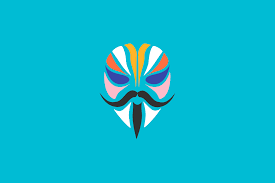Magisk manager is a very powerful android application for the supervision of root access. Afterward of rooting, you can add some extra features in your device but consider that hardware compatibility matters. Supersu is also a popular and trusted application for manage root access but you can’t install Google pay and other banking applications. Magisk had a feature of “Magisk Hide” and it helps to hush up the root for selected applications.
You can install stable and magisk beta Apk’s further of installing the Su Binary. Consider that direct installation of magisk apk or supersu apk will not root your device at all. For installing root in new android version, latest magisk version is required. You can also install the magisk Zip file from any custom recovery. Let’s know more about the magisk and see how it was the best alternative of supersu?
Magisk Manager Features
Magisk Hide– You can eclipse the root access from the selected applications. You can’t use banking applications and google pay well without hiding the root access
Magisk Mount– You can modify Vendor’s without meddling the vendors.
Magisk Modules– You can install many of the mods and applications such as- Dolby Atmos, Camera2Api for Google Camera, Xposed Installer, etc.
Manage Root Access– Grant the root permissions to the required applications.
Magisk beta & Stable Apk
Magisk Stable apk– We prefer to use the magisk stable because magisk beta is in testing hence, it includes some bugs.
Magisk Beta Apk– You will get more Modules here but you have to compromise with stability.
Magisk Beta Download
Magisk beta apk (Link does not exist)
Magisk Stable Download
Magisk Stable apk (Link does not exist)
How to install Magisk manager zip file
- Download the latest version of magisk apk from the above link.
- Power off Your device.
- Press volume up and power button to boot in custom recovery.
- Go to install section.
- Browse the zip file and swipe to install.
- Now Again boot to the system.
If in case you don’t found Magisk application after flashing zip then install the magisk apk.
How to Install Magisk Stable/beta Apk
- Download the Magisk stable/beta latest version Apk From Above Link.