Vivaldi is a new feature-rich web browser that was developed by Vivaldi Technologies, a company founded by cofounder and ex-CEO of Opera Software. It is a chromium-based browser that aims at reviving the features of presto-based Opera with its own modification.
Vivaldi has a clean user interface with simple icons and fonts, you can customize the look and feel of the browser by using a theme.
Today I will show you the steps to install the Vivaldi web browser on a Fedora system.
Features of Vivaldi web browser
The key features of Vivaldi are –
- Minimalistic user interface
- Customizable using themes and browser settings
- Built-in ad-blocker, pop-up blocker, and tracker blocker
- Built-in email client with IMAP and POP3 support
- You can use extensions developed by Google and Mozilla
How to install Vivaldi on Fedora
You can easily download the Vivaldi web browser for Fedora from its official download page. Download the rpm file and double-click on it to install it on your system.
Another way is to add the Vivaldi official repository and use the dnf command to install it on your system.
Use the following command to add the Vivaldi browser’s official repository on Fedora –
sudo dnf config-manager --add-repo https://repo.vivaldi.com/archive/vivaldi-fedora.repoNext, use the given command to install the browser in Fedora –
sudo dnf install vivaldi-stablePress y and then enter if it asks for your confirmation.
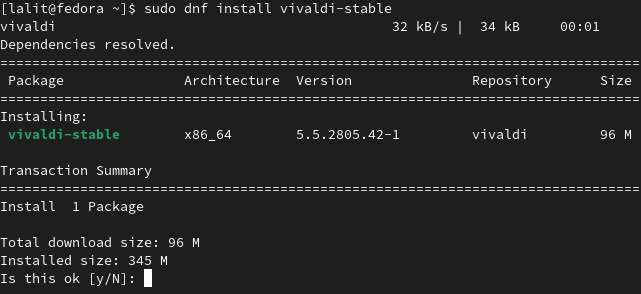
Open the Vivaldi browser in Fedora
Once the installation is completed you can launch Vivaldi from the Fedora activities dashboard. Search Vivaldi and click on the icon when it appears, as you can see in the given image.
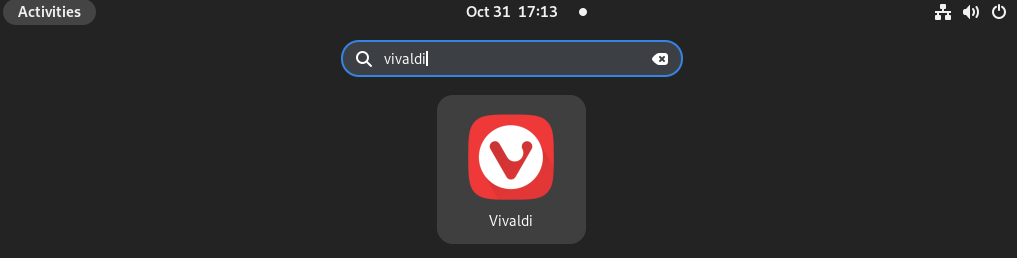
The following image shows the user interface of the Vivaldi web browser in a Fedora system.
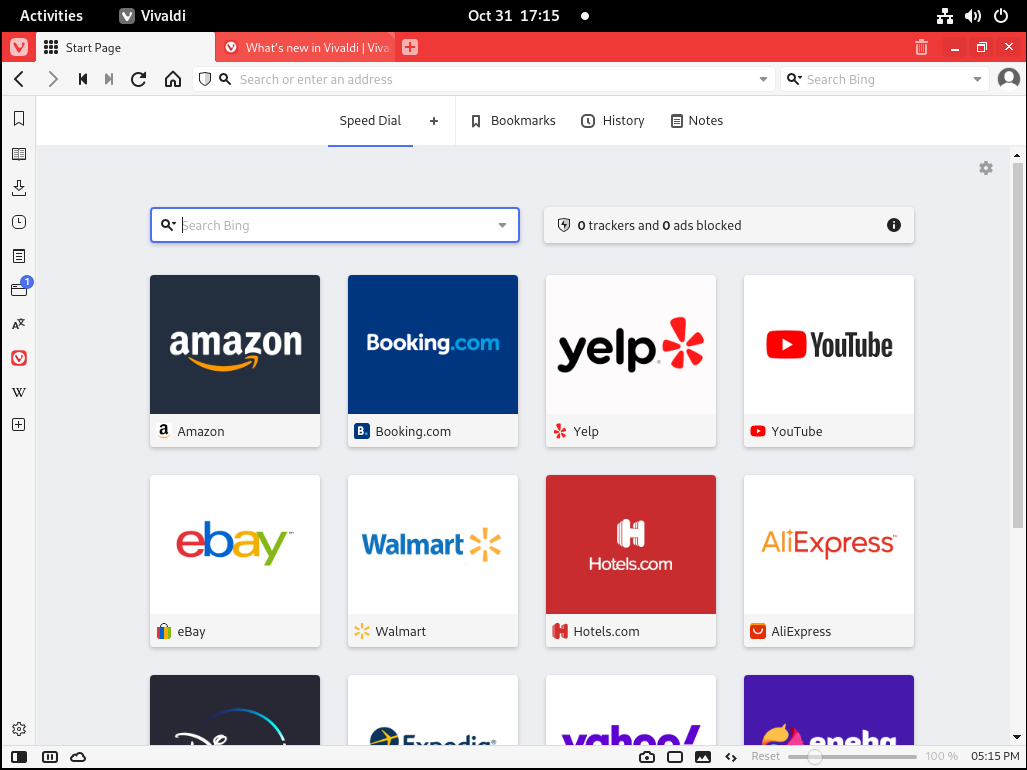
How to remove Vivaldi from Fedora
For any reason, if you want to remove Vivaldi from the Fedora Linux then execute the given command in your terminal –
sudo dnf -y remove vivaldi-stableConclusion
So I hope you have successfully installed Vivaldi on your Fedora system.
Now if you have a query or feedback then write us in the comments below.
