Microsoft Edge is a new feature-rich, cross-platform web browser developed by Microsoft. First, it was released for Windows 10 and Xbox One in 2015. It is based on chromium with blink and V8 engines.
In this article, I will discuss how to install Microsoft Edge in Fedora Linux.
Features of Microsoft Edge
The key features of Microsoft Edge are –
- It is fast and secure
- You can enhance the functionality by using extensions
- You can customize using themes and browser settings
- Inbuilt document files reader
- Automatically find coupons, and promo codes and apply them
How to install Microsoft Edge on Fedora
As of now when I am writing this article Microsoft Edge is available as a beta release for Linux. Most of the features work perfectly on Linux so you can try this browser on your system.
The Microsoft Edge beta(major update every 4 weeks) and dev(updated weekly) versions for Linux are given on the Microsoft Insider website. So visit the website and download the rpm package for Microsoft Edge beta version.
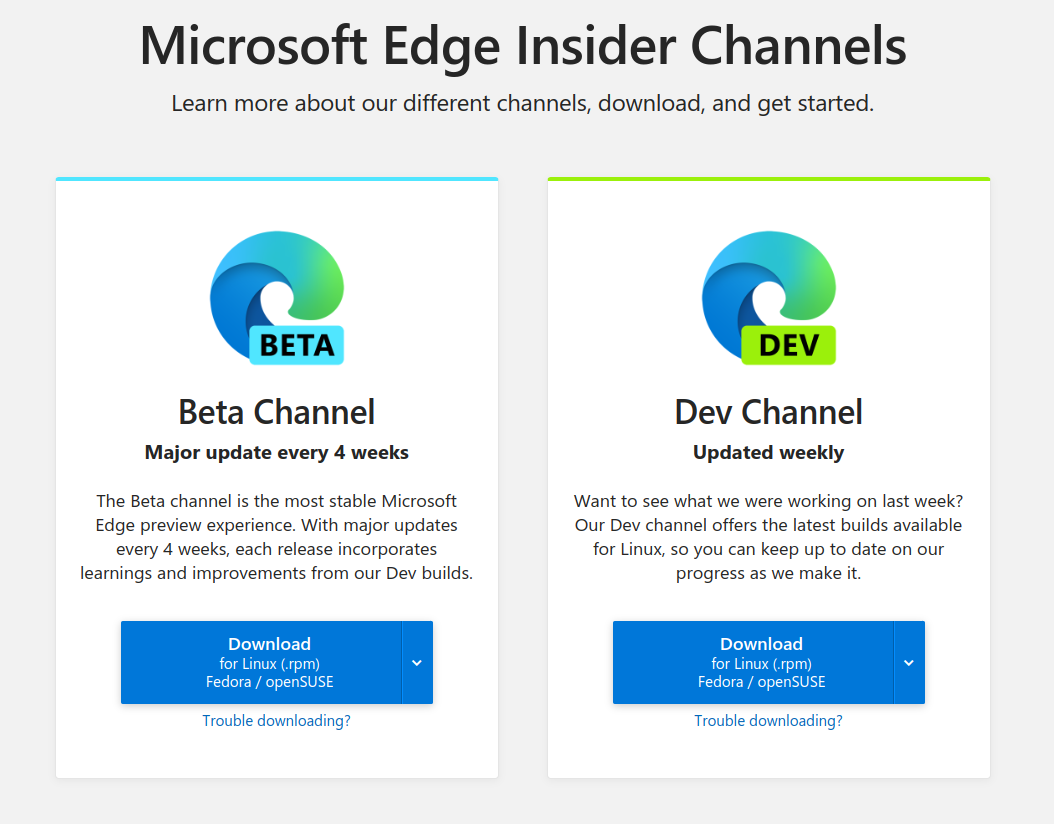
Once it gets downloaded you can simply double-click on it to install it.
OR move to the location where file is downloaded and use the following commands to install the edge rpm file from your Fedora terminal –
sudo dnf install ./microsoft-edge-beta-107.0.1418.23-1.x86_64.rpmOpen Microsoft Edge on Fedora
Once the installation is completed you can launch Microsoft Edge from the Fedora activities dashboard.
Search edge and click on the icon when it appears, as you can see in the given image.
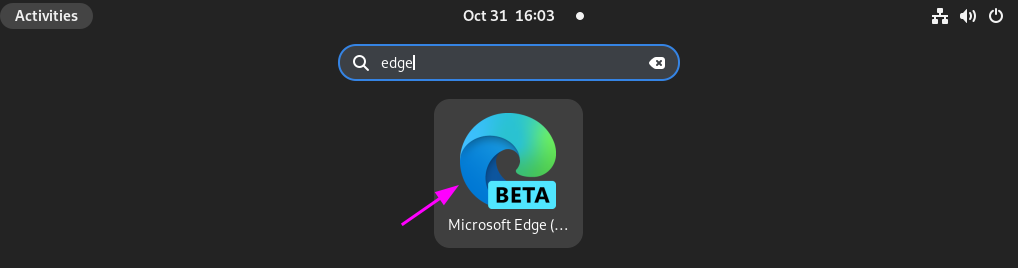
Next, you will see the Edge welcome screen here click on Accept and get started.
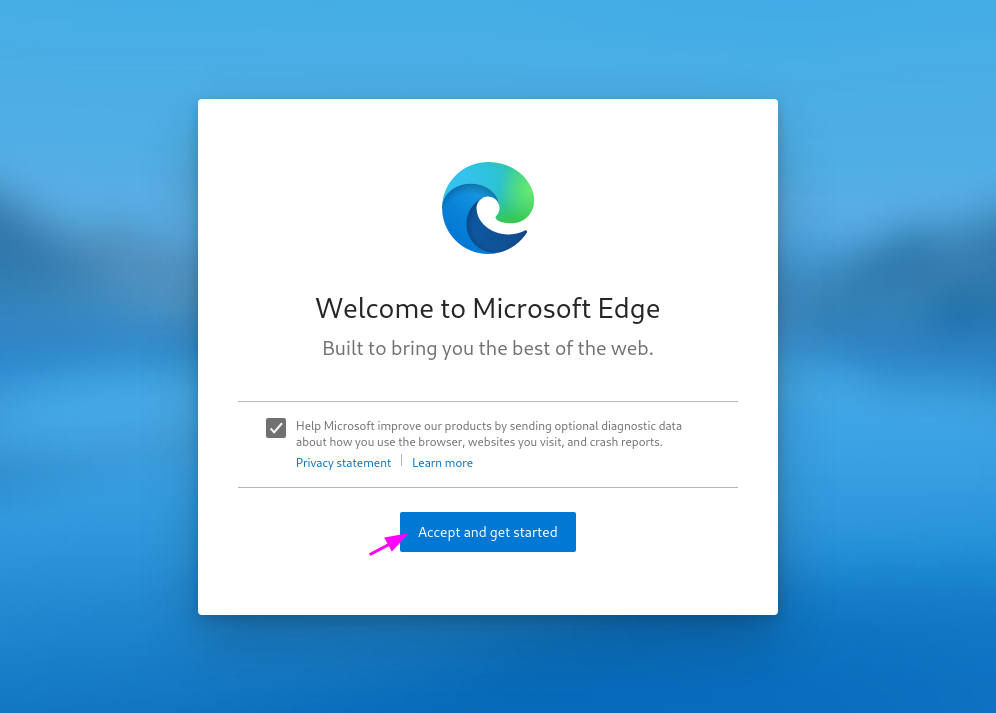
The following image shows the user interface of the Microsoft Edge browser on Fedora.
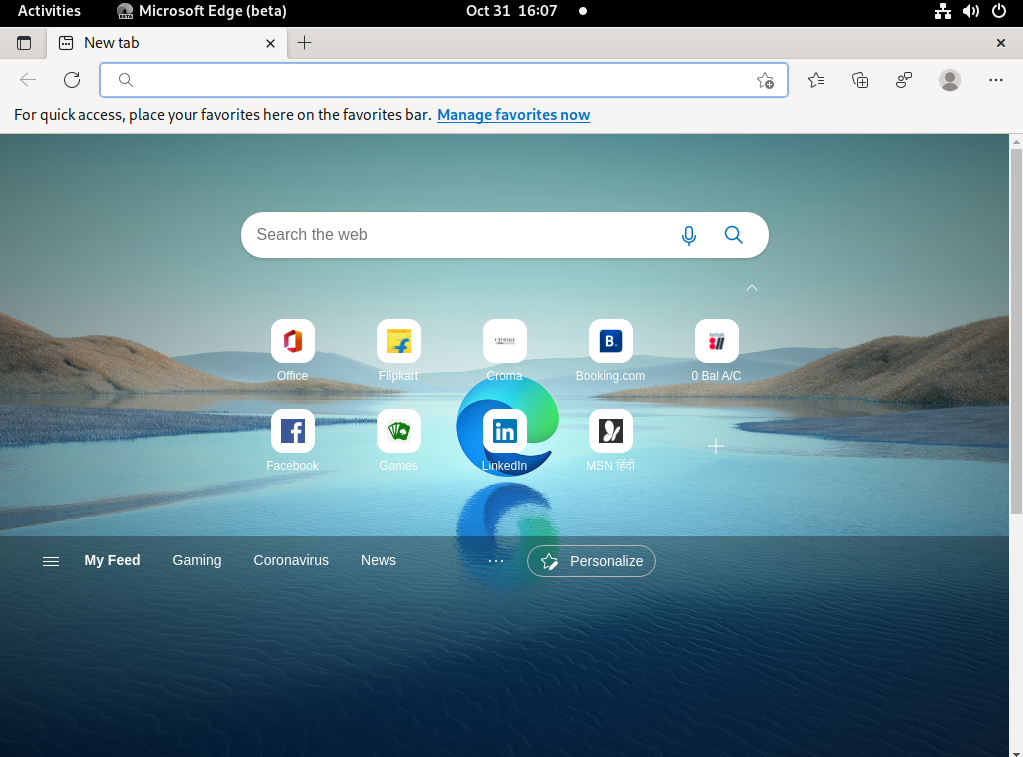
How to remove Microsoft Edge from Fedora Linux
For any reason, if you want to remove Microsoft Edge web browser from your Fedora system then use the given command in your terminal –
sudo dnf remove microsoft-edge-beta -yConclusion
So I hope you have successfully installed the Microsoft Edge browser on your Fedora system.
Now if you have a query or feedback then write us in the comments below.
