Webex is proprietary software by Cisco for cloud-based video conferencing, real-time messaging, and digital content sharing. It is used by individuals and businesses to organize meetings with team members.
In this article, I will discuss how to install and use Webex in Fedora Linux.
Features of Cisco Webex
The key features of Cisco Webex are –
- Easy collaboration with the team
- Screen share -free
- Free video calls and voice calls
- Wayland support for application sharing
- Optimization of image, text, or video when starting screen sharing
- Remote desktop control
- Virtual background and audio background noise removal
How to install Webex in Fedora Linux
To install Webex on Fedora first go to the official download page of Webex and click on For Linux(.RPM) to download the Webex RPM file.
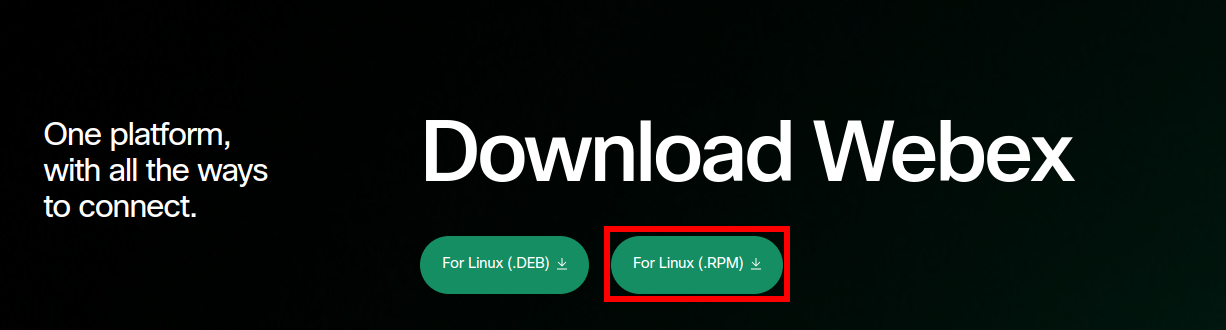
Alternatively, you can use the given command in your terminal to download it –
wget https://binaries.webex.com/WebexDesktop-CentOS-Official-Package/Webex.rpmOnce the package is downloaded, move to the download location and use the given command to install it on your system –
sudo dnf -y install ./Webex.rpmIf it asks for your confirmation press y and then enter.
Open Webex in Fedora
You can now open Cisco Webex on your system, search Webex in the Fedora activities dashboard, and click on its icon when appears as you can see in the image below.
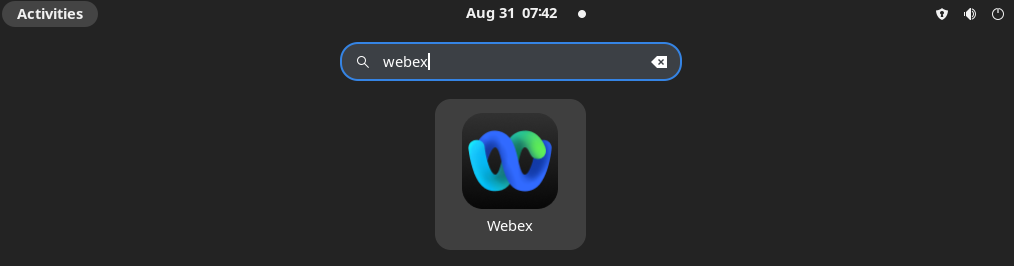
Accept the End User License Agreement by clicking on Agree.
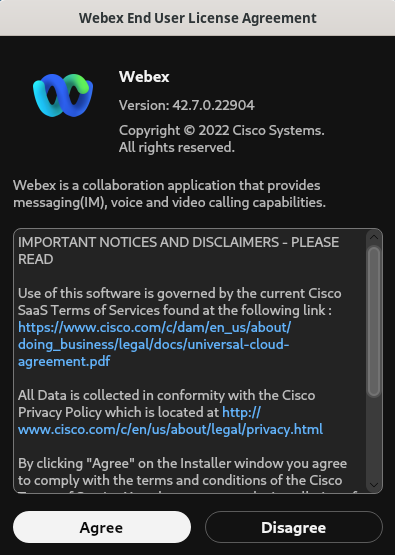
Now you can sign in or create a new account by using your email address and start using the application.
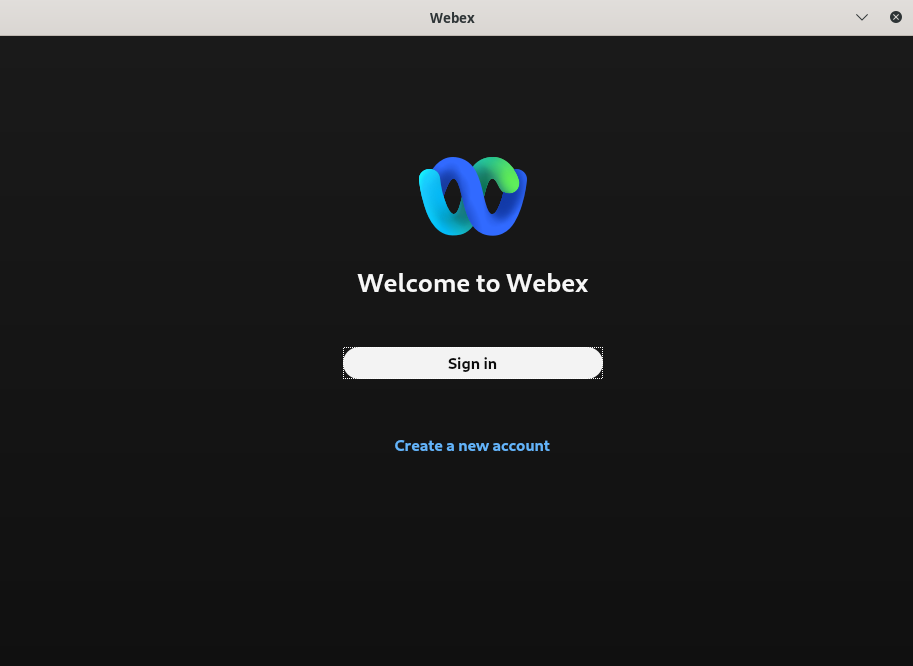
How to remove Webex from Fedora
For any reason, if you want to remove Webex from your Fedora system then use the given command in your terminal –
sudo dnf remove webex -yNext, remove any unused dependencies from your system by using –
sudo dnf autoremoveConclusion
Webex by Cisco is one of the best video conferencing applications I hope you have installed it successfully and are able to use it on your Fedora system.
Now if you have a query or feedback then write us in the comments below.
