An HTTP server can be very useful for learning, local development, and testing web or mobile applications. Python provides inbuilt classes that you can use to make your own HTTP server. The HTTPServer which is a subclass of TCPServer in Python is responsible for creating requests and listening to HTTP sockets for handling the request.
In this article, I will discuss how to set up a simple Python HTTP server in Linux.
Prerequisites
To follow this guide you should have –
- Python3 installed on your system
- You should have a web browser installed
Setting up Python HTTP server
In two ways you can set up a simple HTTP server in Python. It comes with a built-in HTTP server that can be started with a single command.
OR you can also create a custom web server with unique functionality that you can access locally or remotely.
Start Python built-in web server
Open your terminal and use the given command to run the built HTTP server –
python3 -m http.serverOR
python -m http.serverOn executing this command you will see the given output in your terminal.
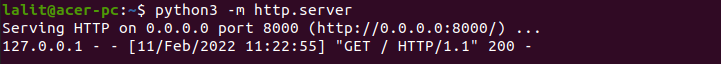
Now open your browser and enter the given URL –
http://localhost:8080This will display the list of files and directories of your current working directory.
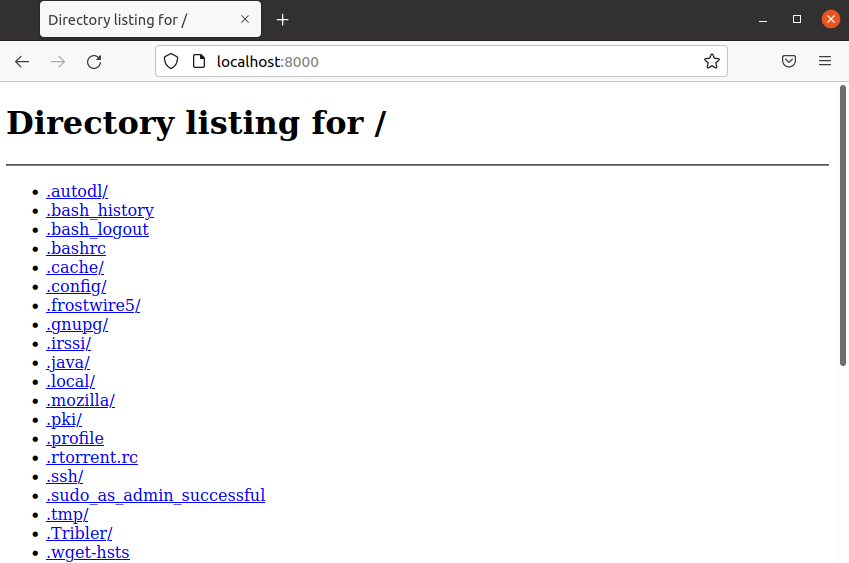
Creating a custom HTTP server
The following code shows the example of creating a custom HTTP server in Python. You can add unique functionalities to it.
# Python 3 HTTP server example
from http.server import BaseHTTPRequestHandler, HTTPServer
import time
hostName = "localhost"
serverPort = 8080
class MyHttpServer(BaseHTTPRequestHandler):
def do_GET(self):
self.send_response(200)
self.send_header("Content-type", "text/html")
self.end_headers()
self.wfile.write(bytes("<html><head><title>https://cyanogenmods.org</title></head>", "utf-8"))
self.wfile.write(bytes("<p>Request: %s</p>" % self.path, "utf-8"))
self.wfile.write(bytes("<body>", "utf-8"))
self.wfile.write(bytes("<p>This is an example web server.</p>", "utf-8"))
self.wfile.write(bytes("</body></html>", "utf-8"))
if __name__ == "__main__":
webServer = HTTPServer((hostName, serverPort), MyHttpServer)
print("Server started http://%s:%s" % (hostName, serverPort))
try:
webServer.serve_forever()
except KeyboardInterrupt:
pass
webServer.server_close()
print("Server stopped.")
When you execute this code you will see the given output in your terminal –
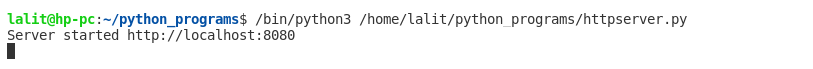
You can verify the working of the web server by entering the given URL in your browser –
http://localhost:8080You will see the given page in your web browser.
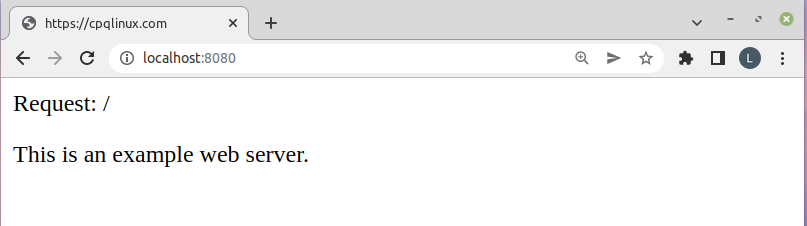
Conclusion
So you have successfully created and opened the HTTP server in Python. Now if you have a query then write us in the comments below.
