Unknown Horizons is a free and open-source city-building real-time strategy game that is inspired by the Anno series. It is a 2D simulator game its features include urban development, diplomacy trade, commodity management, strategy, and exploration.
In this article, I will discuss how to install and play Unknown Horizons on the Ubuntu system.
Prerequisites
To follow this guide you should have the following –
- A system running Ubuntu or a Ubuntu-based Linux distribution
- Access to a user account that has superuser permissions
How to install Unknown Horizons in Ubuntu
There are multiple ways to install the Unknown Horizons game in a Ubuntu system. You can use one of the given methods to install it on your system.
Installing Unknown Horizons from Ubuntu Software
This is one of the easiest ways to install a package in your system. The Unknown Horizons is available in Ubuntu Software so first launch Ubuntu Software on your system.
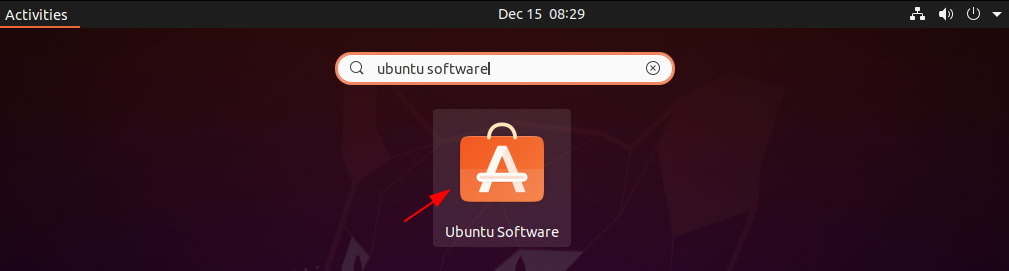
Search Unknown Horizons and click on it to see its details.
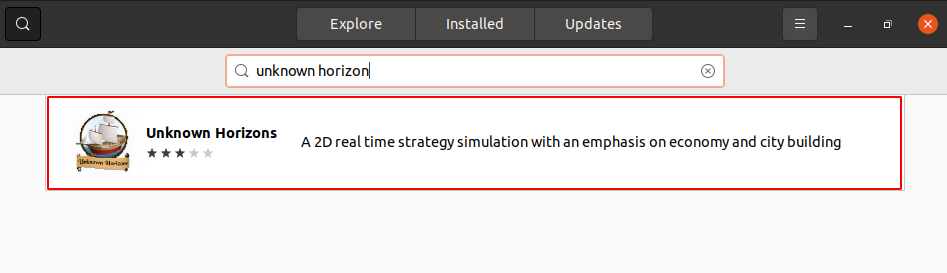
Next click on Install to install Unknown Horizons on your system.
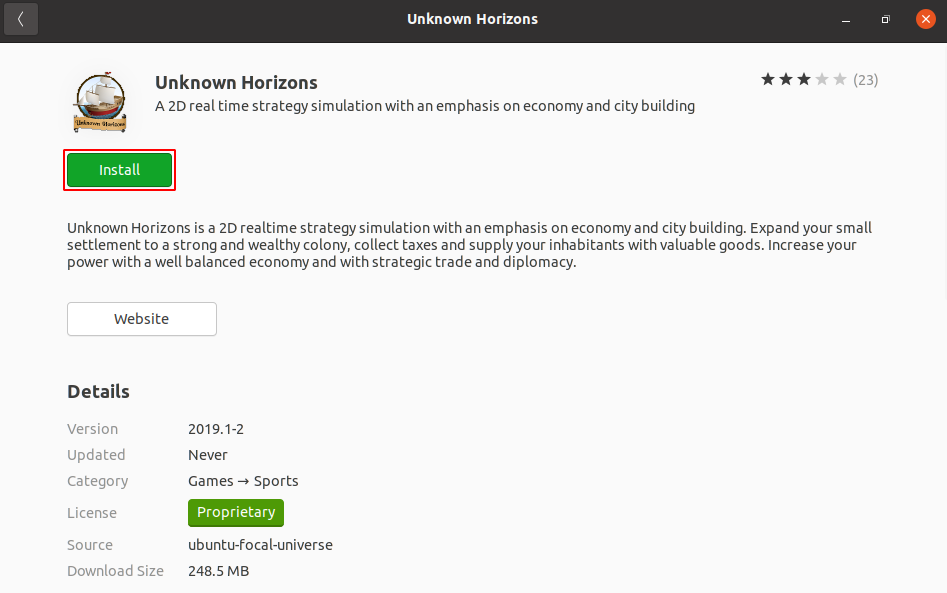
This can ask you for authentication, enter your password and click on Authenticate.
Installing Unknown Horizons using apt command
Before you install Unknown Horizons on your system make sure that apt package index is updated. Use the following command to update your system –
sudo apt updateNow use the following command to install Unknown Horizons on your system –
sudo apt install unknown-horizonsPress y and then enter if it asks for your confirmation.
Play Unknown Horizons on Ubuntu
After the installation, you can launch and play Unknown Horizons by searching it in the Ubuntu activities dashboard.
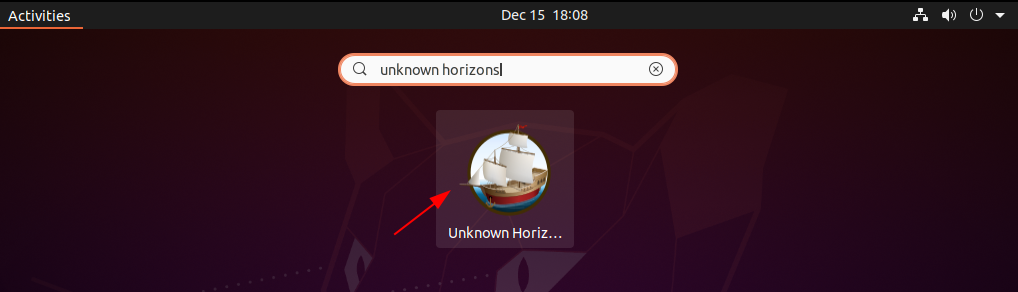
When open it will display the game options-
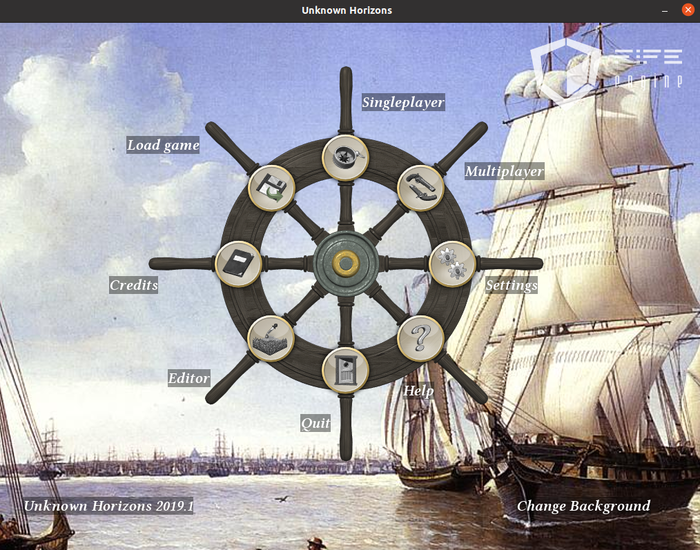
You can click on Singleplayer or Multiplayer to start the game. If you are new to this game you can take Tutorials to learn it.

Conclusion
Ok, you have successfully completed the installation of Unknown Horizons on your Ubuntu system. Now if you have a query or feedback then write us in the comments below.
