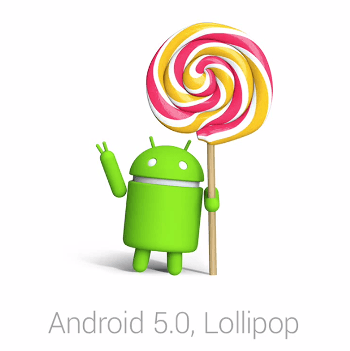GCam Port | Google Camera APK v9.6 (February 2025) › Forums › Google Device Forums › Galaxy Nexus GSM, SPRINT, VERIZON – maguro, toro, toroplus › CyanogenMod 12 for Galaxy Nexus, Android Lollipop ROM
- This topic has 0 replies, 1 voice, and was last updated 9 years, 10 months ago by Linux User.
- AuthorPosts
- September 3, 2024 at 12:56 PM #2781Linux UserParticipant
This is an early build of CyanogenMod 12 Android lollipop ROM for Galaxy Nexus, brought to you by Developer Ziyan. This is a very old build. See the updated CyanogenMod 12.1 for Galaxy Nexus [maguro]. Also if you are interested on Android M then here is the AOSP Marshmallow ROM for the Galaxy Nexus.
 DISCLAIMER:
DISCLAIMER:
Installing custom ROM requires a custom recovery to be installed on your device, which may VOID your warranty and may delete all your data. Before proceeding further you may consider backing up your all data. Understand that YOU are the only person making changes to your phone. Neither we nor the developer can be held responsible for the disaster that may happen to your device after following this guide.If you wanna taste Nougat then here is the Nougat ROM for Galaxy Nexus.
Flashing guide of CyanogenMod 12 for Galaxy Nexus:
Make sure that you have the the bootloader unlocked and installed a custom recovery. If you don’t have a custom recovery then follow the below link:
Installing custom recovery for Google Nexus phone.Then you download the CyanogenMod 12 ROM zip file over here:
ROM download link
Latest SuperSU ROOTing package by chainfireThis ROM does not contain Google applications like Gmail, drive, maps etc. so download the below GApps zip package.
Google Apps download link
It is recommended to install either NANO or PICO version of GApps from the above link.Consider taking a backup of your OLD ROM before installing this new ROM.
STEP 1:Copy the ROM, GApps and SuperuserSU package to your phone.
STEP 2:Enter into the custom recovery.
Do a Factory Reset/Wipe Data and Cache partition.STEP 3:Install the ROM, Gapps and superuser recovery flashable zip packages using the custom recovery.
STEP 4:Reboot your phone to enjoy the ROOTed CyanogenMod 12 for Galaxy Nexus phone.
After this CyanogenMod 12 ROM installation you may want to enable ROOT access on your phone and here is how you can do that:
How to Enable ROOT Access on CyanogenMod 12/12.1 - AuthorPosts
- You must be logged in to reply to this topic.