Backup of a computer system is very important as it can prevent you from data loss in case of system failure. The possible causes of a system failure are disk failure, corruption of the filesystem, human errors, etc.
There are various backup and recovery tools for Linux some of them can be used from the command line while others are GUI-based.
In this article, I will discuss the 7 best backup tools for the Linux platform.
Rsync
Rsync is a command-line backup tool that is most popular among Linux system administrators. It is a feature-rich tool that can efficiently transfer and synchronize files between computers. The benefit of this tool is you can include this in scripts and corn jobs to automate the process of backup.
Rsync also provides a graphical user interface called Grsync so if you are not comfortable in using rsync from the command line then you can use Grsync.
Features of Rsync
The key features of Rsync are given below –
- It can update whole directory trees and filesystems
- Capable of taking both local and remote backups
- Preserves symbolic links, hard links, file ownership, permissions, devices, and times
- Internal pipelining reduces latency for multiple files
- Can use rsh, ssh, or direct sockets as the transport
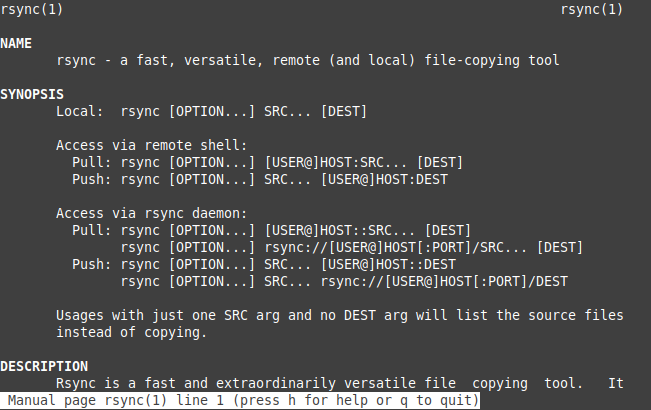
Bacula
Bacula is an open-source, cross-platform, enterprise-level backup and recovery tool. You can access and use this tool from the command line, GUI, or web interface. It is designed to automate the backup of systems that often needs system admin’s intervention.
It can be used for backing up local or remote systems over the networks.
Features of Bacula
The key features of Bacula are given below –
- Virtual environment and database backup
- Container environments such as Docker, Kubernetes backup
- Compression and accurate backup
- It has the ability to find and repair damaged files
- Support TLS authentication
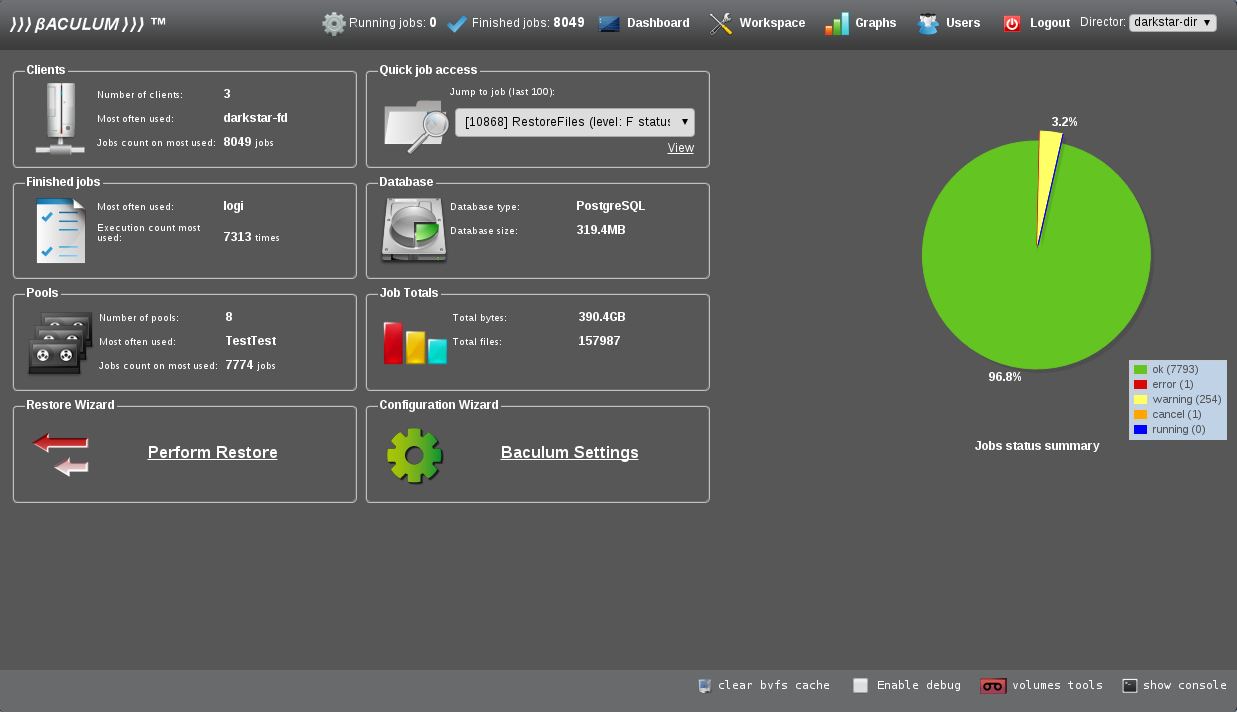
TimeShift
The Timeshift is an application that protects your system by taking incremental snapshots of the file system at regular intervals. Timeshift is designed to protect only system files and settings, user files such as documents, pictures, music, etc are excluded. This ensures that your files remain unchanged when you restore your system to an earlier date.
These snapshots can be restored at a later date to undo all changes to the system. A snapshot can be created in two modes –
RSYNC – It comparatively takes more time but can be taken for any filesystem.
BTRFS – These snapshots are supported only on the BTRFS systems. It takes very little time to create a snapshot.
Features of TimeShift
- Two types of backups i.e. RSYNC and BTRFS
- You can save backups to external devices
- Allows multi-levels of backup snapshots, such as weekly, hourly, etc
- You can take backup for each user on a system
- TimeShift’s robust filtering includes or excludes users based on custom patterns.
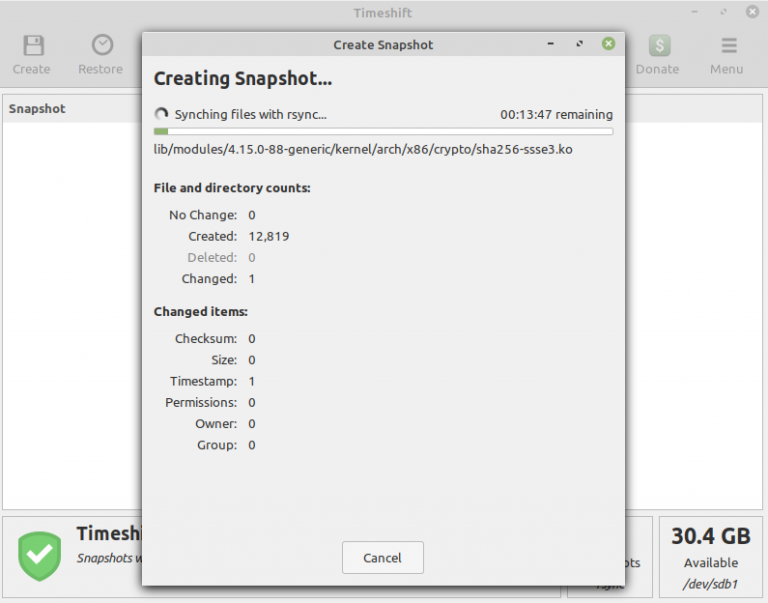
Amanda
Amanda is an open-source backup tool originally developed at the University of Maryland. It can take backup of data on a local system or computer connected over a network.
Amanda tool is based on the client-server model where the server connects with clients to take backup at a scheduled time. Also, it supports native backup tools and formats such as GNU tar for backups on Unix or Linux systems. The software is available for Linux, Unix, and Windows platforms.
Features of Amanda
The key features of Amanda are given below.
- Intelligent scheduling of backups
- Database and application protection
- Backup Fault Tolerance
- Flexible Media Options
- Rapid Installer
- Backup and encryption of data
- Integration with Kerberos
- Automated Data Retention and Disposition Policy
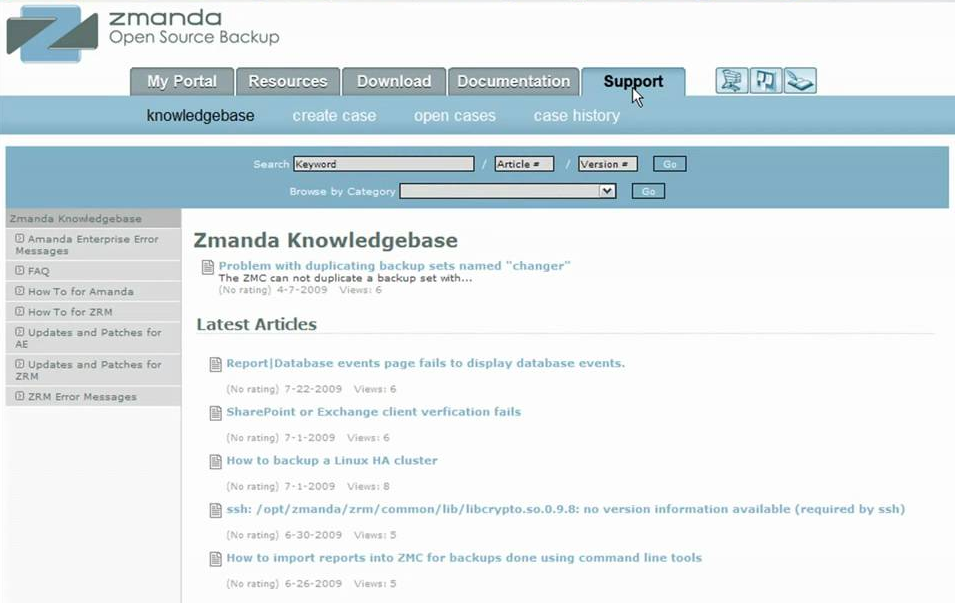
BackupPC
The BackupPC is a free, high-performance, enterprise-grade backup tool for Linux, Unix, Windows, and macOS. It uses full file compression to reduce the size of the file and needs small disk space.
BackupPC is one of the best open-source backup tools. It is highly configurable and easy to install and maintain.
Features of BackupPC
- Powerful web interface
- Provides high flexibility while backup and restoration
- Avoid data duplication
- No client-side software is needed
- A full set of restore options is supported
- Huge documentation is available
- Uses compression to save the disk space

Clonezilla
Clonezilla is a free and open-source tool for cloning and imaging of disks, data recovery, udpcast, etc. There are two different versions of Clonezilla i.e. Clonezilla Live and Clonezilla Server.
Clonezilla Live allows a user to clone the data of a single computer’s storage media to another storage device while Clonezilla Server is used for cloning data of multiple computers simultaneously over the network.
Features of Clonezilla
- Multiple file system support
- Unattended mode
- Customizable imaging & cloning
- A single image to multiple devices restoration
- Image encryption
- Entire disk or partition save and restore
- Multicast support for a massive cloning
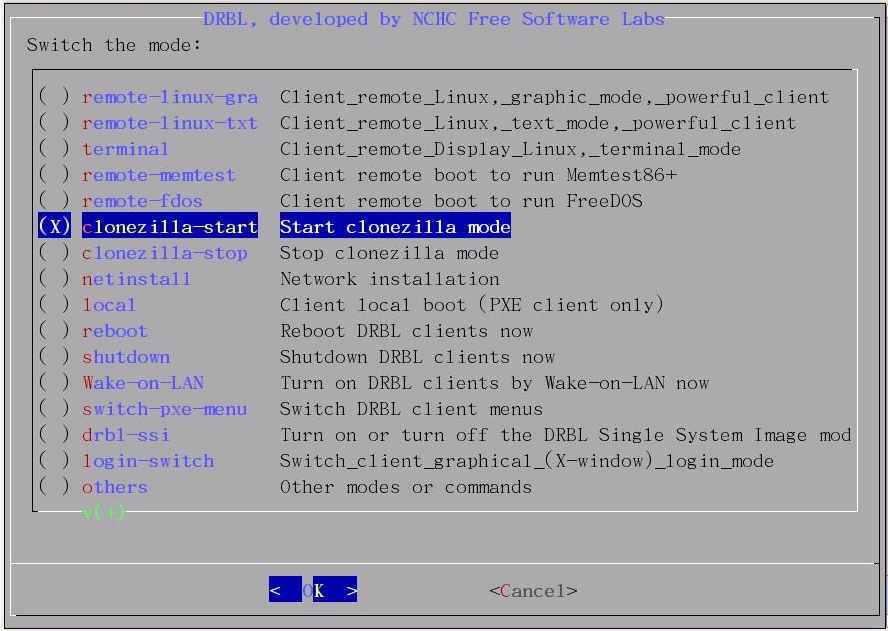
Backupninja
Backupninja is a simple, secure, and powerful backup tool for Linux. You can easily take a backup of the system or database and store it locally or in the cloud.
Backupninja comes in two versions i.e free and paid. The free version comes with limited functionalities while with the paid version you can have unlimited backups and can enjoy the full functionality of the software.
Features of Backupninja
- Use scripts to handle new types of backups on your system.
- Works with Linux virtual servers
- It includes database reinforcement arrangement
- Scheduled reinforcements
- Email alarms
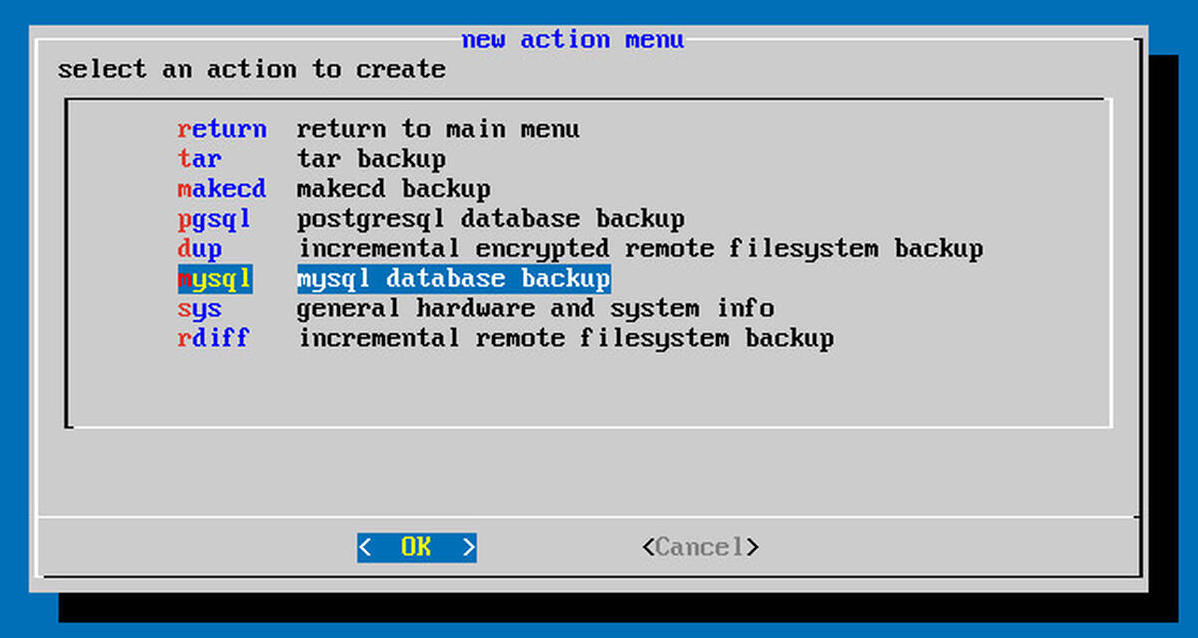
Conclusion
There are a lot more backup and recovery tools available for Linux we listed only a few of them. You can comment the name of the tool you are using for backing up your system.
For any query write us in the comments below.