We use the internet a lot, and often visit many websites and login to them and forget the passwords. It is okay to remember the passwords if you have a brain like Einstien or who has the same password for all the websites. If you are the second type of person, then you are the easy prey for the hackers and if something goes wrong in one website, all your accounts can be hacked as you have kept the same password for every login account. First and foremost, it is advised to keep the passwords of all the accounts different, and here comes the main problem.
We cannot remember every password that we have set for each website. But, there is a simple solution for it, and today I have compiled the list of 5 best password managing applications for Android that will keep all your passwords safe and also you do not need to remember them anymore. You can just use the application and voila! your password will be available for you. These apps are super convenient and are very easy to use that will help you not only save your passwords but, also lets you manage them easily.

Now, without further ado, let’s get started;
5 Best Password Managing Applications for Android
1. LastPass Password Manager
This app is such a miracle in disguise. The LastPass Password Manager application is one of the most popular password managing applications available for either PC or Android. This app locks all your passwords and usernames in a secret encrypted vault to which, only you have access to. Moreover, you can also create online shopping profiles, generate strong passwords, track personal information in notes, and more. You have to just remember the Master password that will be used to open the Last Pass application and that’s it! All your other passwords will be managed by this app.
Besides, if you are running Android Oreo or above, the Last pass saves all your passwords as you visit each site and application. The auto-fill feature fills all the login details automatically saved for that particular website. The app also features free syncing that syncs all the devices at once. Moreover, you can also use the fingerprint scanner for enhanced security. More features include unlimited password sharing, 1GB encrypted storage, multi-factor authentication, and more.
2. Enpass Password Manager
The Enpass Password Manager application lets you safely save all your passwords and credentials and you just have to remember the master password for this app. The app also auto-fills all the information saved for that particular website and you do not need to copy and paste them. Moreover, not a byte of data is saved on the company’s server, and you do not need to buy any subscription like most of the password managing apps need to. Besides, you can also sync all your data across various devices through cloud servers as well like the iCloud, Dropbox, Google Drive, OneDrive & WebDAV.
The app also features over 80+ predefined templates and the app user interface is sleek, simple and easily usable. Moreover, you can securely save all your credit card information and use them for shopping websites, and for enhanced security, you can also use the fingerprint scanner to unlock the app. The interesting feature of this app is that it lets you not only save passwords or usernames but also attachments, Bank accounts, Addresses for autofill, Social Security Numbers, Travel documents, etc as well.
3. Bitwarden Password Manager
A highly rated password managing application is the Bitwarden Password Manager that lets you save all your credentials and sync it across all your device so that you don’t have to search for your passwords on a single device. We often think that visiting and creating a profile in reputed company’s website is safe for us which, as a matter of fact, is right but it is also to be noted that these websites are also in the main radar of hackers for stealing the company’s data. Ultimately the company’s data is all your, the user’s login credentials and passwords.
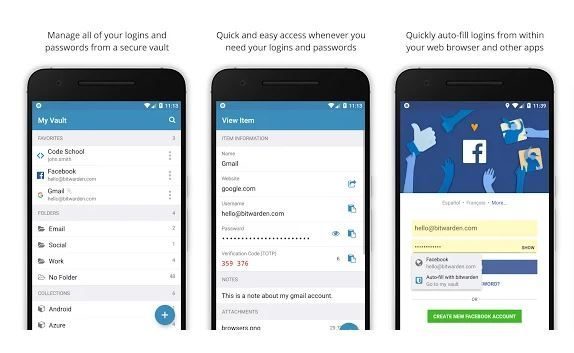
A randomly generated password is strongly recommended by experts and the Bitwarden Password Manager helps you create a strong random password and store them safely in the vault. The vault is sealed with AES-256 bit encryption, salted hashing, and PBKDF2 SHA-256 high level of encryption to prevent it from hacks or any other harmful loses. Moreover, it is based on GitHub and is open source so, you can see many new features coming regularly from developers for this application.
4. Password Manager: Generator & Secure Safe Vault
The Password Manager: Generator & Secure Safe Vault is developed by Kaspersky and it offers great security and advanced protection for all your saved passwords. Moreover, it will also let you generate strong random passwords and save them for specific websites and also auto-fill them when you open that website. Besides, you can also save addresses, bank card details, private notes, and images of confidential documents, like your passport and driver’s license, and syncs them across all your devices.
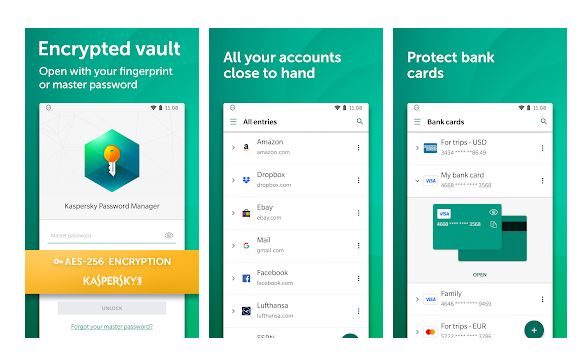
The encrypted vault lock is the place where all your data is stored and only you have access to it. You can also organize all your passwords according to your liking and tag favorites for those passwords that you use more often. The passwords and all other credentials are not known to anybody, not even Kaspersky developers. It is safe and secured and is known only to you. The app is free of cost and also has features that some apps might give them for a subscription.
5. Dashlane Password Manager
Dashlane Password Manager is another very popular application that saves all your password in one place and also lets you re-fill them easily. Moreover, you can also store information like address, credit card numbers, IDs, or anything else you need to keep secure and accessible only by you. The app not only protects and saves all your passwords and other information, but it also lets you browse the internet safely with improving your privacy, and advanced online security.
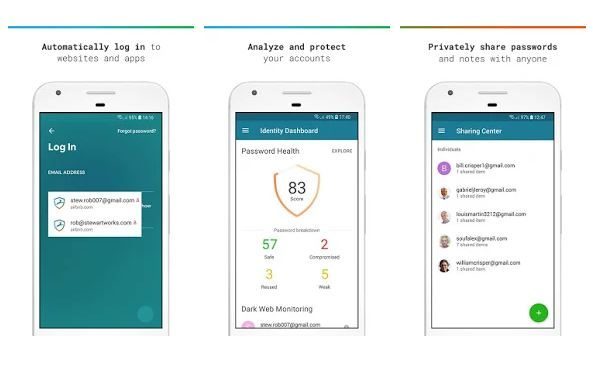
You can also use biometrics to save all your passwords in a vault and also share them across different platforms securely. The app also generates strong random passwords so you don’t have to invest time in thinking for a strong password. The fault has 2-factor authentication protection for all the information save in it and also uses the industry’s leading AES-256 encryption. The app has a 30-days trial period after which you can buy a subscription to continue its services.
Conclusion
That’s it from my side in this article. These apps are definitely a need in today’s modern world as there is an increadsed risk of cyber attacks and more and bigger companies are falling into the preys of hackers. These apps not only provide you safety but also provides you the convenience to create strong passwords and also lets you auto-fill them thus, providing you better browsing experience.
