-
Search Results
-
Forum: Galaxy S3 GSM – i9300
Galaxy S3 (GSM) Development, Official and Unofficial ROMs, Themes, Rooting and Recovery guide.It would be awesome to have this os for this phone the last custom made for it was cyanogen, and it only supported kit kat, I found a custom rom someone built for lineage 14, but everything works but sound and videos. thank you
OnePlus 3 BeanStalk Nougat 7.0 ROM is now available through UNOFFCIAL build. Earlier developers had brought the OnePlus 3 CM14/CyanogenMod 14 Nougat 7.0 ROM. Here we have BeanStalk for OnePlus 3 Nougat 7.0 ROM brought to you by developer Taker18 and flo071. If you want to donate Taker18 for his awesome work, you can donate Taker18 using this Link. If you want to donate flo071 for his awesome work, you can donate flo071 using this Link. Since Google released Android Nougat Source code, we have update many Android NOUGAT ROMs and also many CyanogenMod 14/CM14 ROMs updated and many are yet to come. Staty tuned with us for more custom ROMs for your device.
DISCLAIMER:
THIS COULD BE AN INITIAL ALPHA ROM OR JUST A DEVELOPMENT ROM. IT MAY NOT BOOT AT ALL OR IF AT ALL IT BOOTS THEN IT MAY NOT BE USABLE AS A DAILY DRIVER. I JUST FOUND THE ROM AND POSTED HERE. TRY AT YOUR OWN RISK. ALSO MAKE SURE TO TAKE NANDROID BACKUP OF YOUR CURRENT ROM.Installing a custom ROM on a the OnePlus 3 may require the bootloader to be unlocked on Oneplus 3 and a Custom Recovery on OnePlus 3, which may VOID your warranty and may delete all your data. Before proceeding further you may consider backup all data on the phone. You are the only person doing changes to your phone and I cannot be held responsible for the mistakes done by you.
Status of OnePlus 3 BeanStalk Nougat 7.0 ROM build:
WHAT’S WORKING:
– EverythingKNOWN ISSUES:
– NONE (some minor bug might be there)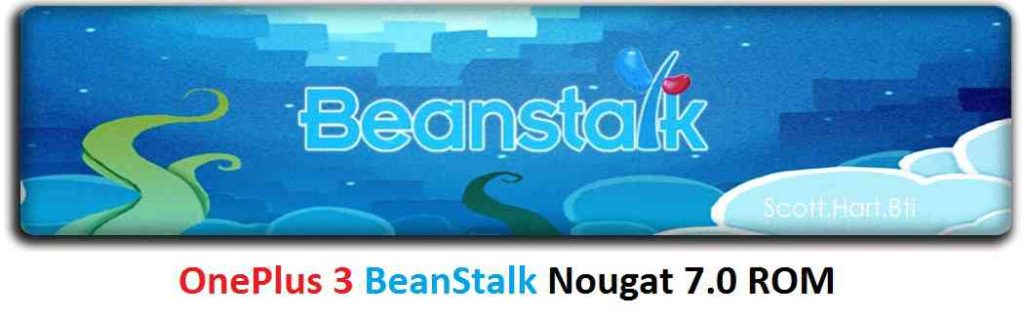
REQUIRED DOWNLOADS AND LINKS ONEPLUS 3 BEANSTALK NOUGAT 7.0 ROM UPDATE GUIDE:
- TWRP download link for OnePlus 3.
– Unlocked bootloader on OnePlus 3 and TWRP recovery installed on OnePlus 3
- ROM download link to Taker18’s OnePlus 3 BeanStalk Nougat 7.0 ROM
- Android Nougat 7.0 GApps download link for OnePlus 3 BeanStalk ROM
How to enable ROOT on OnePlus 3 BeanStalk Nougat 7.0 AOSP [OPTIONAL]
HOW TO INSTALL/FLASH/UPDATE BeanStalk FOR ONEPLUS 3 NOUGAT 7.0 ROM:
-
Follow these steps if you are flashing Nougat 7.0 BeanStalk for OnePlus 3 for the first time, or coming from another ROM:
Points to NOTE on BACKUP:
– Try to avoid restoring apps backup using Titanium Backup. It may break things up.
– Don’t restore system data using Titanium Backup! It will definitely break the current installation.
– It is also discouraged to Restoring Apps + Data using Titanium Backup.- Download and Copy the Nougat GApps and OnePlus 3 BeanStalk Nougat 7.0 ROM zip to the phone memory.
- Boot into Recovery. Make sure to have a Custom recovery like CWM or TWRP or any other custom recovery.
- Wipe data factory reset, Cache partition, Dalvik Cache and Format the System partition.
– Here is a guide explaining how to wipe data using TWRP recovery.This will delete all your data on your phone. You may consider complete backup of your phone data or take a NANDROID backup of the current ROM.
– How to backup all data on your Android Device.
– how to take NANDROID backup using TWRP recovery. - First flash the ROM zip of OnePlus 3 BeanStalk from device.
– Here is a post explaining how to flash a custom ROM using TWRP recovery. - Then reboot into recovery (don’t skip this) and flash the BeanStalk Nougat Google Apps package.
– Here is a post explaining how to flash GApps using TWRP recovery. - Reboot and Enjoy the BeanStalk Nougat for OnePlus 3.
-
Upgrading from earlier version of OnePlus 3 BeanStalk Nougat 7.0 ROM:
- Copy the OnePlus 3 BeanStalk ROM ZIP file to your phone.
- Boot into Recovery.
- Flash the latest ROM zip of OnePlus 3 BeanStalk from your phone.
– Here is a post explaining how to flash a custom ROM using TWRP recovery. - Then flash the BeanStalk Nougat Google Apps package.
– Here is a post explaining how to flash GApps using TWRP recovery. - Reboot and Enjoy
Complete the initial setup and enjoy Android Nougat 7.0 with BeanStalk for OnePlus 3 (codename: rain). After this BeanStalk installation you may want to enable ROOT access on your phone and here is how you can do that:
Enable ROOT on OnePlus 3 BeanStalk Nougat 7.0 AOSPStay tuned or Subscribe to the OnePlus 3 (rain) forum For other Android Nougat ROMs, CyanogenMod 14 ROMs, other ROMs and all other device specific topics.Dev link for Taker18’s OnePlus 3 BeanStalk Nougat 7.0 ROM is here.
Going out on a limb here, posting in a heretofore empty forum. But I seem to be stuck and need some help please. Given that somebody is still updating the nightly for it, I assume that I’m not the only one still using this phone. Anyway, I’ve been able to root my phone and flash 14.1 (using the latest nightly as of this writing (i.e. lineage-14.1-20170227-nightly-d2spr-signed.zip). Everything seems to work great, up until I try and flash GApps. Then things get squirrely. The farthest I’ve ever gotten is using open_gapps-arm-7.1-mini-20170301.zip. It looked like everything was going to work. But then, when I tried to download Chrome from the Play Store, the Play Store app crashed and wouldn’t restart. I getting bummed out that I get this far, and then hit a wall. Can anybody please educate me on what I might be doing wrong?
THANKS – mz
Here is the much awaited Nougat 7.0 ROM for OnePlus 3 CyanogenMod 14 (CM14). In addition to this we also have the Lineage 14.1 ROM for OnePlus 3. For the official Lineage ROM update stay tuned to the Lineage 14.1 ROM Device list. Apart from all these, we have update many Android NOUGAT AOSP ROMs and also many CyanogenMod 14 ROM downloads updated and many are yet to come. We have two OnePlus 3 CM14 Nougat ROMs brought to you by developer Taker18. If you want to donate Taker18 for his awesome work, you can donate him using this Link. One more build is brought to you by Daleski.
DISCLAIMER:
Installing a custom ROM on a the OnePlus 3 may require the bootloader to be unlocked on Oneplus 3 and a Custom Recovery on OnePlus 3. OnePlus covers warranty on software modification but this may delete all your data. Before proceeding further you may consider backup all data on the phone. You are the only person doing changes to your phone and I cannot be held responsible for the mistakes done by you.Status of OnePlus 3 CyanogenMod 14 Nougat ROM build:
WHAT’S WORKING:
– Not KnownKNOWN ISSUES:
– Not Known
REQUIRED DOWNLOADS AND LINKS FOR ONEPLUS 3 CM14 (CYANOGENMOD 14) NOUGAT ROM UPDATE GUIDE:
- TWRP download link for OnePlus 3
- Unlocked bootloader on OnePlus 3 and TWRP recovery installed on OnePlus 3
- ROM download link of Cyanogenmod 14 for OnePlus 3 by Taker18
- ROM download link of OnePlus 3 CM14 Nougat 7.0 ROM by Daleski’s ROM’s
- CyanogenMod 14 GApps download link for CM14 OnePlus 3 CyanogenMod 14 Nougat Update
Root binary is inbuilt since CyanogenMod 12, so you don’t need a separate SuperSu package to install to gain ROOT access. Here is How to Enable ROOT on CM14/CyanogenMod 14
HOW TO INSTALL/FLASH/UPDATE CM14 on ONEPLUS 3 (CYANOGENMOD 14 NOUGAT ROM):
-
Follow these steps if you are flashing CyanogenMod 14 on OnePlus 3 for the first time, or coming from another ROM:
Points to NOTE on BACKUP:
– Try to avoid restoring apps backup using Titanium Backup. It may break things up.
– Don’t restore system data using Titanium Backup! It will definitely break the current installation.
– It is also discouraged to Restoring Apps + Data using Titanium Backup.- Download and Copy the Nougat GApps and CyanogenMod 14 Nougat ROM ZIP to your OnePlus 3 phone.
- Boot into Recovery. Make sure to have a Custom recovery like CWM or TWRP or any other custom recovery.
- Wipe data factory reset, Cache partition, Dalvik Cache and Format the System partition.
– Here is a guide explaining how to wipe data using TWRP recovery.This will delete all your data on your phone. You may consider complete backup of your phone data or take a NANDROID backup of the current ROM.
– How to backup all data on your Android Device.
– how to take NANDROID backup using TWRP recovery. - First flash the OnePlus 3 CM14 ROM ZIP from device.
– Here is a post explaining how to flash a custom ROM using TWRP recovery. - Then reboot into recovery (don’t skip this) and flash the CM14 Nougat Google Apps package.
– Here is a post explaining how to flash GApps using TWRP recovery. - Reboot and Enjoy the CyanogenMod 14 Nougat ROM on OnePlus 3.
-
Upgrading from earlier version of OnePlus 3 CM14 Nougat ROM:
- Copy the CM14 ROM ZIP file to your phone.
- Boot into Recovery.
- Flash the latest CM14 ROM ZIP from your phone.
– Here is a post explaining how to flash a custom ROM using TWRP recovery. - Then flash the CM14 Nougat Google Apps package.
– Here is a post explaining how to flash GApps using TWRP recovery. - Reboot and Enjoy
Complete the initial setup and enjoy Android Nougat 7.0.0_r1 with CyanogenMod 14 On OnePlus 3 (codename: rain). After this CM14 installation you may want to enable ROOT access on your phone and here is how you can do that:
How to Enable ROOT on CM14/CyanogenMod 14.Stay tuned or Subscribe to the OnePlus 3 forum For other Android Nougat ROMs, CyanogenMod 14 ROMs, other ROMs and all other device specific topics.Galaxy Tab S3 9.7 LTE forum for LineageOS Download, Android Apps APK download, Stock ROM, Stock Firmware, Android Custom ROM, other ROMs like: Resurrection Remix ROM, OMNI ROM, Slim ROM and many more, TWRP recovery and rooting guide, themes, mods, customization troubleshooting and many more things specific to Galaxy Tab S3 9.7 LTE (gts3llte - SM-T825).
CM13 Galaxy NOTE at&t (Codename: quincyatt) CyanogenMod 13 Marshmallow ROM is brought to you by developer gimmeitorilltell. Current status of the ROM is not known at this moment. We will be updating this page when we will get the info.
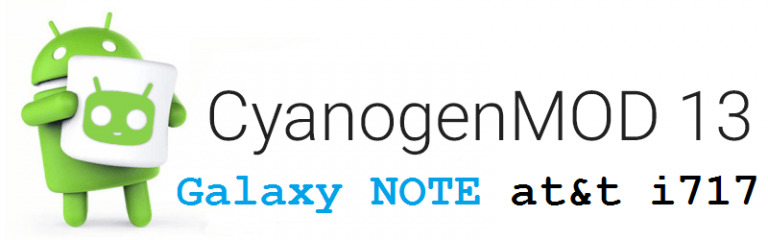 DISCLAIMER:
DISCLAIMER:
Installing custom ROM requires a custom recovery to be installed on your device, which may VOID your warranty and may delete all your data. Before proceeding further you may consider backup your all data. You are the only person doing changes to your phone and I cannot be held responsible for the mistakes done by you. Neither the developer nor we will be held responsible for any disaster that happens to your device.KNOWN ISSUES:
– RIL
– External SD cardFiles needed to install CM13 Galaxy NOTE Marshmallow ROM:
– ROM download link
– Google Apps download link for Android 6.0Installation guide of CyanogenMod 13 for Galaxy NOTE SGH-i717 (Codename: quincyatt):
STEP 1:Copy the CyanogenMod ROM and GApps zip file to your SD card or internal memory (By using a USB cable or via adb push command).
STEP 2:Reboot your phone into recovery mode (Hole Volume UP + HOME + Power button while the phone is booting)
Or if you have a PC in hand with USB driver installed for your phone then type the following command to enter into recovery mode:$ adb reboot recovery
STEP 3:Wipe data/factory reset.
This will delete all your data on your phone.
You may consider backing up your phone data or take a nandroid backup.STEP 4:Select the Install Zip from sdcard option.
Select the CyanogenMod ROM zip and then followed by the GApps zip file.The flashing may take a while. When it will be done you can reboot your system and enjoy the Cyanogenmod 13 (Android Marshmallow) for Galaxy S3 SGH-I717. After this CM13 installation you may want to enable ROOT access on your phone and here is how you can do that:
How to Enable ROOT Access on CM13/CyanogenMod 13I would love the lineage OS ROM made available for my device. I am currently using the CM 14.1 (7.1.1) which I am happy with, but I just installed the Lineage version on my wife’s Samsung Galaxy S4 (SPH-720) and the added features would be welcomed for my device. Thank you and keep up the great work!!
OnePlus 3 CM13 (CyanogenMod 13) Marshmallow Custom ROM is based on Android Marshmallow 6.0.1 is brought to you by Developer Garak. This ROM is an initial build and have minor issues but be sure to have a look on the status. It is strongly recommended that you take a backup before flashing this ROM. You must appreciate the Developer (Garak) for his awesomely fast porting of OnePlus 3 CyanogenMod 13 ROM.
DISCLAIMER:
Installing CyanogenMod 13 Custom ROM on OnePlus 3 requires a custom recovery to be installed on OnePlus 3 which in-turn requires the Bootloader to be unlocked, which may VOID the warranty and may delete all data on your phone. Before proceeding further you may consider backup your all data. Understand that YOU are the only person making changes to your phone. Neither we nor the developer can be held responsible for the disaster that may happen to your device after following this guide.KNOWN ISSUES:
– Camera: HDR works, but it closes after taking a picture
– F2FS is Not yet supported
– Battery life is not as good as stock
– CyanogenMod 13 is not smooth on MSM8996 platform yet as the stock ROM
 [OnePlus 3 CM13 (CyanogenMod 13) Marshmallow ROM]
[OnePlus 3 CM13 (CyanogenMod 13) Marshmallow ROM]REQUIRED DOWNLOADS AND LINKS FOR ONEPLUS 3 CM13 (CYAONOGENMOD 13) ROM FLASHING:
– Unlocked bootloader on OnePlus 3
– TWRP recovery for One Plus 3
– ROM Download link
– Marshmallow GApps download link for OnePlus 3 CM13 ROM– For more Custom ROMs, TWRP Recovery Installation guide, Rooting Guide you can have a look at the OnePlus 3 forum and also you can subscribe to stay updated for this device specific topics.
– Android Nougat is already released and you are wondering when OnePlus 3 will get it then here is a OnePlus 3 CyanogenMod 14 Nougat 7.0 ROM update guide
HOW TO INSTALL ONEPLUS 3 CM13 MARSHMALLOW CUSTOM ROM:
-
Follow this if you are flashing CyanogenMod 13 for the first time to your OnePlus 3 (codename: rain), or coming from another ROMs or Stock ROM:
- Install the TWRP recovery on the OnePlus 3 (codename: rain). (Bootloader has to be unlocked before flashing a recovery). Here is a simple guide for How to unlock Bootloader on OnePlus 3 and TWRP recovery installation on OnePlus 3 Device.
– If you have the bootloader unlocked but you don’t have a recovery then download it from the above link and follow the below guide to flash:
How to Install TWRP on Android using Fastboot. - Then download and Copy the GApps and CyanogenMod ROM ZIP to OnePlus 3.
- Now, boot into TWRP Recovery.
- Take a backup using a synchronization application or if you have TWRP installed then you can take a NANDROID backup using the TWRP itself.
- Wipe data factory reset, Cache partition, Dalvik Cache and Format the System partition. Here is a guide explaining how to wipe data using TWRP recovery.
- First flash the OnePlus 3 CyanogenMod 13 ROM ZIP from phone. Then flash the GApps zip from your device memory.
– Here is a post explaining how to flash a custom ROM using TWRP recovery.
Use the same guide to flash the GApps too. - Reboot and Enjoy the CyanogenMod 13 Marshmallow ROM on your OnePlus 3 (codename: rain).
- Install the TWRP recovery on the OnePlus 3 (codename: rain). (Bootloader has to be unlocked before flashing a recovery). Here is a simple guide for How to unlock Bootloader on OnePlus 3 and TWRP recovery installation on OnePlus 3 Device.
-
Upgrading OnePlus 3 from earlier version of CyanogenMod 13.0:
- Copy the CyanogenMod 13 ROM ZIP file to OnePlus 3 phone.
- Boot into Custom Recovery.
- Flash the latest CM13 ROM ZIP from your phone.
– Here is a post explaining how to flash a custom ROM using TWRP recovery. - Reboot and Enjoy
Points to NOTE:
– Try to avoid restoring apps backup using Titanium Backup. It may break things up.
– Don’t restore system data using Titanium Backup! It will definitely break the current installation.
– It is also discouraged to Restoring Apps + Data using Titanium Backup.The first boot may take long time, so don’t panic and be sure that you have enough battery backup. Let the phone reboot and then enjoy the official CyanogenMod 13 Marshmallow Custom ROM on OnePlus 3 (codename: rain).
That’s all guys. This is a beta build and an unofficial build. If you have some concerns regarding this ROM then just login and reply to get instant help.After this CM13 installation you may want to enable ROOT access on your phone and here is how you can do that:
How to Enable ROOT Access on CM13/CyanogenMod 13. - TWRP download link for OnePlus 3.
