When I started using the GCam APK back in 2017, the HDR+ and Portrait mode feature alone blew my mind with the quality of image it produced.
This is where I started testing all other later versions of GCam port and created a huge list of supported devices. My list contains more than 350 supported devices as of now.
Of course everyone wants the best performance on a phone camera. That is why every Android phone user wants to run this very special GCam port APK be it a budget, midrange or even a flagship phone.
Well, this statement alone is so powerful to make you understand what this camera app is capable of!
In this article, I will take you through all the details about this app, tell you my experiences, my own journey with this GCam port app and all the feature set this app provides.
Google Camera APK or recently named as the Pixel Camera which is the default camera app bundled on any Google Pixel device. But now this app is available for all Android phones regardless of any Pixel phone, thanks to all APK developers out there.
This newly developed or rather modified Google camera app is called as a GCam port and the installable APK file is known as GCam APK.
If every Android user wants to install this app on their phone, then definitely it offers more than the default stock camera app be it a OnePlus, Vivo or a Samsung phone.

What is GCam?
GCam is written in short form for Google Camera.
As I have already mentioned before, and of course from the name it is quite evident that it is a Camera app but what you don’t know that it is exclusively available on Google Pixel phones.
The image processing algorithm of the Google Camera is so well optimized that it produces better images than any other camera app out there. This is the first camera app on Android to introduce HDR, RAW image capture, Night Sight features etc. and also has many other features which I will be introducing you in the coming sections.
Because of its powerful computing capabilities, other developers have ported this original app which is widely known as GCam Port, to make it work on other Android phones.
This leads me to take you to the next section that explains about the port itself.
What is Google Camera / GCam Port?
Every smartphone manufacturer be it Xiaomi, Samsung or Oneplus etc. design their own hardware combo and build their own software application like the camera app for their phones. Of course every OEM wants to give the best camera quality to their users but they lack to do so. Some lack in features, some lack in performance, some add artificial colors, some just send unprocessed sensor data.
But this is not true for Google Pixel phones!
Google is a software company from inception and that reflects on their Google Camera app as well. For their Pixel phones they built custom Tensor hardware chip so that they can have complete control of software and hardware that produces unmatched HDR quality, better Night sight etc. images.
But this camera app only works on Google Pixel phones.
Because of lack of camera software performance on phones, developers started porting the Google Camera app for other popular phones initially. This gave birth to GCam port.
Now there are several developers who have ported several Google Camera ports that works on almost every Android phones out there.
Porting is a term used in software engineering where the original code is modified to make it work on other hardware or platform. In this case, the original GCam app was designed for Pixel phones, but developers have modified it or ported it to work on other Android phones too.
Typically the new GCam APK offers many modifiable configurations, comes with xml configuration preset loading capabilities etc. Over the period of time these ports have introduced so many features those are not even available on many Pixel phones such as the Pro feature or manual mode, custom library loading etc.
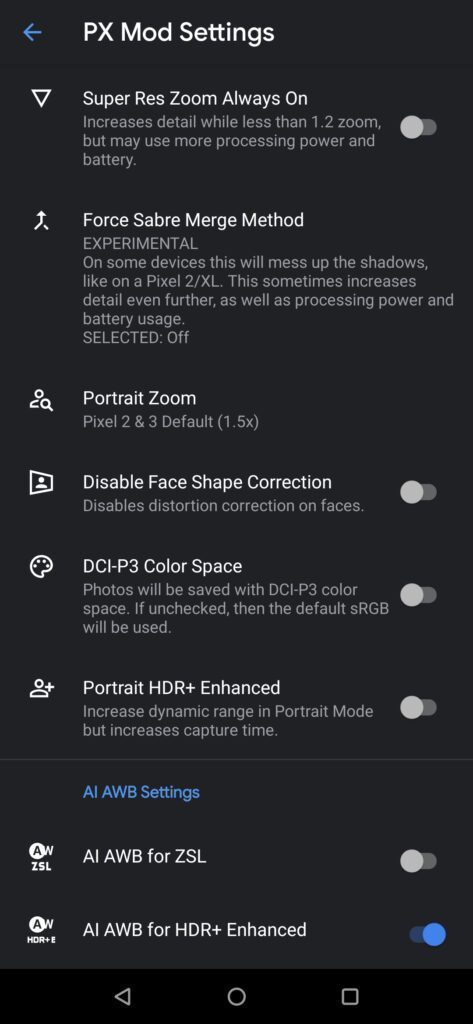
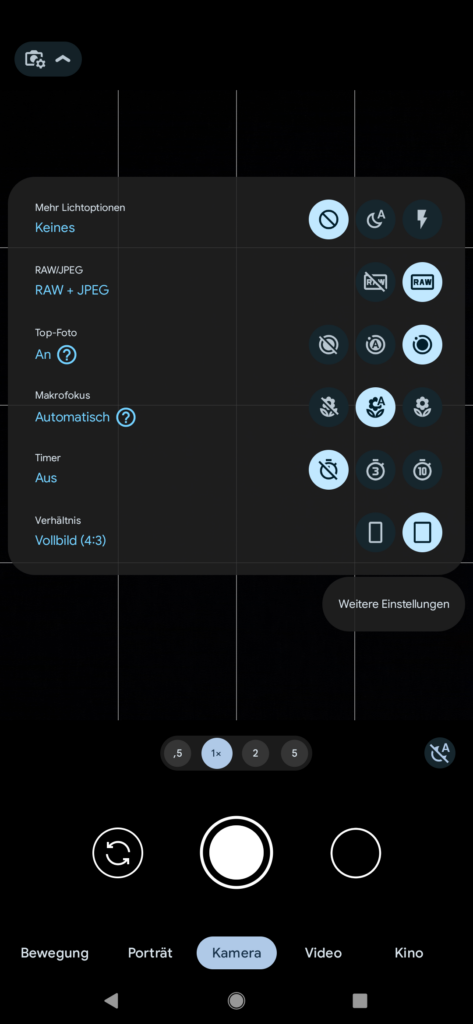
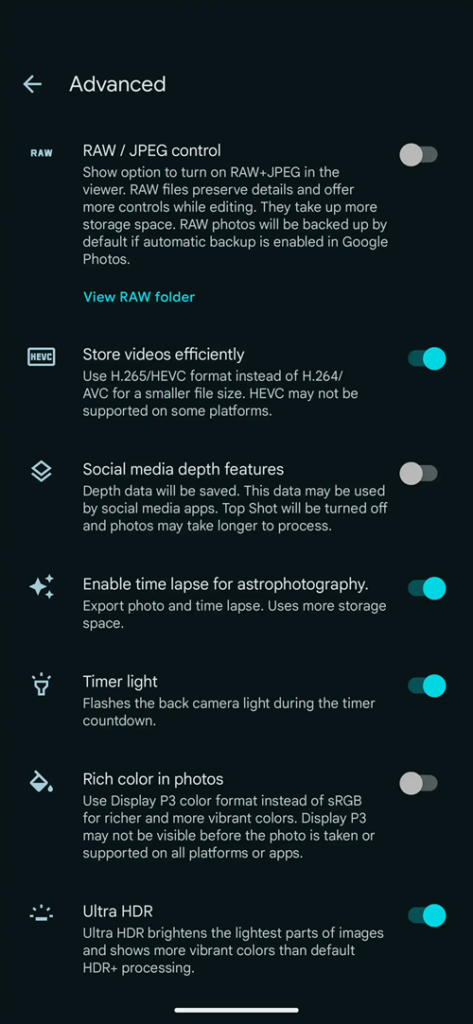
Of course there are several of these APK ports available and you may need to find the right GCam for your phone by trying it out. Not a single port works on all phones because of differences in chipsets such as Mediatek, Exynos, Snapdragon etc.
For low end or budget phones the GCam port may not work, so you need to download the GCam Go apk.
This is where comes our expertise of finding the right GCam port APK for your phone. Below is a comprehensive list of downloads available for all compatible Android phones.
Download Latest version of Google Camera (GCam Port) APK
Latest version is the v9.2.113 for which we also have some Google Camera port APK version built by various developers which can be installed on many Android phones.

| File name | GCam Port APK |
| Latest version | 9.2.113 |
| Requirements | Android 11 or later |
| Last updated | 22nd March 2024 |
UPDATE: Added the latest BSG GCam v9.2 build version v0 on 27th February 2024 which works on Android 11 and later versions of Android
GCam 9.2 APK port
The BSG’s GCam 9.2 works with Android 11 and above but BigKaka’s GCam 9.2 works from Android 12 and later.
You can find other older Google Camera APKs that may work well on Android phone running on Android 11 or lower versions.
Download GCam port by Phone Models
I have been collecting all the compatible GCam ports for Android phones since 2018. This is a huge comprehensive list of devices but still it is possible that your phone model is missing from the list.
If you do not find your phone link in the above list then leave a comment with the phone manufacturer and model number and I will try to find a compatible GCam port for your phone.
Or, you can search using the below search box.
GCam for Asus phones
| Asus ROG Series | Compatible GCam port download |
| ROG Phone 2 | ROG Phone 2 GCam Port |
| ROG Phone 5 | ROG Phone 5 GCam Port |
| ROG Phone 5 Pro | ROG Phone 5 PRO GCam Port |
| ROG Phone 8 | ROG Phone 8 GCam Port |
| Asus Zenfone Series | Compatible GCam port download |
| Zenfone 3 | Zenfone 3 GCam Port |
| Zenfone 5z | Zenfone 5z GCam Port |
| Zenfone 6 | Zenfone 6 GCam Port |
| Zenfone 7 / Pro | Zenfone 7 / PRO GCam Port |
| Zenfone Max Plus M2 | Zenfone Max Plus M2 GCam Port |
| Zenfone Max Pro M1 | Zenfone Max Pro M1 GCam Port |
| Zenfone Max Pro M2 | Zenfone Max Pro M2 GCam Port |
GCam for Motorola Phones
| Motorola Defy Series | Compatible GCam port download |
| Motorola Generic | GCam Download 1 GCam Download 2 |
| Motorola Defy 2021 | GCam for Motorola Defy 2021 |
| Moto E Series | Compatible GCam port download |
| Moto E7 | Moto E7 GCam Port |
| Moto E7 Power | Moto E7 Power GCam Port |
| Moto Edge Series | Compatible GCam port download |
| Motorola Edge | Motorola Edge GCam Port |
| Motorol Edge 50 Pro | Motorol Edge 50 Pro GCam port |
| Motorola Edge S | Moto Edge S GCam Port |
| Moto G Series | Compatible GCam port download |
| Moto G 5G Plus | Moto G 5G Plus GCam Port |
| Moto G Fast | Moto G Fast GCam Port |
| Moto G Power | GCam Download |
| Moto G Pure | GCam for Moto G Pure |
| Moto G Stylus | GCam Download |
| Moto G Stylus 5G | GCam for Moto G Stylus 5G |
| Moto G2 | GCam Download |
| Moto G4 Plus | GCam Download |
| Moto G5 Plus | GCam Download |
| Moto G5s Plus | GCam Download |
| Moto G6 Plus | GCam Download |
| Moto G7 | GCam Download |
| Moto G7 Play | GCam Download |
| Moto G7 Plus | GCam Download |
| Moto G7 Power | GCam Download |
| Moto G8 Plus | GCam Download |
| Moto G9 Plus | GCam Download |
| Moto G10 | Download Link |
| Moto G10 Power | Download Link |
| Moto G24 | Moto G24 GCam port download |
| Moto G24 Power | Moto G24 Power GCam Port |
| Moto G30 | GCam Download |
| Moto G40 Fusion | Download Link |
| Moto G50 | Download Link |
| Moto G60 | Download Link |
| Moto G64 | Moto G64 GCam port |
| Moto G60s | GCam for Moto G60s |
| Moto G100 | Download Link |
| Motorola M Series | Compatible GCam port download |
| Motorola One Series | Compatible GCam port download |
| Motorola One 5G Ace | GCam Download |
| Motorola One Action | GCam Download |
| Motorola One Fusion+ | GCam Download |
| Motorola One Hyper | GCam Download |
| Motorola One Power | GCam Download |
| Moto Razr Series | Compatible GCam port download |
| Moto Razr 40 | Moto Razr 40 GCam port |
| Moto Razr 40 Ultra | Moto Razr 40 ultra GCam port |
| Moto X Series | Compatible GCam port download |
| Moto X4 | GCam Download |
| Moto Z Series | Compatible GCam port download |
| Moto Z | GCam Download |
| Moto Z4 | GCam Download |
GCam for Nokia phones
GCam for Nothing Phones
| Nothing phone model | Compatible GCam port download |
| Nothing Phone (1) | Nothing Phone 1 GCam Port |
| Nothing Phone (2) | Nothing Phone 2 GCam Port |
| Nothing Phone (2a) | Nothing Phone 2a GCam Port |
GCam for OnePlus phones
| OnePlus Series | Compatible GCam port download |
| OnePlus Generic | Download Link |
| OnePlus 3 | OnePlus 3 GCam port Download Link 2 |
| OnePlus 3T | OnePlus 3T GCam port |
| OnePlus 5T | OnePlus 5T GCam port |
| OnePlus 6 | OnePlus 6 GCam port |
| OnePlus 6T | OnePlus 6T GCam port |
| OnePlus 7 | OnePlus 7 GCam port |
| OnePlus 7 Pro | OnePlus 7 Pro GCam port |
| OnePlus 7T | OnePlus 7T GCam port |
| OnePlus 7T Pro | OnePlus 7T Pro GCam port |
| OnePlus 8 | OnePlus 8 GCam port |
| OnePlus 8 Pro | OnePlus 8 Pro GCam port |
| OnePlus 9 / Pro | OnePlus 9 / 9 Pro GCam port |
| OnePlus 9R | OnePlus 9R GCam port |
| OnePlus 11 | GCam port for OnePlus 11 |
| OnePlus 12 | GCam port for OnePlus 12 |
| OnePlus Nord Series | Compatible GCam port download |
| OnePlus Nord | OnePlus Nord GCam port |
| OnePlus Nord 2 | OnePlus Nord 2 GCam port |
| OnePlus Nord CE 5G | OnePlus Nord CE 5G GCam port |
| OnePlus Nord CE 2 | OnePlus Nord CE 2 GCam port |
| OnePlus Nord CE 2 Lite | OnePlus Nord CE 2 Lite GCam port |
| OnePlus Nord N200 5G | OnePlus Nord N200 5G GCam port |
GCam for Oppo phones
| Oppo A Series | Compatible GCam port download |
| Oppo A5 2020 | Oppo A5 2020 GCam Port |
| Oppo A9 2020 | Oppo A9 2020 GCam Port |
| Oppo A11K | Oppo A11K GCam Port |
| Oppo A12 | Oppo A12 GCam Port |
| Oppo A15 | Oppo A15 GCam Port |
| Oppo A15s | Oppo A15s GCam Port |
| Oppo A16 | Oppo A16 GCam Port |
| Oppo A31 | Oppo A31 GCam Port |
| Oppo A35 | Oppo A35 GCam Port |
| Oppo A53 | Oppo A53 GCam Port |
| Oppo A53s 5G | Oppo A53s GCam Port |
| Oppo A54 | Oppo A54 GCam Port |
| Oppo A54 5G | Oppo A54 5G GCam Port |
| Oppo A55 | Oppo A55 GCam Port |
| Oppo A56 | Oppo A56 GCam Port |
| Oppo A57 | Oppo A57 GCam Port |
| Oppo A74 | Oppo A74 GCam Port |
| Oppo A74 5G | Oppo A74 5G GCam Port |
| Oppo A91 | Oppo A91 GCam Port |
| Oppo A93s | Oppo A93s GCam port |
| Oppo A94 / 5G | Oppo A94 / 5G GCam Port |
| Oppo A95 5G | Oppo A95 5G GCam Port |
| Oppo F Series | Compatible GCam port download |
| Oppo F9 / Pro | Oppo F9 / Pro GCam Port |
| Oppo F11 Pro | Oppo F11 Pro GCam Port |
| Oppo F19 | Oppo F19 GCam Port |
| Oppo F19s | Oppo F19s GCam Port |
| Oppo F19 Pro+ 5G | Oppo F19 Pro Plus GCam Port |
| Oppo F23 5G | Oppo F23 GCam Port |
| F25 Pro 5G | Oppo F25 Pro GCam port |
| Oppo Find Series | Compatible GCam port download |
| Oppo Find X2 / Pro | Oppo Find X2 / Pro GCam Port |
| Oppo Find X2 Neo | Oppo Find X2 Neo GCam Port |
| Oppo Find X3 Lite | Oppo Find X3 Lite GCam Port |
| Oppo Find X3 Neo | Oppo Find X3 Neo GCam Port |
| Oppo Find X3 / Pro | Oppo Find X3 Pro GCam Port |
| Oppo K Series | Compatible GCam port download |
| Oppo K9 | Oppo K9 GCam Port |
| Oppo K9 Pro | Oppo K9 Pro GCam Port |
| Oppo Reno Series | Compatible GCam port download |
| Oppo Reno 3 Pro | Oppo Reno 3 Pro GCam Port |
| Oppo Reno5 5G | Oppo Reno5 5G GCam Port |
| Oppo Reno5 F | Oppo Reno5 F GCam Port |
| Oppo Reno5 Lite | Oppo Reno5 Lite GCam Port |
| Oppo Reno5 Z | Oppo Reno5 Z GCam Port |
| Oppo Reno 6 / Pro 5G | Oppo Reno 6 / Pro 5G GCam Port |
| Oppo Reno 6 Pro Plus 5G | Oppo Reno 6 Pro Plus 5G GCam Port |
| Oppo Reno 10x Zoom | Oppo Reno 10x GCam Port |
GCam for Realme Phones
| Realme Phones | Compatible GCam Port |
| Realme 2 | Realme 2 GCam port |
| Realme 2 Pro | Realme 2 Pro GCam port |
| Realme 3 | Realme 3 GCam Port |
| Realme 3 Pro | Realme 3 Pro GCam Port |
| Realme 3i | Realme 3i GCam Port |
| Realme 5 | Realme 5 GCam Port |
| Realme 5 Pro | Realme 5 Pro GCam Port |
| Realme 5s | Realme 5s GCam port |
| Realme 6 | Realme 6 GCam port |
| Realme 6S | Realme 6S GCam port |
| Realme 6 Pro | Realme 6 Pro GCam Port |
| Realme 7 | Realme 7 GCam port |
| Realme 7i | Realme 7i GCam port |
| Realme 7 Pro | Realme 7 Pro GCam port |
| Realme 8 | Realme 8 GCam port |
| Realme 8 Pro | Realme 8 Pro GCam port |
| Realme 8i | Realme 8i GCam port |
| Realme 8s 5G | Realme 8s 5G GCam port |
| Realme 11 Pro | Realme 11 Pro gcam port |
| Realme 11 Pro+ | Realme 11 Pro Plus gcam port |
| Realme 12 Pro | Realme 12 Pro GCam port download |
| Realme C Series | Compatible GCam Port |
| Realme C2 | Realme C2 GCam port |
| Realme C3i | Realme C3i GCam port |
| Realme C11 | Realme C11 GCam port |
| Realme C12 | Realme C12 GCam port |
| Realme C15 | Realme C15 GCam port |
| Realme C17 | Realme C17 GCam port |
| Realme C20 | Realme C20 GCam port |
| Realme C20A | Realme C20A GCam port |
| Realme C21 | Realme C21 GCam port |
| Realme C25 | Realme C25 GCam port |
| Realme C35 | Realme C35 GCam Port |
| Realme GT Series | Compatible GCam Port |
| Realme GT 5G | Realme GT 5G GCam port |
| Realme GT Master Edition | Realme GT Master GCam port |
| Realme GT Neo Flash | GCam port for Realme GT Neo Flash |
| Realme GT Neo2 | GCam port for Realme GT Neo2 |
| Realme GT5 Pro | GCam port for Realme GT5 Pro |
| Realme Narzo Series | Compatible GCam Port |
| Realme Narzo 20 | Realme Narzo 20 GCam port |
| Realme Narzo 20 Pro | Realme Narzo 20 Pro GCam port |
| Realme Narzo 20A | Realme Narzo 20A GCam port |
| Realme Narzo 30 / 5G | GCam port for Realme Narzo 30 / 5G |
| Realme Narzo 30 Pro 5G | Realme Narzo 30 Pro 5G GCam port |
| Realme Narzo 30A | Realme Narzo 30A GCam port |
| Realme Narzo 50A | GCam port for Narzo 50A |
| Narzo 70 Pro 5G | Realme Narzo 70 Pro GCam port |
| Realme Narzo N53 | GCam port for Narzo N53 |
| Realme Narzo N55 | GCam port for Narzo N55 |
| Realme P Series | Compatible GCam Port |
| Realme P1 | Realme P1 GCam Port |
| Realme Q Series | Compatible GCam Port |
| Realme Q3 5G | Realme Q3 5G GCam port |
| Realme Q3 Pro 5G | Realme Q3 Pro 5G GCam port |
| Realme Q3 Pro Carnival | GCam port for Realme Q3 Pro Carnival |
| Realme Q3i 5G | Realme Q3i 5G GCam port |
| Realme V Series | Compatible GCam Port |
| Realme V3 | Realme V3 GCam port |
| Realme V5 | Realme V5 GCam port |
| Realme V13 5G | Realme V13 5G GCam port |
| Realme X Series | Compatible GCam Port |
| Realme X | Realme X GCam port |
| Realme X2 | Realme X2 GCam port |
| Realme X2 Pro | Realme X2 Pro GCam port |
| Realme X7 Max 5G | GCam port for Realme X7 Max 5G |
| Realme X7 | Realme X7 GCam port |
| Realme X7 / Pro 5G | Realme X7 Pro 5G GCam port |
| Realme X7 Pro Ultra | Realme X7 Pro Ultra GCam port |
| Realme XT | Realme XT GCam port |
GCam for Samsung Phones
| Other Samsung phones | Compatible GCam port download |
| Samsung Generic | Download Link 1 Download Link 2 |
| Galaxy Quantum 2 | Samsung Quantum 2 GCam port |
| Galaxy Wide5 | GCam for Galaxy Wide5 |
| Samsung Galaxy A Series | Compatible GCam port download |
| Galaxy A02 | Download Link |
| Galaxy A03s | GCam for Galaxy A03s |
| Galaxy A13 5G | GCam for Galaxy A13 5G |
| Galaxy A14 5G | GCam for Galaxy A14 5G |
| Galaxy A20s | Download Link |
| Galaxy A21s | Download Link |
| Galaxy A22 5G | GCam for Galaxy A22 5G |
| Galaxy A24 4G | Samsung A24 4G GCam Port |
| Galaxy A30s | Download Link |
| Galaxy A32 / 5G | Download Link |
| Galaxy A50 | Download Link |
| Galaxy A51 5G UW | Download Link |
| Galaxy A52 | Download Link |
| Galaxy A60 | Download Link |
| Galaxy A70 | Download Link 1 Download Link 2 |
| Galaxy A71 | Download Link |
| Galaxy A72 | Download Link |
| Galaxy A73 | GCam for Galaxy A73 |
| Galaxy A80 | Download Link |
| Samsung Galaxy F Series | Compatible GCam port download |
| Galaxy F15 5G | GCam port for Galaxy F15 5G |
| Galaxy F22 | GCam for Galaxy F22 |
| Galaxy F34 5G | Galaxy F34 GCam Port |
| Galaxy F41 | Download Link |
| Galaxy F42 5G | GCam for Galaxy F42 5G |
| Galaxy F52 5G | GCam for Galaxy F52 5G |
| Galaxy F62 | Download Link |
| Samsung Galaxy Fold Series | Compatible GCam port download |
| Galaxy Fold | Download Link |
| Samsung Galaxy J Series | Compatible GCam port download |
| Galaxy J6 | Download Link |
| Samsung Galaxy M Series | Compatible GCam port download |
| Galaxy M02 | Download Link |
| Galaxy M02s | Download Link |
| Galaxy M10 | Download Link |
| Galaxy M12 | Download Link |
| Galaxy M30s | Download Link |
| Galaxy M31 | Download Link |
| Galaxy M32 | GCam for Galaxy M32 |
| Galaxy M34 5G | GCam for Galaxy M34 5G |
| Galaxy M40 | Download Link |
| Galaxy M42 5G | Download Link |
| Galaxy M51 | Download Link |
| Galaxy M52 | GCam for Galaxy M52 |
| Galaxy M62 | Download Link |
| Samsung Galaxy Note Series | Compatible GCam port download |
| Galaxy Note 8 Exynos | Download Link |
| Galaxy Note 9 | Download Link |
| Galaxy Note 10 | Download Link |
| Galaxy Note 10+ | Download Link |
| Galaxy Note 10 Lite | Download Link |
| Samsung Galaxy S Series | Compatible GCam port download |
| Galaxy S7 Exynos | Download Link |
| Galaxy S8 Exynos | Download Link |
| Galaxy S9 (Snapdragon and Exynos) | Google Camera Download |
| Galaxy S9+ (Snapdragon and Exynos) | Download Link |
| Galaxy S10 / S10+ | Download Link |
| Galaxy S10 Lite | Download Link |
| Galaxy S20 / S20+ | Download Link |
| Galaxy S20 Ultra | Download Link |
| Galaxy S21 5G | Download Link |
| Galaxy S21 Ultra 5G | Download Link |
| Galaxy S23 FE | Galaxy S23 FE GCam Port |
| Galaxy S23 Ultra | Galaxy S23 Ultra GCam Port |
| Samsung Galaxy Tab Series | Compatible GCam port download |
| Galaxy Tab S6 Lite | Download Link |
| Samsung Galaxy Z Series | Compatible GCam port download |
| Galaxy Z Fold 2 | Download Link |
GCam for Sony Phones
| Model name | Compatible GCam Port |
| Xperia 1 Mark II | GCam Download |
| Xperia 5 Mark II | GCam Download |
| Xperia 10 Mark II | GCam Download |
| Xperia 10 V | GCam port for Xperia 10 V |
| Xperia L4 | GCam Download |
| Xperia Pro | GCam Download |
| Xperia X | GCam Download |
| Xperia XZ2 | GCam Download 1 GCam Download 2 |
GCam for Tecno Phones
| Tecno Camon Series | Compatible GCam port download |
| Tecno Camon 16 | Tecno Camon 16 GCam port |
| Tecno Camon 16 Pro | Tecno Camon 16 Pro GCam port |
| Tecno Camon 16 S | Tecno Camon 16 S GCam port |
| Tecno Camon 20 | Tecno Camon 20 GCam port |
| Tecno Camon 20 Pro | Tecno Camon 20 Pro GCam port |
| Tecno Camon 20 Pro 5G | Tecno Camon 20 Pro 5G GCam port |
| Camon 30 and 5G | Tecno Camon 30 / 5G GCam port |
| Tecno Pova Series | Compatible GCam port download |
| Tecno Pova | Tecno Pova GCam port |
| Pova 6 Pro | Tecno Pova 6 Pro GCam port |
| Tecno Spark Series | Compatible GCam port download |
| Tecno Spark 6 Air | Tecno Spark 6 Air GCam port |
| Tecno Spark 6 Go | Tecno Spark 6 Go GCam port |
| Tecno Spark 7 Pro | Tecno Spark 7 Pro GCam port |
| Tecno Spark 7P | Tecno Spark 7P GCam port |
GCam for Vivo Phones
| Vivo Nex Series | Compatible GCam port download |
| Vivo Nex | Download Link |
| Vivo S Series | Compatible GCam port download |
| Vivo S1 Pro | Download Link |
| Vivo S9 | Download Link |
| Vivo S10 Pro | GCam for Vivo S10 Pro |
| Vivo S17 | Vivo S17 GCam Port |
| Vivo T Series | Compatible GCam port download |
| Vivo T3x | Vivo T3x GCam port |
| Vivo U Series | Compatible GCam port download |
| Vivo U10 | Download Link |
| Vivo U20 | Download Link |
| Vivo V Series | Compatible GCam port download |
| Vivo V15 | Download Link |
| Vivo V15 Pro | Download Link |
| Vivo V17 Pro | Download Link |
| Vivo V19 | Download Link |
| Vivo V19 Neo | Download Link |
| Vivo V20 | Download Link |
| Vivo V21 / 5G | Vivo V21 GCam port |
| Vivo V21e | Download Link |
| Vivo V21 SE | GCam for Vivo V21 SE |
| Vivo V21 Pro | GCam for Vivo V21 SE |
| Vivo V27 | GCam for Vivo V27 |
| Vivo V27 Pro | GCam for Vivo V27 Pro |
| Vivo V29 Pro | GCam for Vivo V29 Pro |
| Vivo X Series | Compatible GCam port download |
| Vivo X50e 5G | Download Link |
| Vivo X60 / Pro | Download Link |
| Vivo X60t | Download Link |
| Vivo X60t Pro Plus | GCam for Vivo X60t Pro Plus |
| Vivo X90 | Vivo X90 GCam Port |
| Vivo X90 Pro | Vivo X90 Pro GCam Port |
| Vivo Y Series | Compatible GCam port download |
| Vivo Y12 | Download Link |
| Vivo Y12s 2021 | GCam for Vivo Y12s 2021 |
| Vivo Y20 | Vivo Y20 GCam Port |
| Vivo Y20A | Download Link |
| Vivo Y20s | Vivo Y20s GCam Port |
| Vivo Y20s [G] | Download Link |
| Vivo Y21 | Vivo Y21 GCam Port |
| Vivo Y30G | Download Link |
| Vivo Y51 | Download Link |
| Vivo Y52s | Download Link |
| Vivo Y52s t1 | Download Link |
| Vivo Y53s | GCam for Vivo Y53s |
| Vivo Y70t | GCam for Vivo Y70t |
| Vivo Y72 5G | Download Link |
| Vivo Y78 | Vivo Y78 gcam port |
| Vivo Y78+ | Vivo Y78 Plus gcam port |
| Vivo Z Series | Compatible GCam port download |
| Vivo Z1 Pro | Download Link |
| Vivo Z1x | Download Link |
| Vivo Z5x | Download Link |
| Vivo Z6 5G | Download Link |
GCam for iQOO Phones
| iQOO number Series | Compatible GCam port download |
| iQOO 7 | iQOO 7 GCam port |
| iQOO 8 / Pro | iQOO 8 / Pro GCam port |
| iQOO 12 | iQOO 12 GCam port |
| iQOO Neo Series | Compatible GCam port download |
| iQOO Neo5 | iQOO Neo5 GCam port |
| iQOO Neo5 Lite | iQOO Neo5 Lite GCam port |
| iQOO Neo7 | iQOO Neo7 GCam port |
| iQOO Neo7 Pro | iQOO Neo7 Pro GCam port |
| iQOO Neo8 | iQOO Neo8 GCam port |
| iQOO Neo8 Pro | iQOO Neo8 Pro GCam port |
| iQOO Neo9 Pro | iQOO Neo9 Pro GCam port |
| iQOO U Series | Compatible GCam port download |
| iQOO U3x | iQOO U3x GCam port |
| iQOO Z Series | Compatible GCam port download |
| iQOO Z1 | iQOO Z1 GCam port |
| iQOO Z1x | iQOO Z1x GCam port |
| iQOO Z3 | iQOO Z3 GCam port |
| iQOO Z5 | iQOO Z5 GCam port |
| iQOO Z6 | iQOO Z6 GCam port |
| iQOO Z7 | iQOO Z7 GCam port |
| iQOO Z9 | iQOO Z9 GCam port |
GCam for Xiaomi phones
| Xiaomi Series | Compatible GCam port download |
| Xiaomi Generic | Download Link |
| Xiaomi 11 Lite 5G NE | GCam for Xiaomi 11 Lite 5G NE |
| Xiaomi 11T | GCam for Xiaomi 11T |
| Xiaomi 11T Pro | GCam for Xiaomi 11T Pro |
GCam for Poco Phones
| Poco Series | Compatible GCam port download |
| Poco C3 | Poco C3 GCam port |
| Poco C65 | Poco C65 GCam Port |
| Poco F1 | Poco F1 GCam port |
| Poco F2 Pro | Poco F2 Pro GCam port |
| Poco F3 | Poco F3 GCam port |
| Poco F3 GT | Poco F3 GT GCam port |
| Poco F5 | Poco F5 GCam Port |
| Poco F5 Pro | Poco F5 Pro GCam Port |
| Poco F6 | Poco F6 gcam port |
| Poco M2 Pro | Poco M2 Pro GCam port |
| Poco M2 Reloaded | Poco M2 Reloaded GCam port |
| Poco M3 Pro 5G | Poco M3 Pro 5G GCam port |
| Poco M6 | Poco M6 GCam port |
| Poco X2 | Poco X2 GCam port |
| Poco X3 / NFC | Poco X3 GCam port |
| Poco X3 Pro | Poco X3 Pro GCam port |
| Poco X6 | Poco X6 GCam Port |
| Poco X6 Neo | Poco X6 Neo GCam Port |
| Poco X6 Pro | Poco X6 Pro GCam Port |
GCam for Redmi Phones
| Redmi Series | Compatible GCam port download |
| Redmi 4a | Redmi 4a GCam port |
| Redmi 4x | Redmi 4x GCam port |
| Redmi 5 Plus | Redmi 5 Plus GCam port |
| Redmi 6 Pro | Redmi 6 Pro GCam port |
| Redmi 7 | Redmi 7 GCam port |
| Redmi 8 | Redmi 8 GCam port |
| Redmi 8A | Redmi 8A GCam port |
| Redmi 9 | Redmi 9 GCam port |
| Redmi 9 Activ | Redmi 9 Activ GCam port |
| Redmi 9 Power | Redmi 9 Power GCam port |
| Redmi 9 Prime | Redmi 9 Prime GCam port |
| Redmi 9A | Redmi 9A GCam port |
| Redmi 9A Sport | Redmi 9A Sport GCam port |
| Redmi 9T | Redmi 9T GCam port |
| Redmi 10 | GCam for Redmi 10 |
| Redmi 10X 4G and 5G | Redmi 10X GCam port |
| Redmi 10X Pro | Redmi 10X Pro GCam port |
| Redmi 12 | Redmi 12 GCam Port |
| Redmi 13C | Redmi 13C GCam Port |
| Redmi A2 | Redmi A2 GCam Port |
| Redmi A2+ | Redmi A2 Plus GCam Port |
| Redmi A3 | Redmi A3 GCam port |
| Redmi K Series | Compatible GCam port download |
| Redmi K20 | Redmi K20 GCam port |
| Redmi K20 Pro | Redmi K20 Pro GCam port |
| Redmi K30 | Download Link |
| Redmi K30 Pro / Zoom | Download Link |
| Redmi K30 Ultra | Download Link |
| Redmi K40 | Download Link |
| Redmi K40 Gaming | Download Link |
| Redmi K40 Pro / Plus | Download Link |
| Redmi K60 Pro | Redmi K60 Pro GCam Port Download |
GCam for ZTE Phones
| ZTE Axon Series | Compatible GCam port download |
| ZTE Axon 10 Pro | Download Link |
| ZTE Axon 20 5G | Download Link |
| ZTE Axon 30 Ultra 5G | Download Link |
| ZTE Blade Series | Compatible GCam port download |
| ZTE Blade 10 Smart | Download Link |
| ZTE Blade 11 Prime | Download Link |
| ZTE Blade 20 Smart | Download Link |
| ZTE Blade V | Download Link |
| ZTE Blade V10 | Download Link |
| ZTE Nubia Series | Compatible GCam port download |
| ZTE Nubia Red Magic 6R | GCam for Nubia Red Magic 6R |
| ZTE Nubia Red Magic Lite | Download Link |
| ZTE Nubia Z30 Pro | GCam for Nubia Z30 Pro |
| ZTE Nubia Z20 | Download Link |
| ZTE S Series | Compatible GCam port download |
| ZTE S30 / Pro | Download Link |
| ZTE S30 SE | Download Link |
This marks the end of the list.
Popular Google Camera ports to try
The GCam port v9.1 works well on phones running on Android 11 and later. If you have a phone running on Android version lower than Android 11 then you can try the version 8.x or lower.
As of now the GCam 8.2 and 8.1 both work on Android 11, and Android 10. If you have a phone running on Android 9 or older, then you should try some of the older versions 7.x or lower.
All other versions of GCam can be found in the Downloads page.
GCam 9.1 APK port
GCam 8.9 APK port
GCam 8.8 APK port
Added the latest gcam port of v8.8.224 by BSG (that supports Android 11) and Shamim
GCam 8.4 APK port
GCam 8.1 APK port
Earlier I removed this section assuming this is a very old version. But I have added this section back because the Gcam 8.1 APK is one of the most stable version that runs on many Android phones and gives better results than these new versions.
What features make the Google Camera so popular?
Let’s talk about the best this camera app brings on your phone. You get features like Portrait mode, Astrophotography, Top Shot, Night Sight, fast shutter button etc.
Well, the GCam mod apk (or even the original one) has a lot of other features as well, which are listed below:
- HDR+ (enhanced HDR) – [My favourite feature of this camera app]
- Portrait Mode [In my test I have explained how good or bad the edge detection on GCam port]
- Night Sight with better low light photography (available on 6.1.021 and later) – [In my test I have captured and compared some images with Night Sight on and Off]
- Night Sight on Portrait mode (8.2.204 and later)
- Astrophotography feature (version 7.0.009 and later)
- Video stabilization modes (version 8.1.101 and later)
- Lens Blur: otherwise known as Object portrait mode
- Integrated Google photos and Google lens
- Frequent faces
- Supports up to a 60X zoom (only on the GCam MOD)
- Up to 8k 60 FPS video recording (version 8.8 onward)
- RAW image capture
- Cinematic pan (to create movie like effects)
Some FAQs about GCam
Often people get confused between the mod apk of Google Camera and the official GCam app found on Pixel phones.
Ideally, most of the applications available out there are usable on any Android phone but this is not the case with this camera application.
Let’s look at some of the FAQs asked by people about the Google Camera Port.